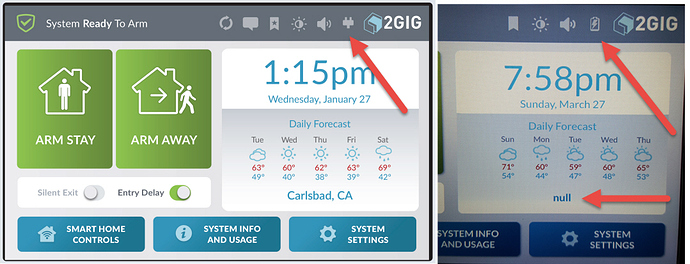Just completed, got a success.
Checking in on the progress of the transfer (since your end of the day is coming up).
Thanks!
The module swap has run and it appears that all commands have gone through.
You will want to check your GC3 sensor list and users to confirm
Everything has been sent from our end.
Hi Tyler. Panel is active and responds to the mobile app. No settings have transferred, however. There are no users or zones.
Hi Tyler, any update on this?
We’re currently looking into it
Looks like the users and sensors did not take.
A couple options:
-
Module swap back to the GC2, we can run a backup, then at a later time perform another swap to the GC3. For best results we will need to apply the restore settings while the GC2 is powered down and the GC3 is not yet on the account.
-
Manual install of current sensors and users.
Hi Jason,
Can we swap back to the GC2 today and then go right back to the GC3? I will be installing the GC3 this weekend.
If not, can you send me a sensor list so I know which serial # goes to which zone without having to take down each sensor to get the serial #?
In order to successfully swap to the GC3 from the GC2, the steps would be as follows:
- Swap to GC2
- Cell phone test on GC2
- Run Backup
- Power down GC2
- Request restore
- Restore sent
- Swap to GC3
- Wait 15-20 minutes.
It is a fairly involved process unfortunately and requires presence at the old panel for best results. It looks like it will be difficult or near impossible to time the signals with the previous panel communicating.
We could certainly send a list of sensors as they were, though serial number does not populate in that equipment list. Keep in mind you do not need to type in serial numbers, using the learn function you can just trip the sensor. It is recommended to take motion detectors down while doing this.
Ah, gotcha. Is it recommended to manually install sensors (is it more reliable that way)? I don’t mind doing that if it is going to be a more reliable transfer.
If you can send me the list of sensors, that would be great.
Depending on how many sensors you have it is very likely a quicker process than the OTA transfer.
I’ll have your prior sensor list sent.
If you would prefer we can swap back to the GC2. However, if you want to set up the GC3 this weekend, it is likely easiest to manually learn sensors.
Thank you for the list! Is the setup of sensors the same in the GC3 as it was in the GC2? On the GC3, is the setup of the smoke detectors the same (multiple zones per sensor)?
Thanks for the help!
-David
Yep, sensor programming maintains the same questions as before, and each different function is learned as a new sensor with the appropriate loop number.
The sensor programming layout is a bit more user friendly actually on the GC3.
Great, thank you. I have my weekend project now!
Hi Jason,
I got the new GC3 installed and up and running. I reprogrammed all sensors and, while it takes a while to program 48 zones, it is so much easier than it was on the GC2!! They really refined the process on this new panel!
I have a couple issues I am hoping you can help me with:
-
Do you know which Q setting I need to change to automatically disable dialer delay? I believe Surety programs all panels to automatically disable dialer delay, but I cannot find it and have to manually change it on each zone. Is there ever a time I would want dialer delay enabled?
-
Do you have a SuretyCam logo you can send me for the top bar on the panel? Right now it has the 2GIG logo, but wouldn’t mind having the Surety logo on there instead.
-
I am having the NULL issue on the main screen under the weather. I checked to make sure my ALARM.COM account site is set up, which it is. Any fix for that?
-
The panel has been plugged in since Friday. For a while, I had the RUNNING ON AC icon at the top, but now it seems to perpetually show the battery charging icon. Any idea why it isn’t showing correctly?
I attached an image - the left is from the website, my panel is on the right.
Lastly, I noticed that the alarm siren on the GC3 seems to be noticeably quieter than on the GC2. Would the best solution just be to install a Z-Wave siren?
Thanks for the help!!
-David

1) Do you know which Q setting I need to change to automatically disable dialer delay? I believe Surety programs all panels to automatically disable dialer delay, but I cannot find it and have to manually change it on each zone. Is there ever a time I would want dialer delay enabled?
Like GC2 it is on a sensor by sensor basis. In the GC3 it is labeled “Transmission Delay” This can be disabled for each sensor.
I would typically recommend other solutions, but dialer delay can be applied to problem sensors if you notice a number of false alarms due to accidental activation or individuals forgetting the system is armed/etc. (like the back door perimeter sensor if you let your dog out every morning and commonly forget to disarm)
2) Do you have a SuretyCam logo you can send me for the top bar on the panel? Right now it has the 2GIG logo, but wouldn’t mind having the Surety logo on there instead.
Panel logo for GC3s will be manufacturer label at the moment.
3) I am having the NULL issue on the main screen under the weather. I checked to make sure my ALARM.COM account site is set up, which it is. Any fix for that?
I’ve requested weather and location info sent. Let us know if you do not see them in 15 minutes or so.
4) The panel has been plugged in since Friday. For a while, I had the RUNNING ON AC icon at the top, but now it seems to perpetually show the battery charging icon. Any idea why it isn’t showing correctly?
Does your panel history indicate power loss? Does it currently have AC power? How long have you seen the battery icon? Did you run it on battery for a while? The battery icon will flash while charging.
Hi Jason,
Weather is now displaying properly, thank you!
The panel had been on AC for 2 days now. Last loss of AC (according to the log) was March 26. The battery icon wasn’t flashing, it was just stuck on the battery with lightning bolt. I just tried unplugging it…it went into battery mode and then when I plugged it back in, it went into the correct charging mode with the flashing battery icon. I will check again when I get home to make sure it is back to the AC icon. I wonder why that happened…and hope it didn’t damage the battery.
I understand regarding the transmission delay. I was just wondering if there was a way to default that option to off so it doesn’t have to be set default manually for each sensor.
And thank you regarding the Surety logo. If that does come out, I would likr to load it.
Thank you!
-David
I understand regarding the transmission delay. I was just wondering if there was a way to default that option to off so it doesn’t have to be set default manually for each sensor.
Ah, yeah, no I don’t think that is possible. It is just a question to set for each one. I like that better in 2GIG vs other systems that only offer global options myself, but it would be nice to default them off.
The panel had been on AC for 2 days now. Last loss of AC (according to the log) was March 26. The battery icon wasn’t flashing, it was just stuck on the battery with lightning bolt. I just tried unplugging it…it went into battery mode and then when I plugged it back in, it went into the correct charging mode with the flashing battery icon. I will check again when I get home to make sure it is back to the AC icon. I wonder why that happened…and hope it didn’t damage the battery
Sounds like it was just showing the charging icon. I highly doubt there would be a physical issue with the battery, it is more likely a launch bug that shows the charging icon after the battery is fully charged.
Thank you for all that info. So far, I really like this GC3. It really is a nice panel!!
The only final question I have about it is that I noticed that the alarm siren on the GC3 seems to be noticeably quieter than on the GC2. Would the best solution just be to install a Z-Wave siren? And if so, do you have a recommendation for which siren?
Thanks,
David