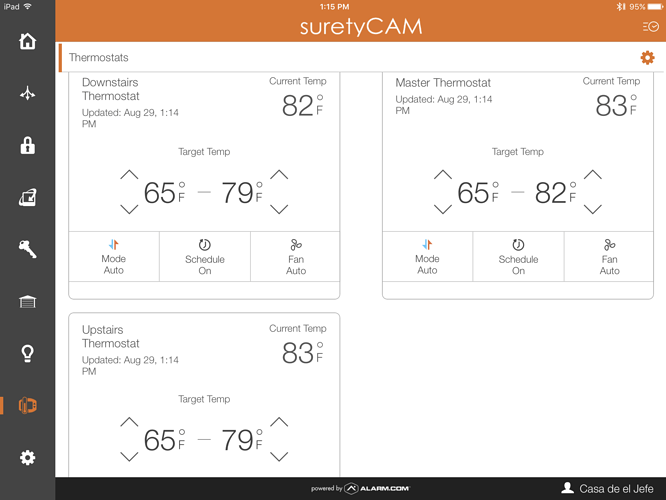Not sure if this forum is only for users of this company, so if it is, sorry about the question but this seems to be the best place to ask. Right now I’ve got two alarm.com smart thermostats (Z-Wave) in my house running to a 2Gig Go Control hub. I’ve run into a problem where my upstairs thermostat is not updating the target temperature when I drive through a geo-fence. The weird part about all this is that it actually appears to be working, despite the fact that the target temperature isn’t working. For example, right now I have it set that upon leaving the geo-fence the temperature sets itself to 78 degrees. On my phone I can see that it is actually warming up to the 78 degrees that it is set for, despite the target temperature on the phone still reading 73. So it seems like everything is working, other then correctly updating the target. I’ve tried updating the phone, removing the app and reinstalling, and I can’t seem to get this problem corrected. Thankfully it is really only an annoyance, but I would still like to get it working right.
Not sure if this forum is only for users of this company, so if it is, sorry about the question but this seems to be the best place to ask
We are happy to assist with any questions! You do not need to be a user to ask.
What version of the app are you using? What model phone?
When you notice this issue, try logging out of the app and logging back in. When you access the Tstat card, does it update?
Correct. The target temp display isn’t updating but the actual temp set point is.
I see the same thing here. Started happening recently.
T2000 fw 1.20
Qolsys 1.61
iPhone and iPad with latest ADC software. I see the same thing on the website though so it’s not an app problem, it’s an ADC issue. Again.
I see the same thing here. Started happening recently.
Can you pinpoint when you started seeing this (roughly)? It would help in pointing to a change or update that may have caused it if it is a wider issue.
I’ll need to check on the firmware version I’m using, but it is something that started in the last few weeks. I doubt it’s the phone, I had been using a Samsung Note 5, but last week changed to a S7 Edge. The problem followed along to the new phone.
see the same thing here. Started happening recently.
Some commands were sent to clear up status updates to ADC. Can you keep an eye on the target temp updating and let us know if there is or isn’t any improvement?
The problem followed along to the new phone.
Unfortunately we can’t send the same commands as a test to a non-suretyDIY account, but you might contact your dealer to do so if it has beneficial effect.
Can you try something next time you notice this? Try opening the website and access the thermostats page. The correct temp should load on the website as well. After checking on the website (theory is that should be correct) check the app again and manually refresh the tstat card. Any change?
“Some commands were sent to clear up status updates to ADC. Can you keep an eye on the target temp updating and let us know if there is or isn’t any improvement.”
Was that at around 1:42 PM local today?
“Can you try something next time you notice this? Try opening the website and access the thermostats page. The correct temp should load on the website as well. After checking on the website (theory is that should be correct) check the app again and manually refresh the tstat card. Any change?”
Yep, I’ll try to do that.
Was that at around 1:42 PM local today?
Yes. Did you notice a change?
I received a notice that my system was armed and also that one of my image sensors picked up something. I guess you sent commands, the panel made some sort of noise and one of my wolves woke up and was walking around lol.
I’ll keep an eye on target temp vs room temp once I leave the house today and let you know if they’re back in sync.
So this is actually kind of weird. The website and the app appear to be reporting the correct target temps, but the temperature in the house is exact the same as it would be for my home and not away settings. Since its hovering around 100f outside, I find this highly suspect as by now I’d expect the temps to be in the 80s indoors and not in the 70s as they appear to be reporting.
When you returned home, could you verify the target set on the tstats?
When you returned home, could you verify the target set on the tstats?
Since I use smart away, no.
I’ll keep an eye on it over the next few days and see what happens.
Everything looks good today FYI.
Which portion looks wrong? Are the Target temps not looking correct or is the actual temp not looking correct?
The target temps don’t reflect what they are. The indicated temp is what I’d expect to see.
The next time you notice this, can you test the following:
Open Alarm.com in a web browser and pull up the thermostats page. Refresh the T-stat card if necessary. Does it report the correct target on the website?
If so, go back to the Alarm.com App and refresh after checking from the website. Does it now show the correct value?
Alarm.com is already working on a reporting issue tied to the app, so we think this might be a symptom of that (and already slated for a fix in an upcoming update)
Yes, It behaved as you described. The app was off, checked the website (it was right, no need to refresh) and when I went back into the spp it refreshed to the correct numbers.
I have screenshots but it seems that there’s no need as the issue is known.
Alright, well that’s good news and should be resolved once the fix is implemented.