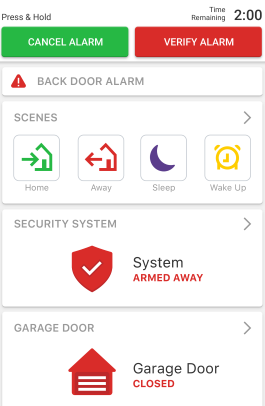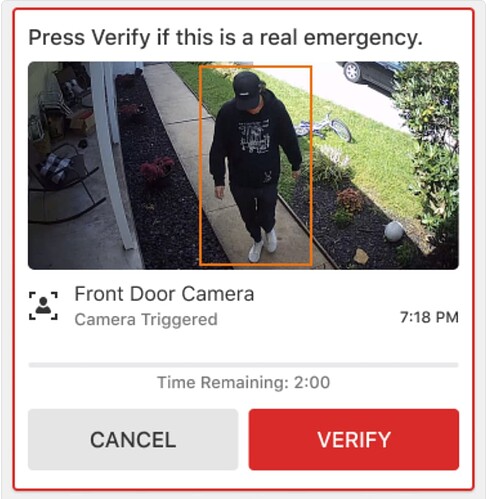Overview
Cancel/Verify Alarms allows you to respond to alarm events directly and to communicate to the monitoring center when the cause might be accidental or a real emergency.
Cancel/Verify only appears when the panel has registered that sensors have been tripped and the system is in an alarm state. When Cancel/Verify has been activated, only logins with Master level permissions on the account can interact with it. Any login with a permission level less than Master cannot view or use Cancel/Verify.
How To Cancel/Verify In Alarm.com App
- Once the system is in alarm, open the Alarm.com app.
- Cancel/Verify remains active in the app until 2 minutes past the alarm signal was sent.
- During the 2-minute countdown, quickly review video cameras or communicate with those at home.
- Press and hold Cancel Alarm or Verify Alarm until the alarm has been canceled or verified.
- A confirmation screen pops up to let you know the signal has been canceled or verified.
Cancel/Verify Cam Pro (RVM) Alarms
In addition to traditional security alarms, Cancel/Verify is also available for Surety Cam Pro (Alarm.com RVM) professionally monitored camera alarms.
Cancel/Verify FAQs
Are alarm signals held until a Cancel/Verify button is pressed?
No. All alarm signals are still sent as expected and no communications are inhibited in any way. You can interact with the Cancel/Verify buttons once the signal has been sent to and received by the monitoring center.
What happens when you press a button?
When you press and hold either Cancel Alarm or Verify Alarm, a signal is sent from the Alarm.com app through Alarm.com’s backend to the monitoring center and communicates the selection. Depending at what stage the monitoring center is at with handling the original alarm signal, the selection may resolve situational concerns or may help influence post-dispatch communications between the monitoring center and the emergency personnel.
Why is there a five-minute refresh period?
Alarms triggered within a five-minute period are likely linked to the same situation. Monitoring centers still receive all alarms as expected, the Cancel/Verify signal provides a contextual clue to the cause/urgency, and the reps can interpret the scenario based on the signal sent from you. The monitoring center may deem within its protocol to still call in any situation as a follow-up, as each monitoring center is individually consulted before providing support for the features.