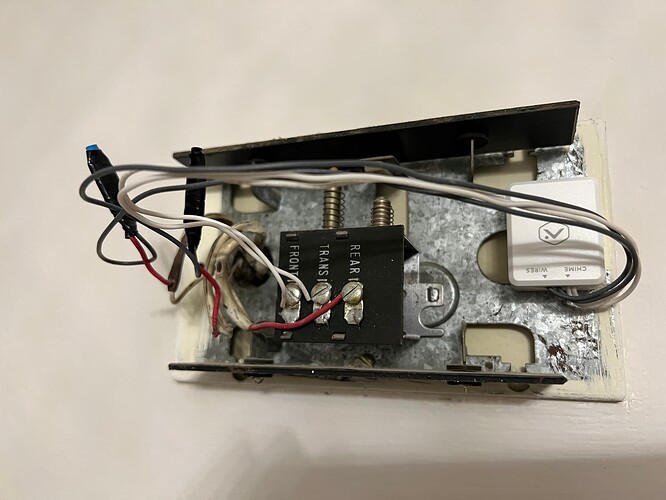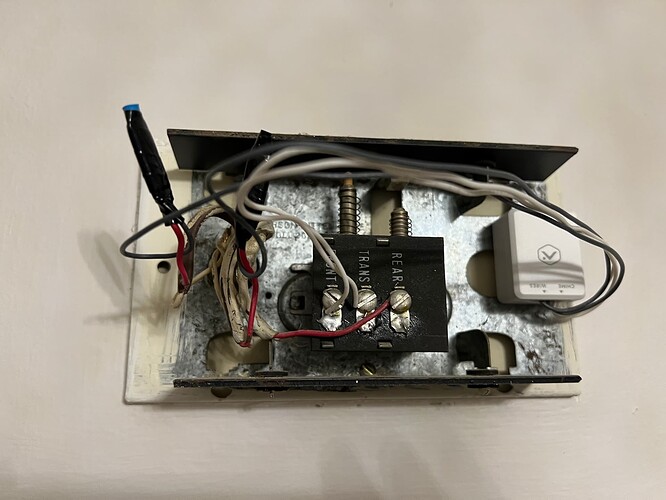Hi, I am trying to have my new ADC-VDB770 working but hitting major issues. My current setup has a old mechanical doorbell which is wired to 2 different (front door and back door) doorbell switches. I connected the power module for the ADC-VDB770 to the front and Trans points within the existing chime and then installed the ADC-VDB770 doorbell as specified. The door bell powered on and had major issues connecting to my 2.4Ghz network but eventually connected to the 5Ghz network. Things worked for 5 - 6 min after the firmware update and installation but the doorbell would not provide a steady video stream and would stop at 80% loading screen. After about 5 min I lost power to the video doorbell and it seems to be dead. Not sure what the issue is but I tried connecting it to the USB cable, to which it worked once but now it does not even light up with the USB connection. In addition, the chime now does not ring the way it used to before and makes a short muffled sound only when I press the backdoor bell switch. Any help in resolving this issue would be greatly appreciated. Thanks!
Please take a look at the setup and advise if there’s anything that needs to be done differently or needs to be replaced.
Just replaced the transformer with a new one (https://www.homedepot.com/p/Defiant-Wired-16VAC-30VA-Doorbell-Transformer-Compatible-with-all-Video-Doorbells-18000044/322882044) and still bunch of issues. The doorbell powered up when I connected it to usb and was active all night yesterday. Issues facing are
- When in my Alarm.com account dashboard, accessing the doorbell results in loading till 80% and then waits and then loads. Keeps refreshing and loosing connection repeatedly.
- Indoor chime does not work when using the video doorbell however, chine works when using the backdoor standard switch.
- No motion, no alerts even though the green solid light it on. Its like having a powered on doorbell but nothing works.
- One of the worst purchases ever. Not sure how this thing is the only device that works with Alarm.com when it does not even work

Totally stumped and not sure what to do. Would take a lot of time to fill those holes I made installing this useless doorbell. Its not ready for primetime in my experience. Any help from anyone on the forum is greatly appreciated!
That is the problem. Applying incorrect power to any electrical device can damage it, and in the case of the ADC-VDB770 it will not allow it to boot properly. The description of it being on for a few minutes before burning out is a common result of an old 10VAC transformer being attached.
The pictured transformer is a 10V 5VA transformer.
The doorbell requires a minimum of 16VAC 10VA.
Underpowering it can damage the unit and the battery. Immediately after swapping the transformer, if the unit is not permanently damaged it will still take some time to resume functions as the battery will need charged to sufficient level.
Looking at your account, it appears to show being powered by 16VAC now and is responding to pings.
Are you still experiencing any of the issues above?
Hi Jason, thanks for your response and I apologize for the delayed reply. Most of the issues have been resolved but when I am in the dashboard (via computer) the doorbell feed keeps refreshing every few seconds and then crashes. So far in the app, things look ok. Is there an article that I can refer to to learn about features and correct settings for the doorbell? I am not too sure about the analytics part and want to get the most out of this purchase. I also have a replacement unit on the way and will install the same hopefully tomorrow. Any steps you recommend when swapping the units to make it seamless? Thanks!
Wish you guys had the unit in stock so that I did not have to deal with third party sellers ![]()
It’s a good sign if your VDB770 can stream and is booting up on the new power supply. To address the web browser concern, what browser are you using? Have you tried a different browser? Does the issue occur the same way on an alternate browser?
Guides for installation, pairing to your account, and setting up recording rules for a new VDB770 are found below. Additional links to troubleshooting and other related guides for the VDB770 are available at the bottom of the install guide.
If you are swapping the ADC-VDB770 for a new one, first delete the old camera under Video > Settings > Video Device Info and allow 5-10 minutes for it to clear from the account fully.