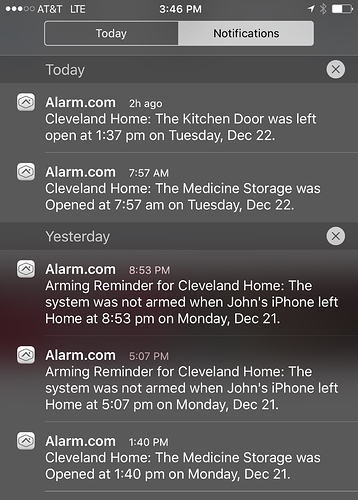This issue is with the alarm.com app on iPhone. For some reason the thermostat never refreshes when opening the app or if you select that menu and pull down to refresh, the last updated date/time updates to current, but the thermostat values are really not updated on the phone. For example the desired temp could be set to 69 on the thermostat. I open the app and it shows an outdated desired temp. I refresh by pulling down and it still shows outdated temp nobly way to get it updated is to double click button and close out the alarm.com app and then reopen it. Please note pressing the button one time to return to home doesn’t solve it. You have to close the app out. Is this a suretycam issue or an issue with alarm.com app? Can we get them notified to fix it?
Are the other statuses reported in your app updating as you would otherwise expect? (Panel arming status, sensor status, etc.)
The only issue is specific to the thermostat set point?
Well some commands have been sent to ensure communication is solid. Are you able to see updated status on the website when an outdated set point is shown after refresh on the app?
Everything else in the app is correct except for the Thermostat section. I’ve never logged in to the web to look when it does this.
If you do notice it again, check the website to see if there is a difference in response just to make sure. When the app is loaded, more status requests are sent to the panel, so it may just be the thermostat communication is not 100%. I do see that the thermostat reports having been learned in on battery. is it currently connected to 24VAC from the HVAC?
I will check online next time. When I get home I will try to change the temp and see if it’s not updated on the phone, then check online and see what it looks like.
I connected the wires to the thermostat like it had in the diagram that I bought, so it should be setup correctly. Not sure what you mean to be honest.
Just my thoughts, but with it only updating if I close the app out and then open it, isn’t that doing a fresh pull or something? Wouldn’t that point to it being a bug in the app?
It is a possibility. There will be a delay when updating the current status. I am wondering if there is a cool-down on the manual refresh to avoid sending too many commands. Restarting the app would force those status commands down.
The issue seems fixed now. I went to the thermostat and changed the desired temp. Opened the app and it immediately updated. Pressed home button on phone and changed temp on thermostat again. Opened app and it updated. I changed temp on thermostat with app open and the change updated on the app within seconds.
Any ideas why it wasn’t working like this before?
A few commands were sent previously to ensure your Zwave network was communicating clearly. If no other changes were made locally, this would have been the resolution.
Can someone resend the commands that were done before? I had to get a new phone and now the thermostat info in alarm.com app is not always updated like before.
Sent. Any change?
I’ll check it out when I get home in a few.
Another thing I noticed is my notification that my sysyem isn’t armed is not working right. Before it would alert me when I went out of geofence. Now, I’m well outside my geofence and remember I forgot, so I open my app to arm and I get the reminder when I open the app. All other push notifications work fine though. Any ideas?
so I open my app to arm and I get the reminder when I open the app
I’m showing two push notifications that would have been sent this morning. One for an open sensor event, and the next at 7:47 for the arming reminder. Did you receive both and did you not receive the reminder at 7:47?
I got the sensor event like I should, push notification. Those always work. However the arming reminder notification, I didn’t get until I opened the app, instead I should’ve received it when I passed the geo fence without the app open, just like I get my others. I don’t see it in the notifications on my iphone, guess cause I saw it when I opened the app. When I leave later today, I’ll be sure not to arm it and when I’m outside the geofence I’ll watch for the notification. If I don’t get it without opening the app, I’ll reply to this with the time I think I should’ve got it and maybe that will help troubleshoot. I also just added to send me a text, so i’ll see if I get a text and not a push notification or both or what.
As far as the thermostat, that is back to working good now. Thank you!
I’ll reply to this with the time I think I should’ve got it and maybe that will help troubleshoot
That will help. I can match it to the time Alarm.com shows the message was sent and acknowledged.
Yesterday notification worked. Today I got it after I opened the app about 3 miles from home. Attached is a screenshot of where I was in map application and it just so happened the text came in during screenshot. for some reason it’s not solid unless you open the app then it triggers it.
Removed the map image for security reasons. But that gives us something good to go on if it worked yesterday and not today. We can compare times. Can you give the times on those notifications?
Yesterday I got the push notifications like I should have and never opened the app. Yesterday it was 5:07pm and 8:53pm. It doesn’t show in notifications today cause I didn’t get it till I opened the app so it counts it as seen or whatever. As you can see, the push notifications for medicine cabinet and door left open work all the time even today.
Is this screenshot ok?
Thank you for the details, I’m looking into this with ADC. I see the other notifications as well, yes. And the phone did not restart between the last sensor activity notification and when that arming reminder should have fired, correct?
That is correct. Anytime I turn my phone off and back on or it restarts, I always open the alarm.com app so that it’s open in the background to make sure I get all notifications.