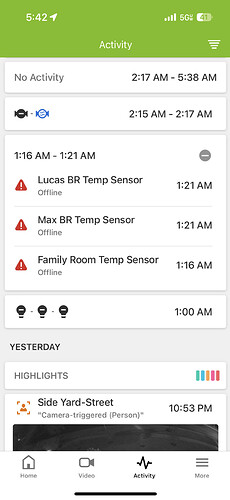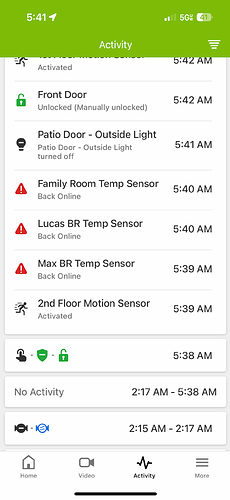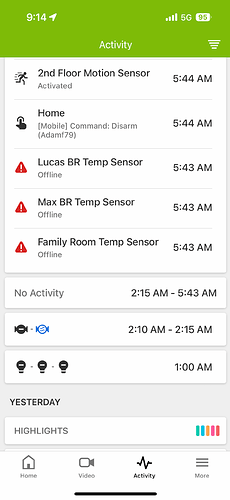I have 4 ADC t2000 temp sensors that 3 of them goes off line every 12 hours. I know this issue been discuss here before but I cant find what resolution was.
I am not seeing that in your history, but I recall a similar report about 24 hour interval malfunctions.
Looking at the history it appears there are two instances of offline reported since 8/24 for three of the sensors.
The other temp sensor shows one offline malfunction in that same period.
Does this not reflect what is happening at the panel? I just want to be sure we investigate the exact behavior occurring and report to Qolsys as accurately as possible.
If that does not sound right, can you please provide a couple examples of the exact system times when the malfunction starts? We can reference the times in your ADC history.
Jason,
Sensors that i’m referring to are:
Lucas Bedroom Temp Sensor
Max Bedroom Temp Sensor
Family room temp sensor
All above 3 mention went off line @ 1:16am to 1:21am please see bellow:
then when I woke up and saw email i went to each sensor that was off line and push the “learn/wake up” button and they all went back on line. Please see bellow:
There is one more sensor call “garage Temp sensor” I never experience that one going off line.
This are ADC s2000 sensors. I do have the new one temp/humidity sensor but that one seems not to work nice with current qolsys firmware so i removed it and will test when new firmware is available.
Do you recall what was done in the instance you recall that you mention? How was this resolved? I used this sensors before and this is first time I’m experiencing this since I remove all zwave and relearn them all back in.
Thank you!
I have not check at the panel when its happening.
Edit:
Happen again this morning. Same sensors. Had to push learn button on them again and all three went back online.
This are ADC s2000 sensors. I do have the new one temp/humidity sensor but that one seems not to work nice with current qolsys firmware so i removed it and will test when new firmware is available.
Do you recall what was done in the instance you recall that you mention? How was this resolved? I used this sensors before and this is first time I’m experiencing this since I remove all zwave and relearn them all back in.
The reports I was referencing were related only to the S40T, the new version of the temp sensor. There were no confirmations of any troubleshooting that stopped the behavior that I recall.
I do not have confirmation and this is speculation, but it seems to be a possible issue in 4.3.0 with the S40T temp sensor not being handled properly as an NWI device.
The temp sensors seem to be expected by the panel to respond in network rediscoveries, and were showing malfunction after every supervision interval. Pressing the button on the side sends a signal to the panel which resolves that supervision error, but it shouldn’t be there in the first place with ongoing statuses being sent.
Did anything specific change before this started happening with the S2000’s? How long did they work normally? When did you update to 4.3.0?
Jason,
As you remember few months ago I have removed all my zwave stuff and move it all to a different hub. So that way I can have all my zwave network be managed by different hub. After some time playing I have decide to put everything back on the the iq4. I never had issues with this sensors on the iq4 previously. I had issues with s40T and stop using them as they will do weird things. Like you mention possible firmware issue. Weird thing is that out of 4 of the same sensors only 3 experiencing this issue. As much as I don’t want to remove them and relearn should I?
Over all I rather use S40T because of humidity aspect but until issue gets resolved with iq4 I don’t want to put them back on. Any more info you can share on that?
Yes, I would remove and relearn. Run a network rediscovery after removing, before relearning.
I do not have any details at this time regarding the S40T reported issues. There hasn’t been any confirmation that I am aware of for the underlying cause. I would expect firmware to be the solution.
So I took a new approach to it and I think it work. at list so far. I removed all battery out of the three temp sensors and waited 20 min. Put them all back in and perform entire network rediscovery. So far they have not drop off line.
Let us know if you notice anything after the 24 hour mark.
Well all was going good until this morning and three same sensors went off line again. This time I went and check panel and non of them were showing malfunctioning. until I run a check on specific sensor. ![]()
Jason,
I have removed and add all the temperature sensor as previously discuss. Everything was fine until this weekend and not it only affect one sensor “family room Temp Sensor”. It went off line few times this last week also as recent as yesterday off line @ 10.42PM and i push a button on it @ 5:31am to put it back on line this morning.
Firs time went off I even replace battery to see if it will help. We already try everything and still have one sensor acting up. I have nothing left who can we contact to get this resolved? Do you think it’s qolsys issue or alarm.com issue?
Please let me know what can be done.
When did you remove and relearn, and how long did it go before the first offline report?
About 9 to 10 days ago
It’s 5:31am here and sensor just went off line again. I put it back on right after. It’s one sensor specifically now.
About 9 to 10 days ago
Ok so from the description above it sounds like it went about a week or so without a malfunction?
Yes, little over a week and now we are back to every 24 hours or less on this one sensor.
Jason happen again this morning.
I imagine unless relearned it will likely occur on a 24 hour basis. It sounds like the panel may be crossing up the command classes of the device and may begin expecting rediscovery and status ping responses, but the RTS does not reply to those.
I am waiting on some feedback from ADC.
OK thank you please let me know what you hear from adc.
I Did remove it and relearn that specific sensor last night will see if that changes anything again for a few weeks.
Jason it happen again around 10:20pm last night. this time it was Lucas BR Temp sensor, Family room temp sensor and Guest BR temps sensor. I put them back on line by pushing learn buttons first thing this morning.
I also have updated my panel few days back to 4.4.0 so it has been happening on 4.4.0 and 4.3.0
Please help this is very annoying.
Thank you
Out of curiosity, given how the temp sensors function can you try moving all of those temp sensors to a location which has frequent temperature fluctuations? As a test I would put all of them in the same room and relearn them to rule out everything else.
In that test scenario do you see all of them fail around the same time? Or is it inconsistent?
This is intended as a test to determine if when all should be reporting the same temps at the same times, does the offline malfunction behave the same for all of them. I would expect so if it is just an issue with the panel expecting signals from the devices since they should all be sending the same data at about the same time.