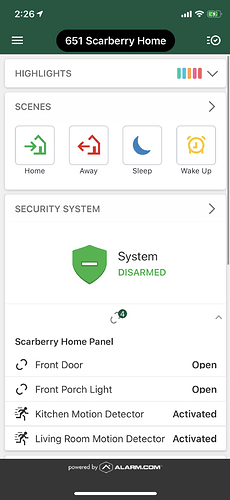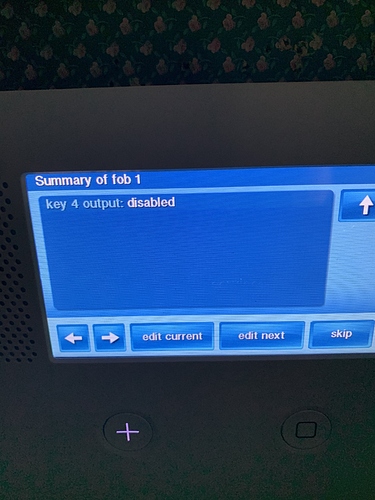Hey Guys Can you all please go in to settings on the system and enabled on the features that are needed so that i can control the front porch light from the keyfob i cant seem to get the system to let me do all the programming needed specailly question Q78
Those commands were sent. If you have any additional questions regarding this issue, let us know.
On the key fob in programming key 4 is still disabled I thought I had told u all to enable it because the installer code won’t let me get to option 4 on key fob programming I’d like you all to go over the programming completely for the key fob I have done everything on my end that I can
On the panel you are referencing, the programming for the keyfob on this system reports the Key4 Fob Output programming as set for Toggle.
Can you post a photo of the programming screen where you are seeing the key4 output?
It looks like you have the hardwired zone programmed into the panel. Do you have a jumper wire between that HW zone terminal and the open collector terminal?
On the key fob in programming key 4 is still disabled I thought I had told u all to enable it because the installer code won’t let me get to option 4 on key fob programming
Also, to clarify, are you unable to access programming, or are you able to but you having trouble saving changes?
The installer code will give access to all programming fields. Individual zone/keyfob fields cannot be blocked.
After making a change to the setting, you would need to exit saving changes. Here is a video showing the full setup:
Can you post a photo of the screen where you are getting stuck or have questions?
If you are not accessing programming at all, how are you determining the programming is not set?
Keep in mind there are a few points of failure with this kind of setup. If the rule is not firing when you press and hold the keyfob star button, you may need to edit the automation rules or check the Z-wave network.
Looking at the account, it appears that there are two automation rules, one labeled “Light On” and one labeled “Light Off”
Both of these rules however are set up to turn the light on when the zone opens. The “Light Off” rule is not set up to turn it off.
You’ll need to edit the Light Off rule to Turn Off the light when the sensor Closes. Does that resolve the issue you are seeing?
It won’t show option 4 for the key fob so I need u all to enable that for me
It won’t show option 4 for the key fob
Are you referring to the Keyfob Key4 Output?
It is already set to Toggle. This is the correct value for controlling the zone open/close state, which triggers the automation rule.
The light automation rules currently set up for it however are not correct. Neither are set to turn the light off, so that might be causing confusion if you are testing it and it is not working as expected.
From the above response:
Looking at the account, it appears that there are two automation rules, one labeled “ Light On ” and one labeled “ Light Off ”
Both of these rules however are set up to turn the light on when the zone opens. The “Light Off” rule is not set up to turn it off.
You’ll need to edit the Light Off rule to Turn Off the light when the sensor Closes . Does that resolve the issue you are seeing?
I’ll make the adjust ments to the automation side but when I went in too key fob programming it did give key 4 output when I went to exit out when it gives u the history before u save it I noticed it said key4 output disabled
I don’t know why it does this but I’m not liking the new gc2e it will prob go too when I change to my new company
The only active Keyfob I see in programming reports having Key4 output set to toggle. Are you trying to activate a second keyfob? Can you confirm which Keyfob slot you are looking at in programming or could you post a photo of the summary screen where you see the Disabled message?
It never showed as open when we had the gc2 panel
What is the name of the keyfob you have learned in, that you are trying to turn on/off the Z-wave light with? Is it the device called Front Porch Light?
I think inside key fob or somthing like that it be only key fob on the system
Front Porch Light is the hardwired zone being used to trigger automation. The Front Porch Light sensor is opened/closed by the Keyfob 4th button via the physical jumper between the open collector and HW1.
If Front Porch Light sensor is selected for activity monitoring it will show up in the status list as open when open.
The screenshot does not show any detail about the keyfob.
You had stated:
when I went in too key fob programming it did give key 4 output when I went to exit out when it gives u the history before u save it I noticed it said key4 output disabled
Can you post a photo of the panel programming summary screen where you see this message?
When I’m out there I will check if it is working now like
It should
Sounds good. Let us know if you have any questions.
Very strange. On our end it says it’s in toggle mode. You are referring to 51 - B****** Inside Keyfob, right? I think we’ll need to touch base with 2GIG tomorrow on how conflicting settings might be showing on the panel vs remotely.
I don’t know if this is somthing to do with the 2gig gc2e or what