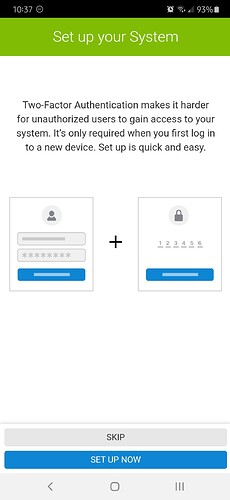How do I stop the app from asking to turn on 2 factor authentication? Ive tried deleting the cache and data. Hitting skip only works that one time. Next time I open the app it asks again. I even tried turning it on and then disabling it.
There is no way to disable the 2FA reminders according to ADC support. I believe ADC intends to make 2FA mandatory soon. I recommend enabling 2FA for account security.
If you do not wish to do so at this time, we can now add your account to a special exemption list to halt reminders.
I agree this suck! When I open my app i want super quick access to my house not waiting for text and replay. ADC will lose tons of clients if they make this mandatory !
I agree this suck! When I open my app i want super quick access to my house not waiting for text and replay. ADC will lose tons of clients if they make this mandatory !
That is not how 2FA works. 2FA is a security measure to keep unauthorized individuals/devices from accessing your account.
Phones which login via the mobile app successfully one time with 2FA are set automatically as trusted devices, meaning 2FA is not needed for future logins on that device.
You can manually set other computers as trusted devices if desired for access to the website without needing to go through 2FA each login.
The only time you’ll generally need to deal with 2FA is when accessing your account from a new device.
Then it only works like that on alarm.com I have other devices that uses 2FA and you always have to enter a code.
I will do it later and hope it works as you stated.
I use 2 factor identification with M1 finance app. Once phone is trusted I haven’t had to touch it again
See this page for details on how ADC 2FA works.
Check out the description at the link and I definitely recommend using it.
Now, I have actually found that Alarm.com has recently added an option for dealers to put individual accounts on an exemption list, which should stop 2FA setup reminders. If you absolutely don’t want to use 2FA we can add you to the exemption list, just send us a private message requesting that.
(But, generally, don’t do that. 2FA is an effective security measure.)
Question. Enabling 2FA in the past used to cause an error checking the doorbell camera on the Qolsys panel. Has this been resolved?
Yes, looks like the prior issue with camera streaming to the panel and 2FA was resolved in April 2020. As long as your panel has 2.2.1 (pretty old version) or newer you should be good.
Thanks for the update. I will go ahead and enable it.