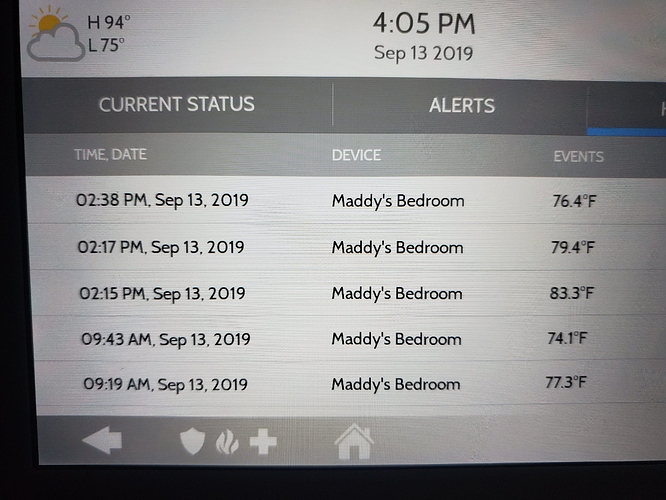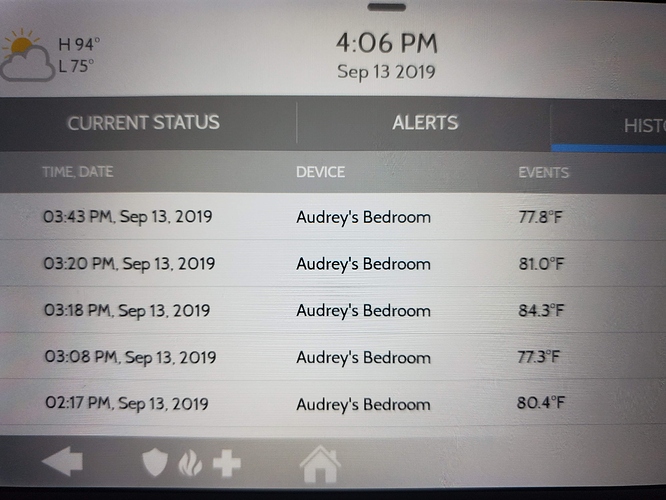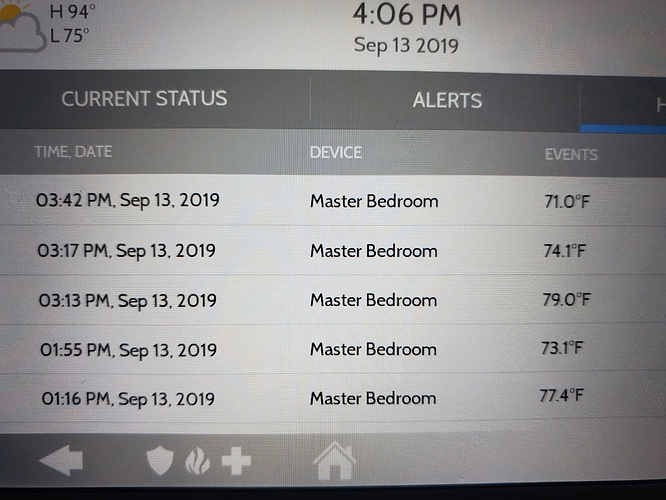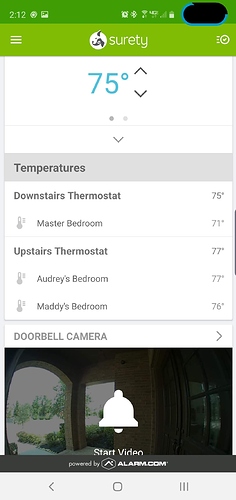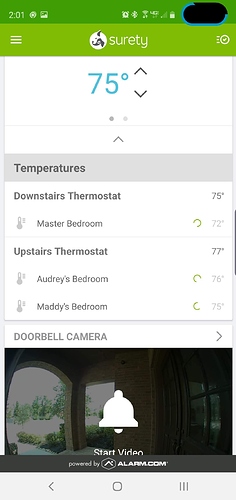Here’s some screenshots from my panel (Zwave status) and from my app.
The RTS sensors are learned into the Smart Things yes? They may not be fully compatible with the ST hub, which could be part of the problem.
Replacing the batteries is still recommended if they are at 2.95v
The RTS sensors are not in ST, they were never recognized correctly and I removed them after the initial sync occurred.
Regarding the batteries, I’ve replaced one so I’ll see if that resolves the issue with at least one of the RTSs. So far the new battery hasn’t made a difference.
After all this, the RTS is still reporting the temp in each room it’s located in through the ADC app. The app still shows 3 issues (malfunction of the RTS) but on the main page under Thermostats if I choose the down arrow I can see the updated temps. If I click on Thermostats from the main page and click on Temperature Sensors, I then see ? marks for each RTS but the temp is accurate.
Are your thermostats connected to the SmartThings controller?
Note that the Tstats and the remote temp sensors have special association rules set by Alarm.com when you pair them in the website. The secondary controller is very possibly causing an issue with this connection. That may suggest why there are malfunctions listed but the RTS themselves are reporting their temps appropriately.
No, the RTS’s are not connected to SmartThings. Everything was working properly for the past few years until I removed all the Zwave devices from my IQ Panel 2 and then paired them again with the panel.
Even with the new battery in one of the RTS’s it’s still showing up as failed in ADC.
One thing I noticed is that when I re-paired the RTS’s for the second time after they were cleared from the IQ Panel, they are associated with device id 28, 29, and 31. Prior they were associated to Device ID 1, 3 and 4. I would think that would not make a difference but don’t know for sure.
Is there a way to reset the RTS’s back to factory defaults?
No, the RTS’s are not connected to SmartThings.
Not the RTS. The Thermostats (ADC-T2000). Are the thermostats themselves connected to SmartThings?
While things may have worked for a while, firmware updates for either system could cause an issue, as this kind of integration is not tested by either manufacturer for each iteration.
The app on my phone was updated yesterday and after the update, the RTS’s showed – for the temp. Last night I cleared/removed all RTS’s and both thermostats. Then re-added them to the panel and so far everything is working and there are no errors in the ADC app. Typically the errors would occur 24 hours after they were paired so I’ll have to wait until tomorrow morning to see if removing everything and re-adding them resolved the issue. But as of right now, the RTS’s are reporting temp’s in both the ADC app and website.