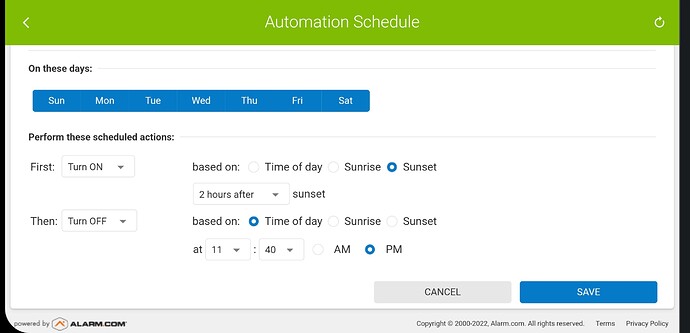Can you set a schedule for a connected GE Z-Wave light? Example: I want to automatically turn a porch light on and off during certain times of the evening/night by a scheduling program.
Thanks again!
Certainly. Schedules can be created and edited for lighting by logging into Alarm.com and navigating to Automation > Schedules. This requires Gold Interactive service.
I was able to schedule by logging into the alarm.com website but I didnt see the ability to do it from the alarm.com android phone app…can I do the same scheduling of a light from phone app?
You can manage notifications and scenes from the app, but automation rules and schedules are a bit more complex and must be set up through the website at this time.
I know this thread is very old, however, will automation be added to the app? I have very little desire to use the mobile site on my phone when the app renders better. The automation (at least for lighting) isn’t that complicated of a form.
Side request, can they add a randomizer option for lighting actions so that you can say turn off at 11:30pm +/- 15 minutes where the system would randomly determine the offset? This makes it a little more realistic for someone that’s watching a house.
Thanks!
Mike
Rules can be created in the app by selecting the Rules option in the app menu. These are event triggered rules.
For time-based schedules, use of the website is necessary.
Side request, can they add a randomizer option for lighting actions so that you can say turn off at 11:30pm +/- 15 minutes where the system would randomly determine the offset? This makes it a little more realistic for someone that’s watching a house.
This is an option on scheduled lighting events. Select the “Make Times Approximate” box at the bottom of the schedule options to run the rule randomly within 45 minutes of the scheduled time.
Thanks for the reply. I gather we have sent over the request to add all feature to the app to Alarm.com?
Regarding the “make times approximate” setting, I don’t see that under website Automation > Schedules.
Update, it appears the “make times approximate” is shown creating a new automation schedule only and not in edit mode. Can this please be corrected?
Update, it appears the “make times approximate” is shown creating a new automation schedule only and not in edit mode. Can this please be corrected?
It’s not related to whether you are editing or creating a new schedule. You can only select the make times approximate when the schedule is triggered based on a specific time. It is not available when selecting sunrise/sunset as the trigger.
I gather we have sent over the request to add all feature to the app to Alarm.com?
Development for the app is ongoing and yes, in the past requests have been forwarded with regard to adding schedule creation. Happy to forward requests, however there would not be an ETA at this time.
Ok. So does the approximate time setting work for on and not off?
In my example, why can’t the off be make approximate? And time the on with sunset to keep it more variable than the approximate because it could be dark at 5pm or 9pm and that’s out of bounds from the 45 minute approximate.
It would be better UI if they showed the option but grayed out with an explanation. This entire conversation would cut in half  . I like to save your time because you are great at fielding questions!
. I like to save your time because you are great at fielding questions!
No, the “make times approximate” option affects both parameters. If Sunset or Sunrise is used in either On or Off scheduled actions, you will no longer see the make times approximate option.
If you use no Sunrise or Sunset options, you can use the approximation option.
Always happy to forward feedback to ADC
Thank you for the explanation. You’re awesome as always! If you would forward this feedback to ADC that would be great:
-
Do not show/hide options in a form based on previous selections within the form. This results in capabilities being missed or misunderstood and is generally confusing. Example, lighting schedule creation picking anything other than specific time hides make times approximate.
-
If an option becomes disabled because of previous selections, gray it out with an explanation. Example, lighting schedule creation picking anything other than specific time hides make times approximate.
-
Always allow make times approximate in lighting schedules if at least one specific time is specified and apply the approximate rule to the specific time. Or make option selectable per action choice (on, off, dim) independently. Example, on set to sunset and off set to 11:30pm; allow setting make times approximate and apply to the off specific time when running the rule. This adds more variability for protection while away.
-
Enable all features in mobile application as it is less desirable to try to remember what is were. Example, add automation to app just as rules are.
-
Enable full cross edit of rules in both app and web regardless of where it was created.
Yes, I’ll forward these suggestions. With regard to the hiding of the disabled option, I agree and we have made requests of a more general nature in the past to add more in page explanation and disable options in a manner similar to your suggestion.
Thanks a bunch! Hopefully the more they hear from customers the more likely improvement will be made.