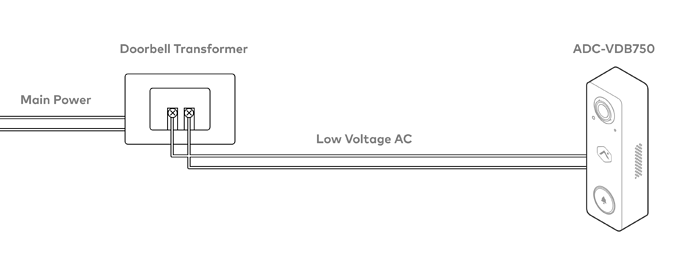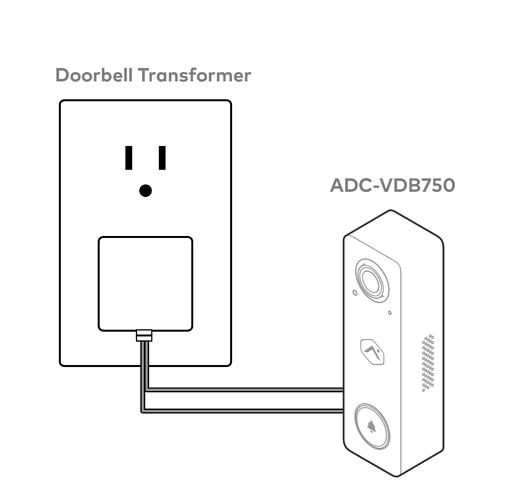The ADC-VDB750 can be wired without a chime using an AC transformer with a power rating of 16-24VAC, 10-40VA, or a DC power supply with a power rating of 15-24VDC, 6-20W.
Pre-installation checklist
Working doorbell check
A wired doorbell circuit is required to provide power to the Alarm.com Video Doorbell. First, verify the existing wired doorbell is working and that it is wired properly. There is a power issue if the existing doorbell does not ring the indoor chime when the button is pressed. This issue must be addressed before beginning the Alarm.com Video Doorbell installation process.
Wired doorbell check
Verify the existing doorbell is wired by visually inspecting the doorbell button for wires. If necessary, the doorbell can be removed from the wall to check for wiring.
Wire the ADC-VDB750 without a chime
To wire the ADC-VDB750 without a chime using an AC transformer:
Connect both wires from the AC transformer to the terminals on the back of the ADC-VDB750.
Note: Unlike other Alarm.com video doorbells, the ADC-VDB750 does not require a resistor for installation without a chime.
To wire the ADC-VDB750 without a chime using a DC adapter:
Connect both wires from the DC adapter to the terminals on the back of the ADC-VDB750.
Additional wiring and setup information for the VDB750 can be found here: