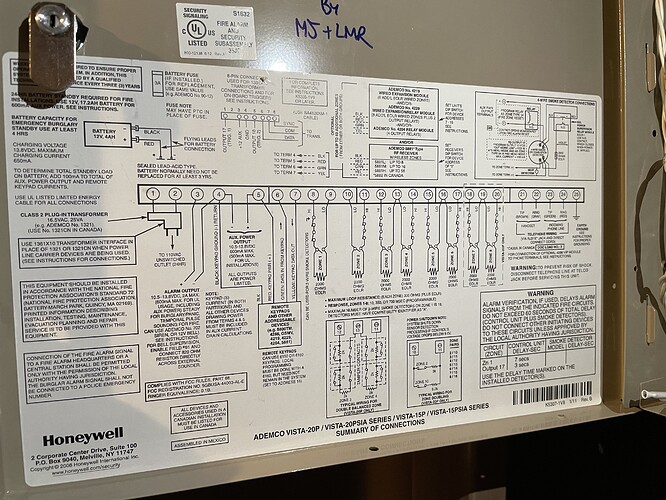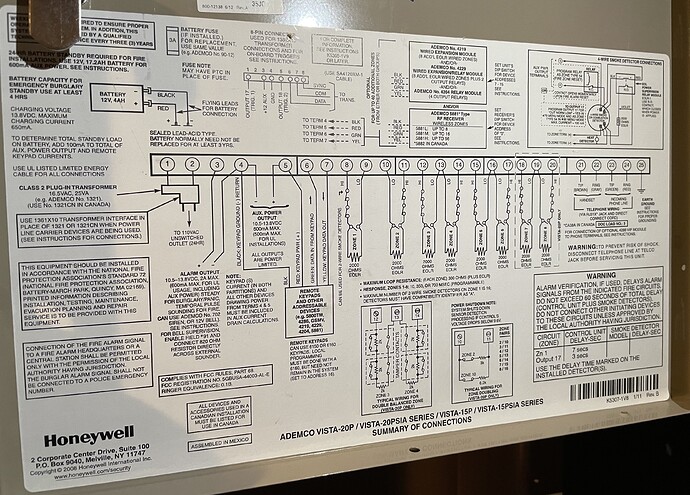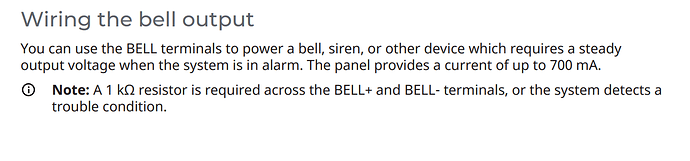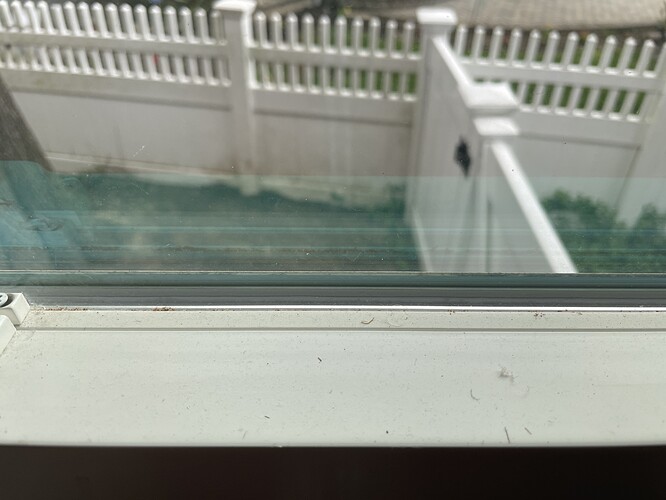I bought a house which has an existing home security system. I want to start using Surety services for obvious reasons. I like tinkering with electronics and also interested in home automation. So I think I would be able to handle DIY(except maybe electrical stuff). But I am not sure what to do with the existing system.
Also I could use some help(a lot actually) in setting up the new system. I have been going through the forums here for the last few days but I have never setup a home security system before. So pardon my naive questions. I am still learning.
What I have now:
There is an old Honeywell panel in the foyer which looks like this -
And in the basement -
I see few of these sensors on first floor windows. They look like they are wired?
Some doors has this in-built sensors -
And I see few sensors on second floor which look like they are wireless(I can post pics if you want).
What I want:
I want to replace the panel for sure. I did some research and my heart is pretty much set on IQ Panel.
Questions:
-
Can I just remove all the panels? There are total three of these. Previous owner said they disconnected the monitoring but all sensors still beeps when I open doors, windows etc. Should I switch off something before removing the panels?
-
Can I reuse the wired sensors with IQ Panel? I searched in the forum and it looks like I need a takeover module? Would my system work with a takeover module? Not sure if my pics are clear enough for you to tell
-
Are there any benefits in reusing the wired sensors? The only benefit I see is saving on some hardware(sensors). But is it worth the trouble of setting up a takeover module? Or should I just get rid of all the existing wired sensors and start fresh with IQ Panel and wireless sensors?
-
What about the existing wireless sensors? Can I reuse them with IQ Panel?
Any help is much appreciated!