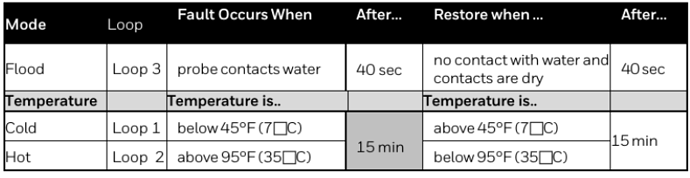I bought 2 5800FLOOD Wireless Leak Detector Sensor by Honeywell for my Panel4. I decided to test them before we go away.
I put water on the floor, no change… still said “dry” in the app. I put them in a bowl of water, no change. Still say “dry.”
I armed the panel - still nothing (although they should flip to wet regardless) - the batteries are working… I removed the covers and got a “tamper” warning. But no signal for wet floors!
Are you allowing it to sit in the water for at least 40 seconds as I believe it has to sit in water for 40 seconds to send an alarm.
I just put it in, it’s been 3 minutes and nothing. Still says dry.
For the Flood function to work it will need to have the correct loop selected for that zone. It looks like your water zones are programmed with Loop 1. That is one of the temperature functions.
The flood function uses Loop 3. Edit the water sensor zones in your panel settings and change the loop to 3.
Yes this was it! I just stumbled on this as you posted this. Didn’t realize what the loops were for TBH. That should really be called out more clearly
That table is found in the programming section of the installation manual for that model.
With 345Mhz sensors always be sure to check the installation manual for the correct Loop. Usually it will be Loop 1, some internal reed switches for door sensors and other various models use Loop 2. Some multifunction devices like the 5800Flood have multiple Loop options.