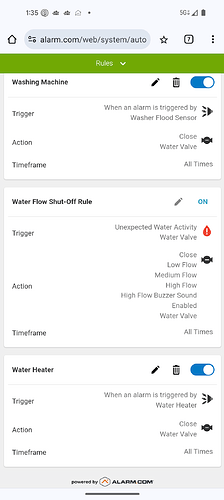At one point I could edit this rule and disable it, having a swimming pool and needing to run lots of water it’s nice to disable this rule and then re-enable it. So back to my point is there any way to get the ability for me to edit and disable this rule myself, now it shows up as on with no way to edit the rule or even disable it. Thanks for the help in advance
I can see a read only version of your rules, but the actions do not match up one for one all the time depending on the devices involved. So that I can best assist, would you mind sending a screenshot of that rule in your list?
Is the edit pencil icon disabled or not present?
Also, just to verify, are you using your primary login to access ADC or a secondary login?
This is my primary login, it is greyed out the same when logged in on my laptop on the full website also.
Alright, I see the same in the read only version. Alarm.com documentation references edits to the rule, and it should be available, however I am seeing this on all the accounts I check with an SWM.
I’ve reached out to ADC to let them know it looks like there may be a bug with accessing that rule.
We could adjust your flow thresholds for you, but I cannot disable the rule itself either. Would you like me to increase the flow rates or timers for the alert detection? Please send a private message if you would like to do that.
I’m told this is a known issue at this time and Alarm.com is working on a fix. There is no ETA, but I think it is likely to be deployed in a weekly update.
I am also experiencing this issue. I was previously able to edit the rule prior to last week, but have been unable to do so since then.
Hopefully alarm.com rolls out a fix soon…
It looks like the ability to turn it off outright is still missing, but they may have adjusted the rule parameters. If you go into your automation rules in the Alarm.com website, can you edit the Water Flow Rule now?
Click the edit pencil next to the “Close the Valve” line, and then unselect all the Flow options and click Done. Save the rule. That should stop all closure automation, which you can then re-add later when desired.
A bit late to reply to this, but yes, I can now edit the rule.
As you said, the overall rule itself cannot be toggled off and on, but all of the parameters inside it (auto-shutoff and buzzer for the different levels) can be modified. So, it can effectively be turned off by turning off all of the parameters.