I went to Video > Recording Rules > (Cloud Recording) Add New Rule > Video Analytics
Video Analytics works on about half of my cameras. The other half it fails to upload.
I select a camera, it tells me it will delete all VMD schedules for the camera, then I confirm, it goes to “Video Object Detection Setup” “Please wait while we set up Video Analytics on “1. Front Door”. This may take a few minutes.”
I have a spinning progress bar. After maybe 5 minutes of spinning/loading, it fails and I receive the below error…
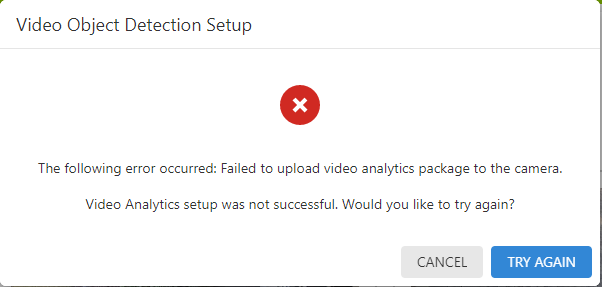
It works on about half of my cameras, but not the other half. (Even though it’s the same camera brand/model as the others and they are on the same firmware).
SUCCESSFUL::
- Mud Room
- Front Yard
- Side of House
- Backyard
FAILS:
- Front Door
- Light Well
- Pool
I’ve tried multiple times on the ones that fail and they continue to fail each time.
Thanks for the help!
UPDATE 1:
Crisis averted. I power cycled the cameras that failed and tried again. They were successful after a reboot. Thanks.