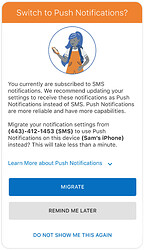In response to network changes at Verizon, Alarm.com will transition Verizon customers who currently receive multimedia attachments (video clips and thumbnail images) via MMS, to SMS messages that include links to the same content starting in the last week of May 2024.
You may recall we made a similar change for other carriers earlier this year, due to a similar transition.
Alarm.com already supports other messaging formats including Push Notifications through the mobile app. Push Notifications can be used as an alternative to MMS and we recommend using Push Notifications whenever you set up Alarm.com notifications. Alarm.com is taking steps to reduce overall usage of MMS messages moving forward for all carriers.
- As noted above, in response to the changes being made by Verizon at the end of May, we will replace MMS delivery of video clips and thumbnail attachments with SMS notifications in which we include a link to the related clip. Customers can still receive notifications about clip recordings via SMS, but they will be provided a link to the clip as opposed to having the clip itself attached to the notification. We plan to deploy this change by May 31, 2024 for recipients of MMS using Verizon devices. Note that this will happen automatically; you will not need to make any changes.
- We will continue to expand our existing messaging within the user interfaces recommending Push Notifications instead of MMS when setting up notifications. We have already rolled out a new Push Migration tool to some customers on other impacted carrier networks, and plan to make this tool available to Verizon customers as well.
We recommend Push Notifications as the preferred means for mobile messaging as they provide the following advantages:
- Smart redirection to live or saved clip depending on whether the notified clip has been uploaded yet – letting you go straight to the action.
- Ability to pause notifications directly from the push notification.
- Unique doorbell sound effect.
- Continuous enhancements as iOS and Android functionality evolves.
The following resources are available to assist with setting up Push Notifications to replace MMS notifications:
- This article can help you understand the differences between various notification types and also explains why Push Notifications provide a better experience.
- This article explains how to set up Push Notifications for a mobile device.