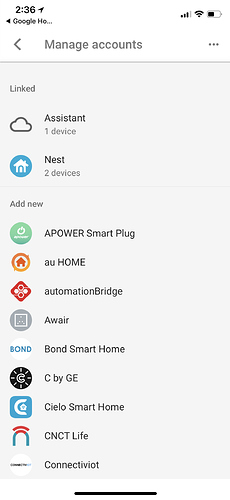How do I add alarm.com to google home?
Happy to assist!
Alarm.com on Google Home supports lights (on/off and dimmer), thermostats, locks, garage doors and your security panel.
In order to link your Google Home with Alarm.com, please follow the directions below:
- Tell your Google Home: “OK Google, talk to Alarm.com.” The assistant will respond letting you know that your
Alarm.com account needs to be linked. - Open the Google Home App on your mobile device.
- Tap the Discover tab. You will see an Alarm.com card at the top of the app.
- Tap Link and follow the directions.
You should be able to also add via tapping “Explore” in your Home menu, scroll to “Home Control,” find Alarm.com and link that way.
This doesn’t work. The thread references old instructions that do not work. Please update your instructions and advise.
To better assist you, at which point in the process is the Google Home failing to connect to Alarm.com?
What type of mobile device are you using and what carrier? There is an issue currently where Google Home may not be able to sync with Alarm.com during the setup process when using a Verizon Samsung device. It may be required to perform the setup with a different device.
You can also try using Google Assistant:
- Open the Google Assistant on your mobile device.
- Click the icon in the top right of the Google Assistant.
- Scroll down to Home Control and swipe until you find Alarm.com.
- Tap the Alarm.com card and scroll down to Link on the skill page.
- Tap Link and following the prompted directions.
The methods listed in this thread are current. Which
Those instructions did work for me. It should then prompt you to enter your user name and password. Only issue I had was that prompt returned like it didn’t actually initialize with Google Home, but it actually did. I think you first must allow Google Home to access your personal info.
Ah, I now see Tyler’s comment about Samsung phone issues, that may be why I had issues with the credentials prompt. However I do not see the ADC device listed in Google Home’s Assistant. It is not listed when using my Samsung or with my iPad. Maybe because it was already added?
There is no option to link alarm.com through google home. Even with using your instructions, nothing popped up in the “discover” tab. There isn’t even an app for alarm.com. See the screenshot below. I have an iPhone X on ATT.
Please follow these steps:
Open the Home app on your mobile device.
Tap the side bar, scroll down, and tap Explore. This will launch the Google Assistant.
Search for “Alarm.com” in the search field.
Tap Alarm.com, and scroll down to Link on the skill page.
Tap Link.
If using iPhone, Google Assistant must be downloaded (but you may have already done so)
Alarm.com is still not linked to the google home app. I followed the instructions to link via google assistant and it says it’s linked. However, when I try using Google home voice control, it still is saying it’s not linked
Long time listener, first time caller here. 
I have been using alarm.com with Goggle Home & Assistant for a fair amount of time now, and it works really well. While the initiation process does take a little poking around, once performed it makes sense. I suppose it helps if one is familiar with Google Home and Google Assistant, as their app “flow” is a little unintuitive at times.
Both the methods that Tyler and Jason posted do work.
Alarm.com is still not linked to the google home app. I followed the instructions to link via google assistant and it says it’s linked. However, when I try using Google home voice control, it still is saying it’s not linked
Are you able to attempt this on another mobile device as a test?