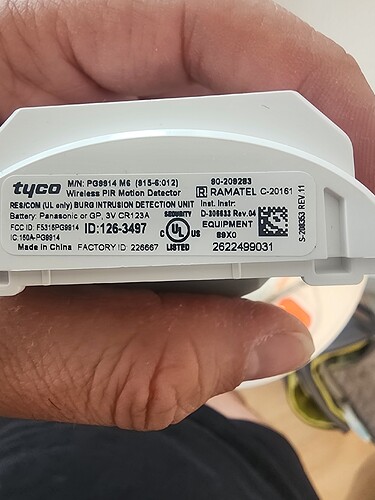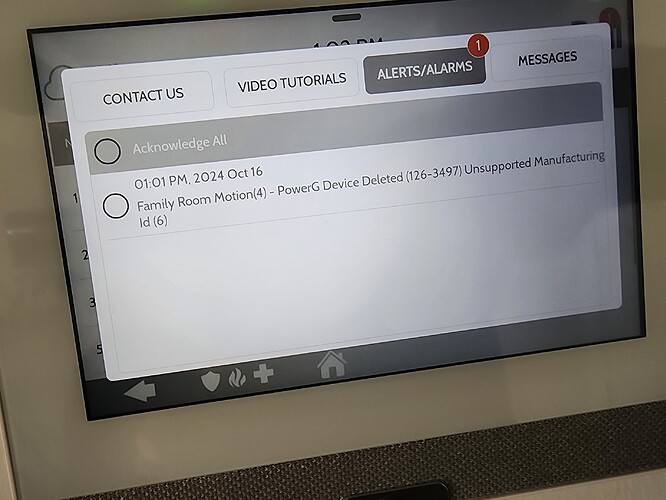They are likely for a different region, not North America.
I have some info to add to this conversation
I install these for another company.
Qolsys panels IQ2+ and IQ4 (i have used) both have this issue when not connected to an alarm account.
If you take a panel out of the box and start it up, NOT registering it first, sensors will give this error.
Once you register the panel, and it go through the setup wizard, at step “downloading settings from cloud” it downloads “dealer template” (or the template is pushed from ADC partner portal) the sensors will now add without issue.
If the panel is then “master reset”, it deletes the dealer template, and all sensors, resets dealer and installer codes… but…
sensors will fail to add again.
So this seems like BS put in by Qolsys to stop self-use of panels.
we use Model PG9307 (915-6:010) so error MFG ID (6)
but same deal as you on (5)
So if you were to have a panel connected to a Service, sensors should add.
If then the panel is no-longer connected to alarm service…
you CAN use installer code > installer settings > Recycle Data (Erase all User data)
this will reset installer/dealer codes to 1111/2222 but keep other dealer data (logo/contact info and sensor adding ability) *dealer code can change logo and contact info!!
you SHOULD NEVER > dealer menu > installer settings > master reset
picking up what im throwing down?
2427 worth a try…
The purpose of the alternate version 915-5, 915-6, etc., for the sensors, according to Qolsys, is that they make unique versions in a couple cases for specific dealers and panels.
It makes sense that an alternate model would only work once the dealer info is linked to the panel if that dealer has access to the model.
Alternate versions will not work in general for all cases.
Following up on this issue; I too have a Model PG9307 (915-5 :010) sensor, originally installed for home use by CPI.
Note that my annoyed tone is not directed at you or Surety, Jason. I know you don’t have anything to do with causing this issue and are only trying to help.
That’s a reason, not a purpose. I can see no purpose for this other than to create a way to force customers into a certain ADC dealer by engineering a lock to otherwise compatible hardware that can only be bypassed by selecting the “right” dealer. For instance, I picked Surety over CPI so I can’t use my CPI sub-model 5 PG9307 sensor. If I switched to CPI it would work again. This is not a technological incompatibility with my Panel 4, it sounds like an intentional limitation programmed into the dealer template (see question below).
How does this make sense? If I have purchased an new/unlocked panel on the market free and clear, it should work with all devices regardless of who I choose as my ADC dealer. Qolsys makes no mention of sub-models on its website. The effect of allowing some ADC dealers to control use of certain peripheral hardware is monopoly.
At any rate, here’s the support question, I own my panel and presumably have full access to all technical capabilities. Is there a workaround that will allow my sub-model 5 to work? For instance,
Presumably, if authorization to add peripheral hardware is controlled by the dealer template, a panel owner should be able to edit one’s dealer template to add additional manufacturer codes.
That’s a reason, not a purpose. I can see no purpose for this other than to create a way to force customers into a certain ADC dealer by engineering a lock to otherwise compatible hardware that can only be bypassed by selecting the “right” dealer.
That prior statement isn’t a validation of the practice, and I am not commending a dealer on their decision to sell people paper-weights if they switch providers, nor Qolsys’ decision to enable that.
To me it is bad business and only generates unhappy users, full stop. Surety sells and supports equipment that can be used by any Alarm.com dealer.
Unfortunately there is no work around I am aware of. I’m not sure if they use custom encryption keys linked to the dealer (I’ve seen that cited as an explanation) or if the panel simply validates the specific sensor sub-model against the dealer, but in either case, I cannot affect that compatibility. Dealer data is synced automatically by Alarm.com when you activate service with a dealer.
This is not a technological incompatibility with my Panel 4, it sounds like an intentional limitation
I don’t want to speak out of turn, because I do not have full visibility into the decision making and development. It is always possible the alternate models have slightly different specs or a custom status/supervision interval, something unique and requested. (I’m trying to give them the benefit of the doubt that there is a non-cynical purpose to this)
If they are otherwise identical and arbitrarily proprietary, yeah it would only be an intentional limitation and a very disappointing one.
This is an old thread, and I’m not a customer of Surety, but I ran into the same issue and this is just about the only relevant result returned by Google for "Qolsys Unsupported Manufacturing Id). So I figured I’d share my experience as well in case anyone else stumbles here.
I have a Qolsys 4 panel from Bell Canada, and service was setup with 3 door sensors, 2 PG9914 motion sensors, and a glass break sensor. I was doing renovations in the condo and somewhere along the way, a contractor removed the 2 motion sensors (probably for painting) and someone else discarded them inadvertently. I only noticed several months later when the place was ready to move back into.
I called my dealer to ask for 2 replacement sensors, but I got the impression that I had to schedule a service visit (cost >$100 on its own), plus the cost of 2 overpriced sensors that I already paid for, with the hassle of having to stay home during the appointment window. As a determined DYI’er, I managed to get the non-default installer code (brute force ![]() ) and found 2 PG9914 sensors on eBay for a better price.
) and found 2 PG9914 sensors on eBay for a better price.
Everything went smoothly with the pairing, the sensor showed up in the devices list with a “Not networked” status (which I understand is normal at first), until a few seconds later I ran into the same “Unsupported Manufacturing Id (6)” error and the sensor was automatically removed. I tried a bunch of things (manual pairing, automatic pairing, factory resetting the sensor, going through every option in the Qolsys panel) but no luck. The sensor gets removed automatically every time a few seconds after pairing.
It’s a bummer because as far as I can tell this isn’t really documented anywhere. It doesn’t appear to be listed in the alarm panel documentation, the sensor documentation, or anywhere else that I could find besides this thread (which nobody will find until after they run into the error). It’s not clear to me which Manufacturing Id (3? 5?) is required for Bell Canada’s system - I probably have to get my hands on a PG9914 provided by Bell to find out.
From what we have seen, as stated above, some of these sensors appear to be proprietary to specific dealers. Beyond that we dont have a ton of information on that ourselves.
All of my personal sensors are 915-3 and work with the IQP4001 in the USA. The assumption here is that the 915-5 and 915-6 are proprietary to other dealers.
I would check other sensors you have that are working with the panel to see what the number is.
I am both a Qolsys dealer and an alarm.com dealer. The problem here is typical ADT nonsense. They convinced Tyco/JCI to put a dash number (-6) on these sensors to make them ADT-only. That way the system that you “own” cannot be repurposed to self-monitor or use another provider. CPI, whom I am not familiar with, did the same thing with dash 5 (-5).
The problem is unrelated to alarm.com and Qolsys cannot override this. I spoke to both.
The PowerG protocol is fantastic, but so are the 433MHz sensors. High material permeability. I still have lots of 433 sensors in my home.