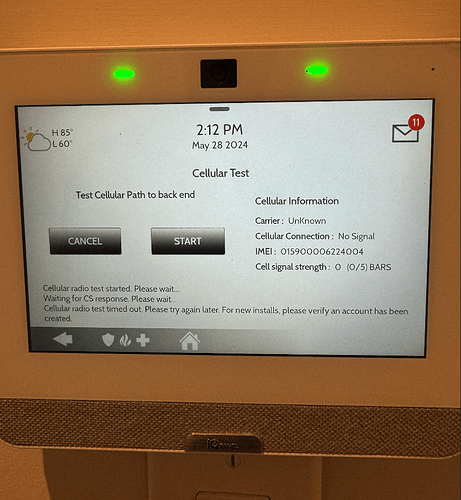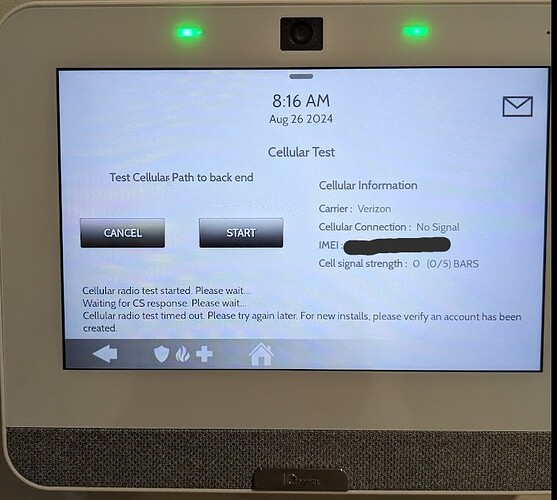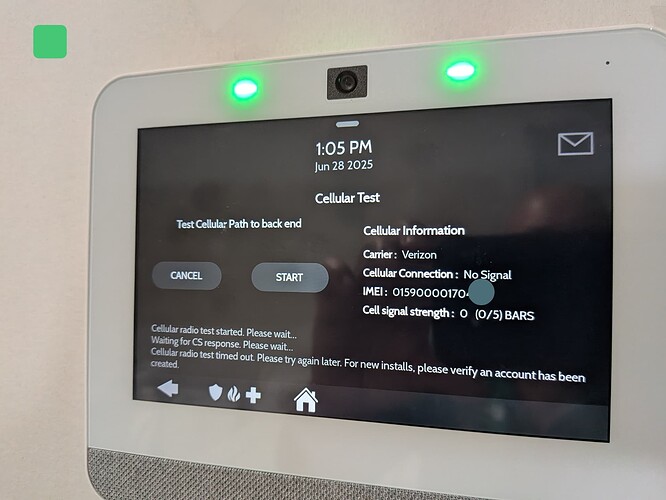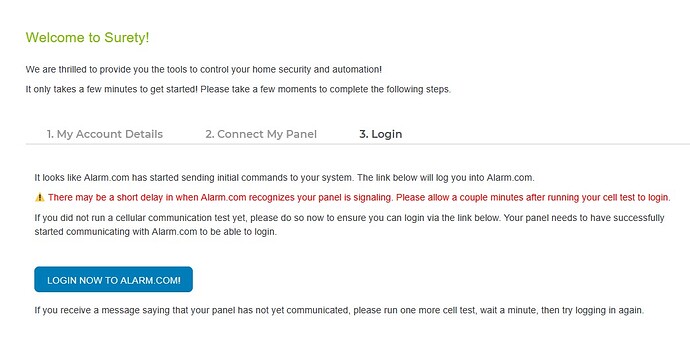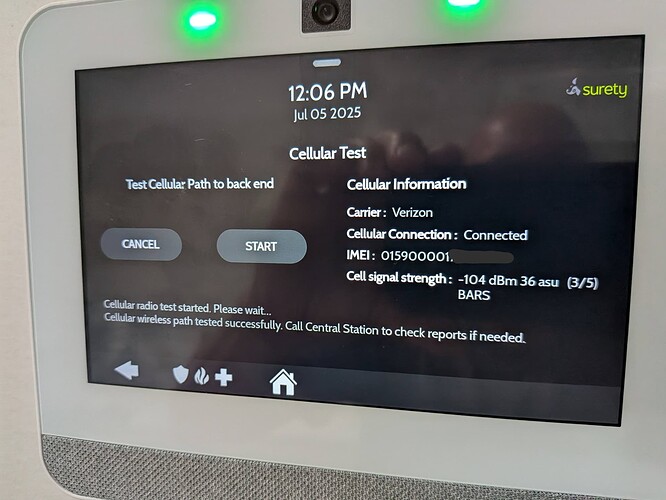What do I do if my system is unable to pass cellular test after account activation?
- Navigate to Settings → Advanced Settings → Power Down
- Can use either the Dealer, Installer, or Master User Code
- Once the panel is off, unplug the Power Supply from the wall outlet.
- Open the panel and disconnect the internal battery
- Leave the panel completely off for at least 2 minutes
- After 2 minutes minimum, plug in the battery followed by the power supply
- Hold the button on the side of the panel down for 2-3 seconds to boot up.
- After boot up, wait 5 minutes, then run a cell test.
I’m experimenting with a new-to-me iqp4 as an upgrade to my existing iqp2+, and I’m receiving the same cellular failure message as the person who started this thread.
The screen message about new installs and verifying account creation creates additional confusion whether a cell test is valid before registering the new panel with my Surety account.
The indication of No Signal and 0/5 Bars is of obvious concern.
I’ve tried the power+battery+reboot suggestion and a Master Reset.
Anything else to try or do I assume the cellular module in the panel has failed?
What is your panel’s current firmware version? To potentially resolve this you will need to connect the panel to wifi, then update the firmware. A link to the IQ Panel 4 update thread is below.
IQ Panel 4 firmware updates must be applied incrementally. The versions that can be upgraded from for a specific version are called out in instructions for each version.
There is a known issue with cell reconnectivity on certain versions of firmware which has been resolved. If this does not help, that may indicate that the cellular radio/antenna has failed if you should otherwise have signal available there.
4.5.0
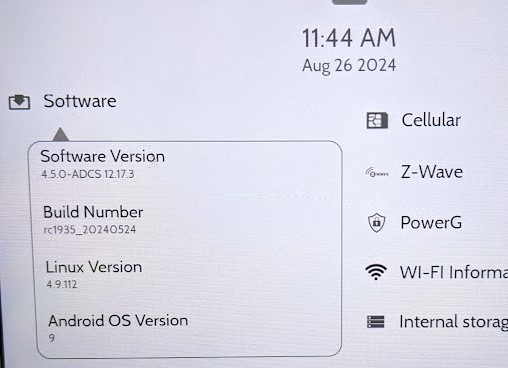
If you are alread on 4.5.0 then any related software issues related to cell connectivity would be addressed.
If you have not yet registered the IMEI to an account, the cell test will not work and I don’t believe the values are trustworthy. The cell test needs to be able to ping the ADC account.
Trying again to resolve this issue.
software now 4.6.1
created a new user + plan at surety.
Any hope for this panel or does it go to the landfill ?
Can you try rebooting the panel? It’ll be under Settings > Advanced Settings > Panel Reboot.
Once the panel comes back online, wait approximately 5 minutes before trying the cell test again.
I did a power-down and battery removal.
After a few minutes waiting, reinstalled unit.
No change to Verizon cellular status.
Then saw msg from Nicholas, so did Panel Reboot and interesting changes
with cellular info, see picture. Unfortunately connection to “CS” still failed.
I think a Master-Reset is coming next.
didn’t do master reset yet, but perhaps some progress.
I relaunched System Manager web page which had been stuck on “2 Connect My Panel” and redid cellular test, this time it succeeded in tickling the system manager to move to step “3 Login”, although cell tests are still failing.
Some progress and still some confusion.
Surety account seems stable.
ADC shows my panel and sensor.
But cellular test still fails.
Perhaps all the computers need time to synchronize? I’ll retry tomorrow.
The system has started communicating with Alarm.com.
I sent some pings to your panel, and the broadband signals appear to be working correctly; however, the cellular signal is experiencing issues receiving signals. I get an acknowledgement from the panel if I send a ping via broadband and request that the panel respond over cellular, but not if I send the command over cellular and request a response via broadband.
I’ll need to investigate this issue further with Alarm.com and Qolsys tomorrow. I’ll follow up here once I have more information.
We haven’t found anything that could be causing it at the moment. To rule out any signaling issues in that spot, would you be able to bring the panel outdoors and see if the cell test works then?
You’ll need to disable Power Management to run the test on battery. To do so, navigate to Settings > Advanced Settings > Enter Installer/Dealer code > Installation > Installer Settings or Dealer Settings, and then uncheck Power Management.
Once testing is complete, it is recommended that you turn Power Management back on, as leaving it disabled significantly reduces battery life.
I was busy for a few days and didn’t get to your reply.
Yes I am able to take the panel outside and do the test.
However…
A couple days ago I noticed the failure msg was not on the screen, which was a shock because its been there for a year. A day or two later (July 5) I ran the cell test and it instantly passed. And repeated now (July 26) and still ok.
A normal person would be happy with success, but now I’m a curious person. Hopefully there are some clues in the secret telemetry logs your systems collect.
Thank you for the update.
The system is now responding to incoming and outgoing pings via cellular.
I don’t see any changes that would’ve resolved it on my end, although it’s possible that something Alarm.com did while I was troubleshooting the system with them resolved the issue.
If it occurs again, please let us know.