Hello,
I updated my 2GIG Go Control to 1.10 … part of a 3 step firmware upgrade process. No problems with that, however, when I went to flash the TS1 keypad, the 4 pin connector that slides into the USB was too short on the side that connects to the TS1 and won’t reach far enough or stay in place … flipping the connector over makes no difference as the short side just won’t stay connected to anything. It doesn’t look balanced like the photos … 1 side is short , other likely Ok or too long. I’m returning the cable and asking SuretyDIY to flash everything via cell at this point. In the interim, what do I do with the loss of control over the TS1? No way to override other than silencing the beeps that come on periodically saying loss of control? It doesn’t show up in the sensors bypass section. If I mess with it now, will it mess up SuretyDIY when they wish to flash it via cell?
Unfortunately an OTA cannot be performed with a malfunctioning TS1. The option is blocked through Alarm.com.
In this case it will need to be updated locally.
The pins on the four pin connector can slide with enough force within the small black plastic bracket. They’ve likely been pushed to one side further than the other. Carefully apply a little force and you should be able to equal the lengths on both sides.
Hello,
I was able to flash my TS1 to 1.10 to match up with my Go Control panel using the firmware cable. As soon as that completed, it rebooted and recognized by Control panel and all was well. After about 2 weeks time, for some reason, I had a beep at my main control panel that indicated a Keypad One - Malfunction with the TS1. I silenced the beep on the Go Control and took a look at the TS1. It’s shown as Connecting to the Control Panel … Please Wait. Ideas as to what might have happened after 2 weeks of ok usage with no malfunction? Is it possible at this point to reset the TS1 and then relearn it into the Go Control as they are on the same firmware level? Looking for help. Thanks.
Yes, as long as they are on the same firmware you can relearn, but a few things to try first:
If you press and hold the two front buttons, home and emergency, on the TS1 for about 5 seconds, the TS1 will reboot. As soon as the screen turns off let go of the buttons (holding longer will default TS1 link) Does it reboot and immediately connect?
When you run a sensor test at the GC2 panel, what is the signal strength reported for the TS1? (It will need to be connected for this)
How far are the two apart, and are they both mounted? If not, the TS1 signal is strongest through the front screen, and you can sometimes get another bar of signal strength by making sure it faces the GC2’s general direction.
Well … the reboot of the TS1 brought it back!
I checked the firmware version of the TS1 & it matches up to the GC2 at V1.10x, Build version 10176. When the Alarm.com service provider was previously with the local installing company, I cannot recall seeing the loss of communication with the TS1. I did upgrade the firmware a few weeks ago for both the GC2 & TS1 … only 1 firmware level up. I understand that I can apply 2 more firmware upgrades to get it to the latest, but thought it wasn’t necessary as I’m not running a bunch of other “smart” links through Alarm.com … just the ability to remotely arm/disarm my system through the app.
I did the keypad test at the GC2 and it came back weak at no bars of signal strength. GC2 is mounted to the wall in the mud room. TS1 is wall mounted in the Master Bedroom on the 2nd floor … maybe 50’ away? Both face North. TS1 is hard wired for power.
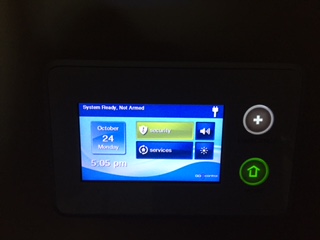
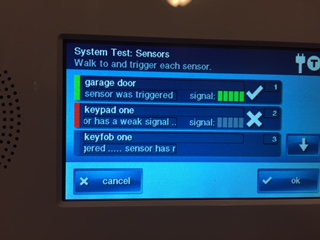
but thought it wasn’t necessary as I’m not running a bunch of other “smart” links through Alarm.com
General tweaks and improvements are a part of firmware as well. If you are confident in the process I would recommend updating over not.
Firmware may have affected it, but it is likely the signal was always low. Keep in mind metal objects in the home can affect signal as well, so if anything fairly large with a good deal of metal was placed in between or near one of the panels, this could affect signal. Unfortunately as of this time there are no signal boosters available for TS1-GC2 communication.
You might try popping it from its back-plate (Set screw at the top) and facing it toward the control panel for a little bit, then check signal with it still roughly facing the panel. This should tell us if orientation and/or environment may be affecting things. Any improvement?
Quick question. If the current firmware 1.10 has something to do with loss of connectivity of the TS1 panel to the GC2 and I go to update via cellular through Surety … what happens if the communication temporarily is lost between it and the GC2? Does everything get bricked? Or does that only happen if the TS1 is powered down or the programming mode is entered. In other words, still safe to do the firmware upgrade via cellular signal? I’m hopeful that there would be no communication loss between the 2 in the middle of a firmware upgrade … any thoughts?
If you are seeing intermittent communication drops, yes, this could cause problems, and generally it would be better to do a local upgrade. Be sure to follow the included instructions very closely and not move the cable at all during the update if you do perform it locally.
In general, I am a much bigger fan of local updates as they are more controlled. If you have a Go!Bridge, it allows for free OTA updates that are quicker, which means less chance of an issue.
Hello,
I checked the seating of the TS1 transceiver to see if I had accidentally dislodged it during the initial firmware upgrade of the GC2 to 1.10. Removed it, reseated it … same low signal strength. All of the other sensors such as sliding door, front door, basement motion all triggered during the test with 4 or 5 bars of green signal strength and a check mark, while the TS1 was showing “keypad one” … the TS1, as having no bars of signal strength with an X next to it. For heck of it, I went into history of Alerts and saw that it’s been going from “loss” of sensor supervision to “restored” since 4/16, but perhaps some of that might be attributed to random, infrequent power outages. In the meantime, I ordered a new transceiver as well as a new TS1 with the 4 firmware pins hopefully built into the circuit board as opposed to using the pin extenders on an upgrade cable. Recommendations? Swap out the transceiver 1st to see if it makes a difference? Not sure why the other sensors would be a strong green while the TS1 is weak to no bars … I can’t recall having this loss as frequent as I see it now … perhaps it’s receiving fine but not transmitting well to the TS1. If that doesn’t help, then should I replace the older TS1 with the new one? At least there will be a better method for locking on the USB firmware upgrade cable with a new TS1. What steps would I need to take to swap out the old with the new one? Old one (i.e… current one) is firmware 1.10 … same as the GC2. If the new TS1 comes in at 1.10, I’m guessing it’s better. If an older version, I would just upgrade to match the GC2’s version. If a newer version, what would I need to do? Upgrade the firmware on the GC2 to match? Newest is 1.14, correct? Anyway … looking for advice. Hopefully, the GC2 isn’t bad … I followed protocol carefully to unplug g battery power along with the transformer, etc. so I can’t imagine that something is shot. Advice please. Thanks. Also, are replacement procedure clear … unlearn old one first and then program in a new one? Never done this before.
I went into history of Alerts and saw that it’s been going from “loss” of sensor supervision to “restored” since 4/16
Loss of supervision would indicate a missing supervision signal, which is a periodic check in with the panel. Seeing back that far would indicate the signalling has been lower for a while. Have there been any physical changes in the home? Metal objects added nearby?
Recommendations? Swap out the transceiver 1st to see if it makes a difference? Not sure why the other sensors would be a strong green while the TS1 is weak to no bars …
The TS1 uses a different RF frequency than sensors do. This is why the TS1 requires the XCVR2 transceiver and not the original panel transceiver to function. TS1s communicate on a 900mhz band. If you have already ordered an XCVR2, that should be the first test and would be the easiest replacement.
Should that not resolve the issue, you could try adding the new TS1 and operating it very near the other as a test, facing the same direction, and see if there is a difference in signal quality.
If a newer version, what would I need to do? Upgrade the firmware on the GC2 to match? Newest is 1.14, correct? Anyway … looking for advice.
The TS1 and GC2 versions need to match, yes. Depending where you ordered the TS1 it will almost certainly be a newer firmware. 1.16 is the latest firmware. 1.14 is the latest to affect anything Alarm.com related.
I followed protocol carefully to unplug g battery power along with the transformer, etc. so I can’t imagine that something is shot
It’s likely that nothing was damaged. Low signal with a TS1 is fairly common. I very rarely see a strong signal reported in real world installation. You’ll generally want the TS1 to not have the “no signal” X, but lower signal than sensors report should be expected for the most part.
Also, are replacement procedure clear … unlearn old one first and then program in a new one?
For the best test, I would learn the new TS1 as a second new keypad first, leaving the original one, and run them side by side.
Keypad programming is found by skipping to or pressing Go To Q4. To stop the panel from looking for the original keypad, you need only mark it as “Disabled” with the first question. The rest can then be blanked if you wish.