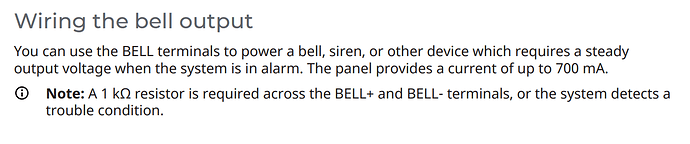Cable is about 12 ft and 18 gauge, so within the parameters per the installation manual
Can you post a photo of any error status for those translators showing on the panel screen?
I do not see any active trouble status, but if there is one locally we can reference Qolsys and see what might be going on. In Alarm.com I am not seeing any explanation for what you are describing.
That’s why I’m puzzled - no errors or tampers showing on the panel screen, just the orange lights on the translator.
Is there any known situation in which the translator LED would blink orange in the absence of any trouble being registered on the panel?
Aha, looks like it may be the Bell Output. From the manual:
I’m not seeing a resistor across your bell output. Is that correct? Give that a shot, any luck? May need to power cycle the translators after adding the resistor.
oh nice catch! i missed that in the manual. i will try that. the translator came with two different sets of resistors, none of which i used as i already had 4.7 kohm resistors from my previous translator. do you by any chance know the resistance of the resistors that came with the translator?
Multiple resistances are described in the manual, but typically the required resistors will be included. It should have a 1kohm included. Zone resistors I believe are 5.6k.
placing the resistor across the bell output did it! and it went green immediately, didn’t even have to power cycle.
the status history on the panel now shows a “W2W Bell Restore” event for each of the two translators. no such event shows in the ADC history.
out of curiosity:
-
why was there never a trouble event on the panel about the W2W Bell to indicate this was the source of trouble? or was it presumably there at some point and i missed it? why would the manufacturer design the system such that the source of trouble is not indicated on the panel to ease troubleshooting?
-
why doesn’t this restore event appear on ADC history? in general what determines whether a historical event on the panel does or does not also appear in the ADC history?
I don’t have a definitive answer to either question. Ultimately it comes down to firmware and possibly bugs.
It is a relatively new device, only currently compatible with the IQ Panel 2+. It could be the device isn’t properly sending that particular status, or it could be that the panel didn’t properly react to it. The bell trouble condition is not something other translators send, so ADC may not be looking for it, or the panel may not be sending it.
We’ll let Qolsys know to test.
Is there a way to know the current battery level on the translator when AC power is out?
Battery level as in like a percentage status is not available as far as I know. Just low battery indication when it occurs.
Does “low battery” correspond to a particular percentage, or more importantly an estimated time duration until complete drainage?
What happens if the battery reaches low or no power while the system is armed? Does the same thing happen with the panel battery as with a translator?
Does “low battery” correspond to a particular percentage, or more importantly an estimated time duration until complete drainage?
There is no printed value for when the battery reports low, or how much time you can expect to get our of the battery on low power. This would depend on a variety of factors including the age of the battery and powered devices connected to the HW16.
If main power is lost and the unit is being powered off of battery only, you should have about 24 hours on a new, fully charged battery depending on the amount of powered sensors running off the HW16.
What happens if the battery reaches low or no power while the system is armed? Does the same thing happen with the panel battery as with a translator?
If running on just battery power, sensors connected to the HW16 will report status to the panel still. If the HW16 is not powered up at all (battery and transformer) then the sensors wont report status.