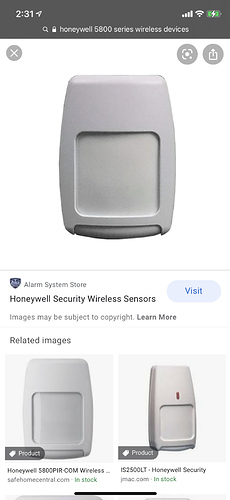I’m planning on transitioning from an older wireless Honeywell Lynx L3000 system to a Qolsys IQ Panel 2+. I know that the 345Mhz version of the panel will provide legacy support for all of my sensors. However, does anyone know how I can query the Honeywell Lynx L3000 system and just see what sensors are already configured? I already know about all of my door/window sensors but am unsure if there are other sensors that may be setup that I don’t know about (like Smoke/CO detectors, etc).
Can u take photos of devices that u might have around the house that look alarm related

These r other devices that would most likely be used I know qolsys is a big upgrade from the Lynx plus
I definitely have the Honeywell 5800PIR and the 5816WMWH. I just don’t know what other devices might be in use since I bought the house with all this stuff already installed.
I was just hoping to somehow use the panel to query a list so that I can take inventory of what I have to make programming the new panel easier.
With Lynx plus it kinda harder to do what ur wanting that why it be easier just walk around see what u got
There isn’t really a good way to get a list out of the panel locally.
You can go through programming on the Honeywell Lynx L3000 to find what is programmed into the panel itself. but it is line by line and not easy to navigate. This will also require the panel’s Installer Code (default is 4112)
At the keypad, enter the Installer code [4112] + [800] to enter programming mode,
The screen will read “Enter Programming Mode” followed by “20 Installer Code”
Then press *56 to enter field programming. Zones 02-41 can all hold RF sensor data.
From field programming, pressing the zone number ex, [02] will take you to that sensors programming and call out the sensor name, if programmed. This might help to identify the programmed zones. We don’t have any tutorials (the Lynx isnt compatible with our service, but t**his video here** may help.