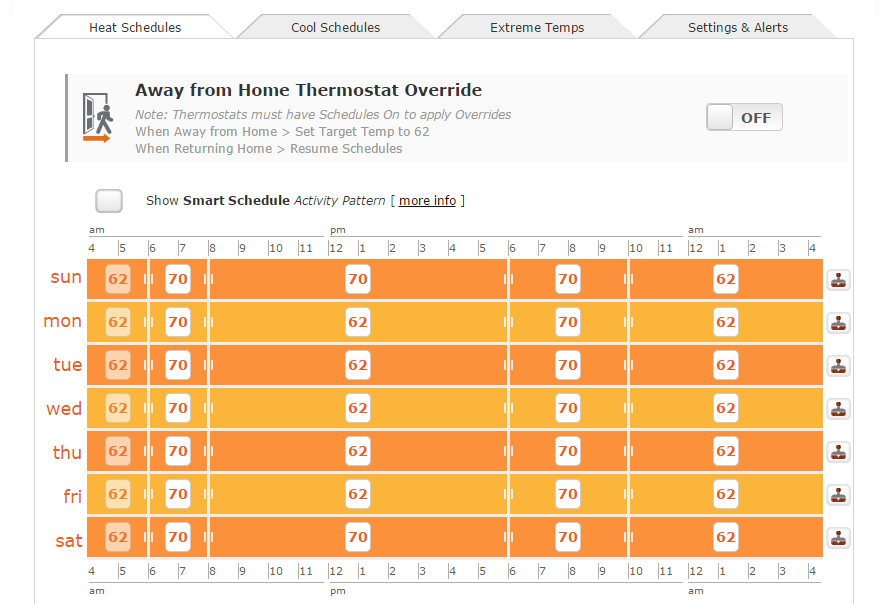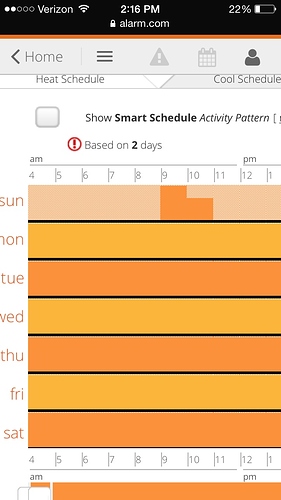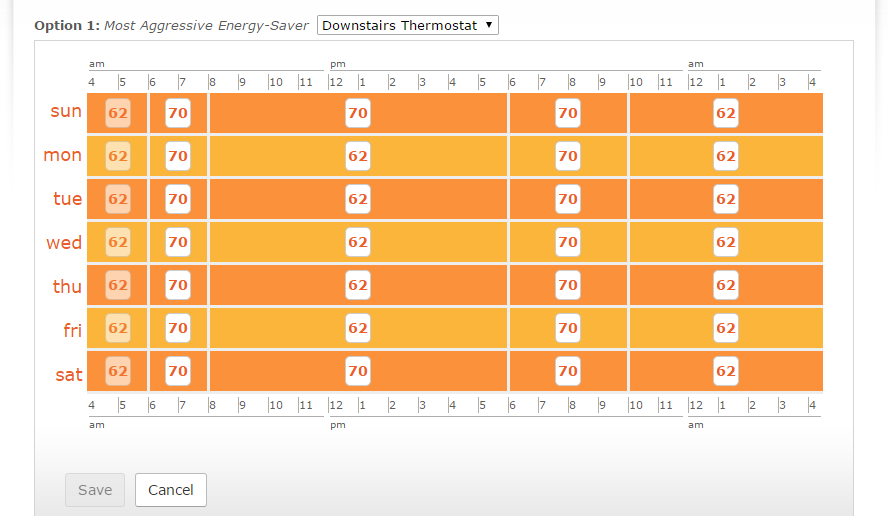How do I set up a schedule for my thermostat?
When logged into Alarm.com, visit the Empower Tab and select Thermostats.
The page you land on will show the current heating schedule which you can manipulate using the sliders and arrows to adjust the set-point temperature changes and when they are to occur (to the half-hour)
To the right are copy-buttons allowing you to apply one day’s settings to multiple days of the week.
When complete, Save Schedule, then you can turn it on and off via the App controls.
See image below.
The bars and temps don’t show up when I go to edit the schedule on the website.
That may just be an issue related to the mobile browser you are using. Have you not tried on a PC or Mac?
Yes tried it on a PC. Same result. Bars and temps still show up on Vivint account.
Well that is strange. In speaking with ADC this is actually known. The problem is the default template did not load properly on the site for the thermostats. An easy fix is to select the “Energy Saving Templates” link (partially hidden by the bottom bar, and you’ll see a page that looks like the one below.
Select any of the templates and save one for each thermostat in the drop down menu. This will reload a new template and fix the issue.
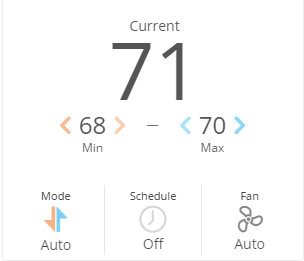
Thank you this corrected the issue.