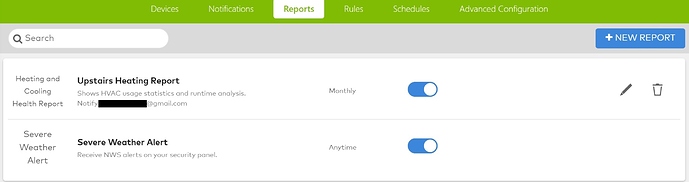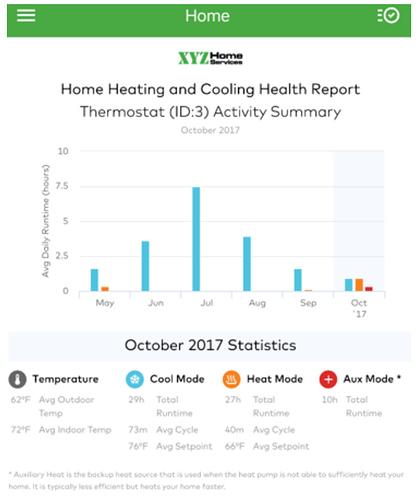I have been trying to figure this out for a couple of months now. I have had the ADC-T2000 for about a year now and I have never received a month report with statistics. I am wanting to know how many time a day my furnace turns on and such. I have no way of knowing this information. I have had the notification for the report turned on from the beginning with my proper email address. I have checked and waited for it to be emailed month after month with no luck. What is included in this report? Can someone try and look into why they arent getting sent to me. Everthing with the stat has worked perfectly for a year. Schedules, smart away, etc…
Happy to help!
This one is a little odd. Did you recently create an additional contact in your ADC users list to try and troubleshoot this?
It looks like you have the same email assigned to two users: your master user (user#1) and another user with your name.
The Master user’s email address is currently disabled from receiving notifications, and I cannot tell how long it has been that way. (it is possible it was just set that way when the duplicate email contact was created.)
Have you been receiving other Alarm.com notifications to your email address?
The Heating and Cooling Health report will generally be sent in the first week each month. An example of the info that is included is shown below:
Some reasons that a report might not fire:
- The thermostat was deleted sometime during the month.
- The report subscription was paused sometime during the month.
- There was insufficient data to generate a report. Some common reasons for this are:
- The panel or thermostat was offline for most of the month
- The thermostats were installed later in the previous month
Jason, the reason for the master user plus myself as a regular user was because I was having issues with my door lock code after I installed the IQ 2 +. My code for the master user was not working on the lock despite a lot of troubleshooting. I made myself a regular user and my code begin working with no issues. So I changed the master user code to something I would remember. I have been receiving all my notifications via the app and via emails with no issues. I made one of the emails disabled so I wouldn’t have duplicate emails and I knew which one to click for each task.
Would you suggest deleting me as a user and go back to troubleshooting why my master code did not work? It would work on the panel to disarm but not the door lock. Or just change the master email to my other email address and leave things as they are? I think that could be the issue that the master email is blocked out even though its the same as my user email?
It doesn’t have anything to do with empower does it? I think that is all for power usage correct? Which I use a different device and app for power tracking.
I am deleting me as a user and changing my code back to the master. I will update all my notification settings to make sure they are to my email still and will update if my code works on the door.
I think that would be the issue then, as the heating and cooling report is going to be sent as a notification to the master user email by default.
Note that you could create the additional user for code access, but you don’t need to duplicate the email address.
In any case, I would definitely try changing it in some way so that the two users do not have the same email address, as that is likely the reason the report is not making its way to you.
It doesn’t have anything to do with empower does it? I think that is all for power usage correct? Which I use a different device and app for power tracking.
Do you mean the heating and cooling report? Correct, it wouldn’t be related to a home energy meter and does not require energy monitoring add-on.
Ok, in the process of making sure there is no duplicate emails. I wanna try and see if I can get everything working good with me ad the master and not need me as a user also just for the code.
After removing the extra code, try editing the master code to what you want it to be to resave it. If it is already what you want it to be, try changing it to something else, then changing it back. The key is to save new changes to resend the code.
Wait about 5 minutes then test at the lock. Any luck?
I deleted me as the user, changed the master code to what I wanted. Rechecked all notifications, then tried the door and it worked. So now I will wait till next month for the report. There is no way of analyzing the data anytime. For example, checking everyday when the furnace kicks on and stuff? Just that monthly summary?
There is no data display with that level of granularity currently, unfortunately. The report will show the average daily runtime and total runtime that month and allow you to compare with other months.
Supposedly from prior discussion with ADC the T3000 is supposed to capture more data and have better system diagnostics options, so they may plan to include more granular info and provide better system health info in the future.
I’m happy to forward this on to ADC as a feature request!
Yes if you could pass that along it would be great. I love analyzing data like that. Its a good way of seeing if there is a problem or to see if I can improve how often it runs by changing schedules up.