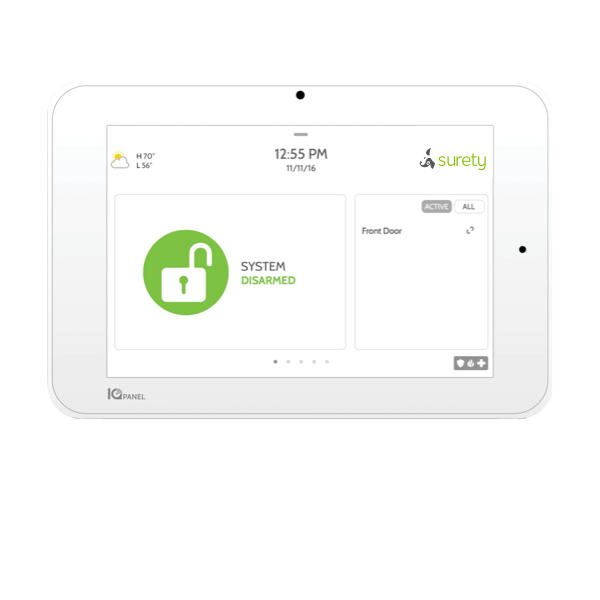I get message when I try to register my IQ Panel. Please help.
The module with serial number XXXX is already registered with Alarm.com.
That means your panel is currently registered with another Alarm.com service provider. Panels can only be registered to one account at a time.
Do you currently have, or did you recentl cancel, service with another provider?
Only the service provider who holds the account can unregister the panel (this is typically done via the cancellation process). You will need to reach out to them in order to get the panel unregistered.
Which version of the IQ Panel is it? Only the 2, 2+, and 4 can be used with service as the old IQ Panel (Gen 1) cannot be tied to new service due to the 3G sunset.
Thank you for responding. How can I get to know what is the panel version is? I can see software says 2.XXX something.
Is there a way we can force delete old service? and re-utilize this panel?
IQ Panel Generation 1
If you have the first generation IQ Panel, it has a 3G radio installed. The modules are integrated and cannot be replaced on these panels. This panel cannot be used to sign up for service.
IQ Panel 2 and 2+
All IQ Panel 2 and IQ Panel 2+ panels have an integrated 4G LTE module and can be used to sign up for new service.
However, if your panel is registered to another provder, only that provider can get the panel unregistered. You will need to reach out to them for more information on getting the panel unregistered.
Thank you. I confirmed its a IQ Panel 2+. I’ll reach out to provider to unregistered.
Please let us know if you have any additional questions
Hello, I took video monitoring service and struggling adding camera. Please help.
Alarm.com app is not even allowing me to log-in on app 
Looks like you have logged in and added a Skybell Doorbell camera since this post. Are you still having any trouble?
Thank you for responding. I could able to add it from alarm.com app.
I don’t see push notifications sent to my phone when there is motion captured though I’ve it enabled.
Your doorbell recording rules do not have recipients selected for notifications. To edit them, login to the Alarm.com website and visit the Video page. select recording rules and edit the doorbell rules. Select recipients for the notifications and save.
Appreciate your help and response.
Another question - How can I add my existing IQ panel 2 with our system? Please share instructions. When I took subscription for video recording it has shown me “Excellent! Your Verizon 4G LTE Alarm.com module can be activated!” but I don’t see it anywhere
You would need to update your plan to one supporting the panel.
Visit the system manager here and you can switch to Alarm, Home, Complete, or Protect plans. You will be prompted to enter the IMEI for your panel during the switch.
That will help. Thanks much again!
Hello, How to avoid vehicles motion alerts? I don’t find option to avoid vehicle motions.