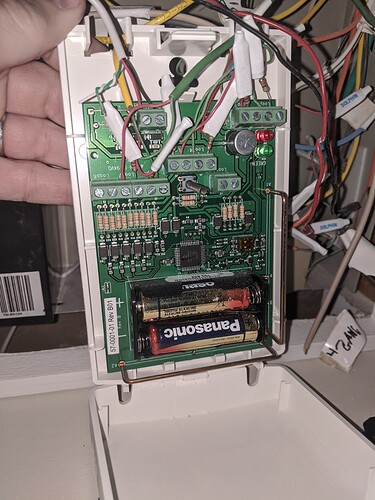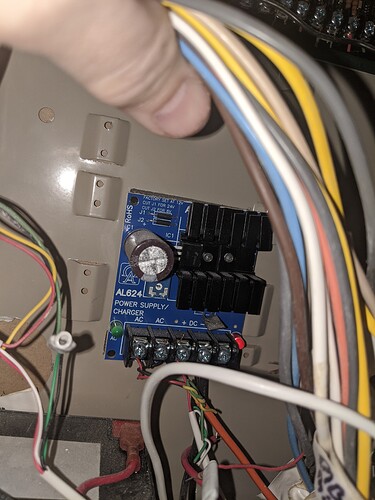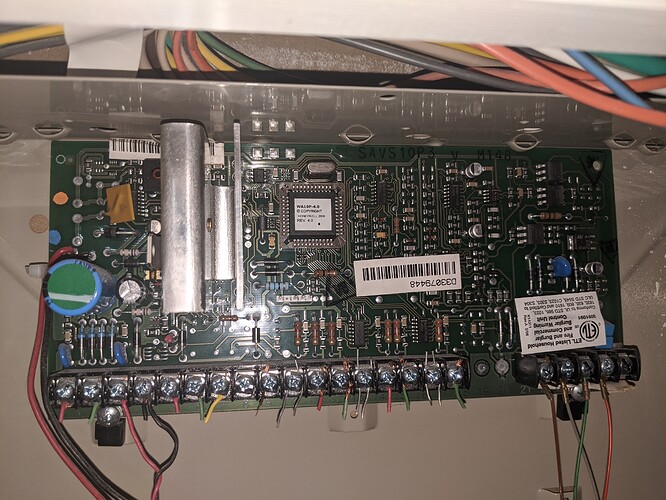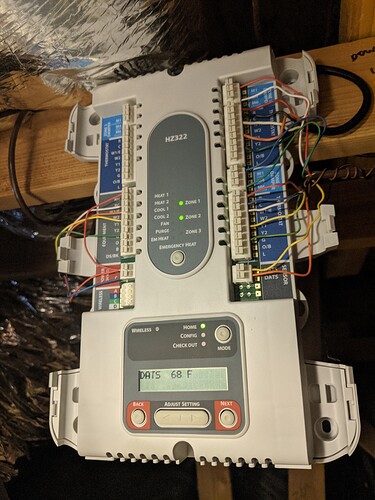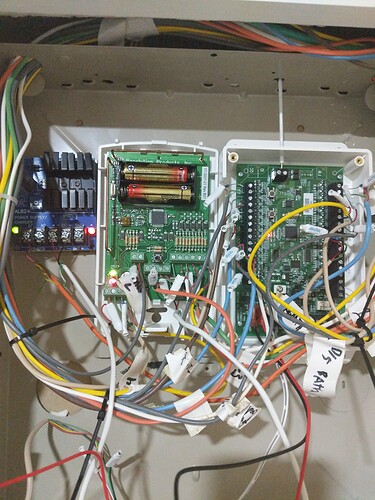I have the new IQ2+ panel, two A.com thermostats and two accessory temp sensors in hand (thank you!). I’ve cleared or factory reset AND removed all Zwave devices from the old IQ panel so they should be all set to be added to the new IQ2+ panel. Do I also need to delete the sensors from the IQ panel and clear/reset them before they can be added to the IQ2+?
Hi. I’m having a few issues.
- The IQ2+ is making a ringing noise. Right now it’s constant, but there is also a static sound. When I go into the setting menu and tsp Z-Wave devices, it stops for about a second, then starts again. Sometimes the sounds reminds me of old dial up modems connecting. I saw another person had this same issue but it went away when the alarm was triggered. Weird. I have a recording of the noise but the forum is saying MP3’s are incompatible so it’s not letting me upload it. Please advise.
Edit: when I play a tutorial video the ringing stops while it’s playing.
Edit2 The ringing continues if I turn off panel tampering.
- My system as you know was originally hooked up to an gen 1 IQ panel operated by GHS. The wired sensors in the house were labeled individually in the IQ panel. When I added them to the IQ2+, it registers them as all the same. I was only able to individually label the windows/doors that have sensors that were replaced by battery sensors by GHS. Please find the attached pics of the hardware in the alarm box. Please advise me on if it’s possible to individually label each point of entry with the existing hardware, or if I need to get new hardware.
One last thing. In reading the manual for the A.com thermostat, it says to turn off power at the circuit breaker which is understandable. Do I need to worry about the control panel for the HVAC system in the attic needing to be reprogrammed?
I read that tripping the siren so it rings loudly helps the low key constant ringing but that didn’t make a difference. If I tap a key (e.g. going into a menu) it will stop for just shy of a second, but then it starts again. I get the feeling it has to do with wifi but I’m not sure. It’s really annoying. It is definitely not a hum, it’s an obnoxious ringing that you can hear from 30 feet away (like bad tinitis). Hopefully Surety has an answer. BTW it’s powered off a duplex outlet using the wall wart that came with. I’ve done everything to my knowledge by the rules.
Also, I have 22 windows that have sensors. 15 of them are wired and 7 of them are battery operated {they were originally wired but replaced with wireless sensors by GHS as they stopped working). Two of the windows are on one loop and the other 12 are on another loop. There are also 4 traditional exterior doors and two sliding glass doors. The sliding glass doors have wireless sensors as does one of the 3 traditions exterior doors. The other 3 are still wired. All of the doors independently register with the IQ2+. Given the number of sensors in the house, the translator I have just doesn’t allow for each window to have its own unique register. I’d like to have each window register by itself so I can more easily track down a failure. So the question is… do I get a Qolsys IQ Hardwire 16F and spend the time sorting the wires so the existing wired sensors can continue to be used or invest in wireless devices knowing it may be easier to install them. I expect the wires to be a PITA to deal with but in the long run more secure and possibly more reliable (or not?). What do you recommend doing?
Happy to assist!
Do I also need to delete the sensors from the IQ panel and clear/reset them before they can be added to the IQ2+?
Unlike Z-Wave devices, Wireless RF Sensors do not keep pairing information stored at the sensor. You do not have to remove wireless sensors form the old panel before programming the new panel .
However, if you have both panels powered up, triggering a sensor will cause that sensor to report at both panels.
The IQ2+ is making a ringing noise. Right now it’s constant,
When you first install the IQ Panel 2/2+ sometimes you will discover a light “humming” noise coming from the panels siren. To get this to stop, active the
siren by pressing any of the panic buttons or create an Alarm ( if the panel is connected to service, you will want to place the account on test mode) any change?
The wired sensors in the house were labeled individually in the IQ panel. When I added them to the IQ2+, it registers them as all the same.
The RE108 Resolution Products Wired to Wireless GE Translator converts wired sensors into 319.5MHz wireless which is compatible with the Qolsys IQ PAnel 2+ w/319.5MHz radio.
Can you post a picture of this in programming? You should be able to choose the sensors name in programming if the wired zone to is wired one sensor per zone.
Do I need to worry about the control panel for the HVAC system in the attic needing to be reprogrammed?
You will want to refer to the manual for the HVAC to determine if power loss causes a loss of programming.
It is definitely not a hum, it’s an obnoxious ringing that you can hear from 30 feet away (like bad tinitis). Hopefully Surety has an answer. BTW it’s powered off a duplex outlet using the wall wart that came with. I’ve done everything to my knowledge by the rules.
Its possible that there is some loose cabling for the speaker etc, in the IQ Panel 2+. Can you power down the panel, open it up and take a picture of the innards?
Please post some audio of this if able as well. Feel free to send it to us via email at support@suretyhome.com and reference this post.
Given the number of sensors in the house, the translator I have just doesn’t allow for each window to have its own unique register. I’d like to have each window register by itself so I can more easily track down a failure. So the question is… do I get a Qolsys IQ Hardwire 16F and spend the time sorting the wires so the existing wired sensors can continue to be used or invest in wireless devices knowing it may be easier to install them. What do you recommend doing?
This comes down to cost vs ease. Its cheaper to use a Hardwire 16-F to sort out each zone individually, but it will take some time/effort to get the wires sorted etc.
Getting replacement wireless sensors for all of the zones you want to cover will be easer to get programmed/working but can get costly. I would price out how many Door Window contacts you would need, compare that to the prices of a Hardwire 16F and start there.
Thanks for the reply. Email sent with photos and an audio clip. The main point is it is a very loud and annoying ring (definitely not a hum) that stops momentarily every time I tap a button. I also sent a bunch of photos. Hopefully we can come up with an answer.
Thank you for that information, unfortunately, I am not seeing an email associated with this account that contains the described files. Did you send this to support@suretyhome.com? Could you resend them?
Weird. I sent three emails yesterday starting at 9:31pm PST.
We received the most recently send emails with pictures and clips. We will follow up shortly
The replacement panel arrived and there is no ringing 

 . Thank you for the responsive customer service and offering different options for getting the replacement panel in a timely manor.
. Thank you for the responsive customer service and offering different options for getting the replacement panel in a timely manor.
Always happy to assist!
BTW I hooked the 16F up last night and it was a pretty smooth process. The old alarm company did a lazy job installing the Qolsys gen 1 unit… They wired a dozen sensors in series. I never even knew that until I had to troubleshoot a faulty sensor. Now my new Qolsys Gen 2 individually recognizes every wired sensor in the house… and they are securely linked to the control unit. Since the old adapter has 8 zones, I can individually track all 22 exterior windows/doors if the need arises. On a side note, there were a number of particularities related to old sensors that I had to sort out last night. Having a zone for each one allowed me to fine tune each one which was priceless. It’s not tidy but it gets the job done  .
.
Nice, yeah that would have been decided by the previous installation before the first translator. Wired alarm panels usually only have about 8 zones built onto the board, and instead of expander modules you usually see all windows grouped together, or all entry doors, run in series to save room for other sensors, but that means you don’t know which window actually caused the signal when wired that way.