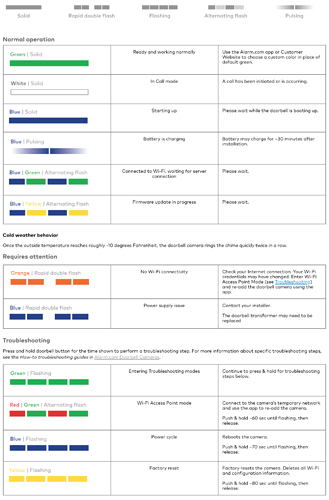My SkyBell doorbell is fast flashing yellow, but the camera and live feed are working fine. The mechanical door chime which is very old does not chime when I push the button and I have held the button for over 80 seconds but no change. Do I need to buy a new door chime, and if so, which one works best with the SkyBell?
Is it a Skybell HD or Skybell Slim? Has it ever been connected to the regular Skybell app instead of the Alarm.com app?
It is actually a sky bell slim. I only connected it through Alarm.com.
Flashing yellow means the Skybell Slim is being factory reset but that’s something you have to initiate by holding down the button for 80 seconds. Is it definitely just yellow? If it’s orange that would indicate a WIFI connection problem. If it’s alternating between blue and yellow that means it’s trying to update its firmware. Here’s an LED guide for it.
It’s definitely yellow. I know what the flashing yellow is supposed to indicate so it doesn’t make sense since it never stops flashing yellow. WiFi connection is not a problem as I am getting live feed on my cell phone. I just reinstalled the alarm.com application
but no change.
Technically, if the LED is flashing yellow, you should not have an accessible video feed. I would try power cycling the Doorbell Camera. This would require unplugging (if plug-in) or throwing the breaker for the Doorbell Chime transformer.
Does the Skybell function via pressing the button? Do you get a ring notification and can you interact using your phone?
Do you use Surety as your Alarm.com service provider? If so we would be able to perform some remote troubleshooting through Alarm.com.
If you use another provider they should be able to look at your account and verify that the device appears to be functioning normally and send remote commands to see if it resolves the LED.
Thanks, Jason. I have contacted my service provider to resolve this. I appreciate your help.