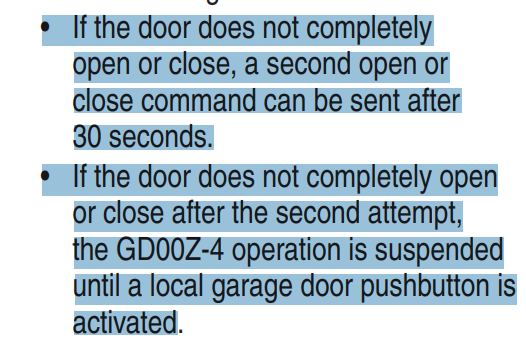Ok back with more info and hopefully will help solve this mystery
As a reminder, it’s a Linear Garage door opener.
At around. 5:55 pm open garage with wired push button to walk dog
Step outside garage and bring up ADC app to close garage door. Nothing and it times out. Try again. Nothing. Try again, get impatient for it to time out and shut app down and reload app. Try again Nothing
Go to wireless garage door keypad and hit code. Key pad doesn’t know if door is open or not. Entering code just sends a command to do the opposite of what the door is positioned (open or closed) Door shuts completely. Start walking.
At 5;59 garage opens by itself I see it open before I am out of view
Reboot phone. Relaunch ADC app and close door and it shuts and stays shuts.
This is the first time I could not close the door with my new iq4 panel. It’s been working great. I believe this is a ADC issue and it sends and open command when it gets confused. This has happened on two systems now
What do you think? Hopefully you can check the logs and help me figure this out