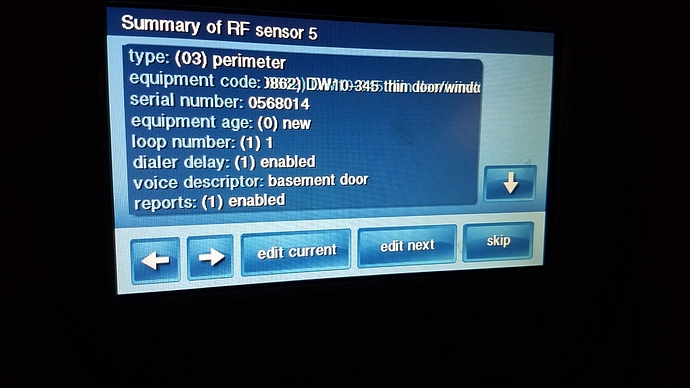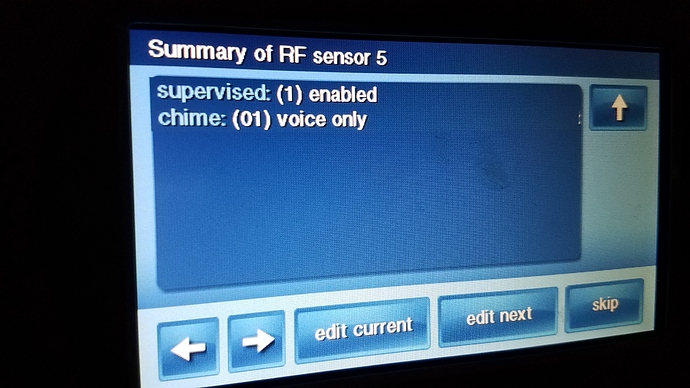I have been having some trouble with an old, wired door contact, so I thought I would replace it with a new Linear thin door/window sensor. I replace the sensor info/enrollment on the panel. All seemed good. I separated the contact from the sensor as a test, and the panel announced the sensor open. I put the contact back against the sensor to close it, and the panel still showed the sensor as open. It seems that nothing I can do can make it report closed after it is opened. What might I be doing wrong?
If I reset the panel, it will show closed again until opened. Here are screenshots of the configuration.
Happy to help!
This issue in this case is just the loop number in programming. For wireless 345Mhz sensors, the Loop Number determines which sensor function the panel should react to. The built-in reed switch for the DW10 uses Loop 2.
For general programming instructions, see this thread.
If I reset the panel, it will show closed again until opened.
The panel always boots into a state where it assumes all sensors closed, as sensor to panel communication is only one way.
At the sensor supervision interval, when the sensor sends its status as a supervisory signal, the panel then recognizes the sensor is still “open.”
In this case, due to the incorrect Loop Number, the only way to force the sensor to show closed is in fact to reboot the panel.
This will be resolved by changing the Loop to 2.
Thanks, Jason. I thought I might have missed something stupid.