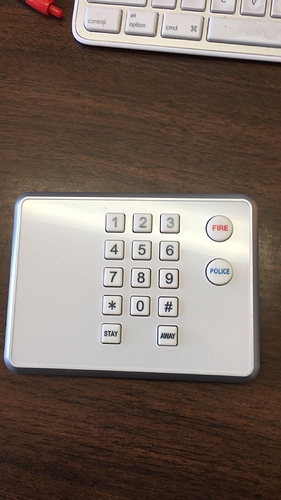Needing to buy a new second panel. While taking the batteries out I accidentally broke the lip that holes them in place its a key pad panel model# 2GIG-PAD1-345. Which panel do you recommend i buy? Would like to just buy the exact same one.
Note that suretyDIY does not stock or sell the 2GIG-PAD1-345, but should you desire a replacement, one can be purchased from any available vendor and used with your system. As a 345Mhz device without two way status communication, you needn’t worry about firmware or version. They are commonly available through vendors on Amazon. Here is an example.
For the Go!Control Panel suretyDIY sells the 2GIG TS1 secondary touchscreen keypad.
Which you choose would be up to your needs. If you do not need a touchscreen pad with panel arming status, chimes, etc., and just want the PAD1, there would be no reason to switch.
When i do a system test my second keypad reads low signal and the test fails, how can i fix this?
Is the low signal a recent development or has this been going on for some time?
There is no way to improve signal between a keypad and control panel. The wireless keypad would need to be brought closer to the main panel for improved signal. The signal can be attenuated by objects in the environment, most heavily by metal, though all materials cause some attenuation, between the keypad and main panel.
Would maybe a different panel have more range?
There are no other secondary touchscreens or keypads for the GC2. TS1 and PAD1 are the available keypads.
For clarity, are you referring to switching from a GC2 control panel to another model of primary control panel?
For example, a GC3 would be a fairly 1 for 1 replacement of a GC2, but note that TS1’s would not be compatible with a GC3, and would need to be replaced, and the secondary touchscreens for the GC3 function off of Wifi, so their limit is your network, and you can extend the range with any wifi access points/extenders.
A PAD1-345 would not improve range at all and is just a 345Mhz device, essentially a wall-mounted keyfob.
The secondary panel had been working before we cancelled service the first time.
Everything has new batteries and we are still getting malfunction alerts. Never had happened until recently. Still have no clue how to clear out malfunctions and why they are happening
Never had happened until recently. Still have no clue how to clear out malfunctions and why they are happening
RF wireless signals can be affected by many things in the home, even as little as moved furniture or metal shelving etc. If it is already near the edge of its range, this can cause communication malfunctions. This would need local troubleshooting.
The TS1 itself could be experiencing a software issue. You can try a quick power cycle of the TS1 by pressing and holding the two physical home and emergency buttons. When the screen powers off, let go. After boot up, does it reconnect and resolve the issue?