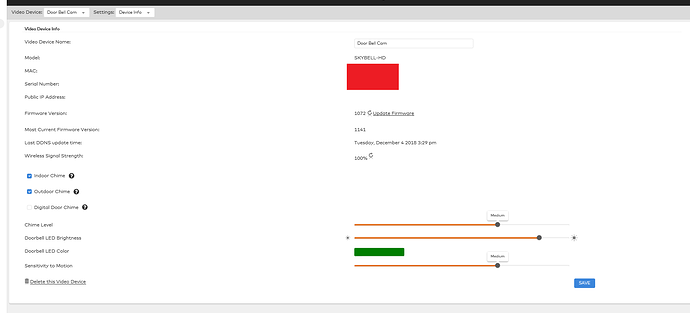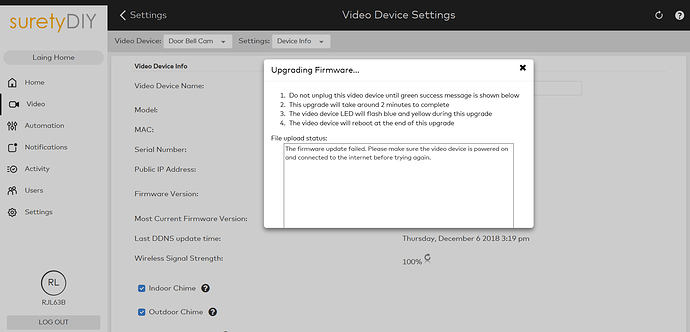Have been in the market for a video door bell, preferably a ADC compatible unit such as the Skybell HD, question is how reliable is the unit and how well Is it supported by both the retailers and ADC? I’ve heard rumors that a firmware issue was causing a loss of connection issue for a while. Has this issue been resolved? I’m currently using the GC2 alarm system with Suretydiy and would like any feed back you have, my biggest concern is having buyer remorse when I get the unit installed and issues begin to Surface.
Early connection issues were more due to higher network demands than users anticipated. This has been toned down with later versions and it is much easier to cover requirements. It is still important to consider where your router is in relation to the doorbell. Basement routers are typically a bad idea, but that’s where some ISPs will put them.
We’ve overall heard fewer concerns regarding the Alarm.com Slim Line version. Firmware fixes have gone out to adjust motion capture sensitivity a few times, with motion-related questions being the most common.
I did not see the slim line version in your inventory here online, does surety carry this one? If not does surety have a recommended vendor if it can not be purchased here?
We do not currently sell the SkyBell Slim nor would we have an ETA on availability. It looks like you can find one here from Amazon.
We have installed our Skybell HD today. Did have to install a WiFi bridge/repeater for dependable service. We’ll give it a good try over the next few days and see how things work out.
Question - In the ADC web app I’m reporting a firmware version of 1072 for my device. Then below is reports that firmware 1141 is available. When clicking to upgrade it reports a fail. Any input on why it wont up grade? Wifi signal is being reported as 100%.
An update to yesterdays post.
We are not getting any clips from our Skybell HD. Our Alerts and Live calling work but we are not getting the video clips. If this is a firmware issue please advise. If there are any other steps I should follow please advise with those also. I’ll attach a photo of the settings page from the ADC Web App.
The MAC and Serial have been covered but will provide via secure message if required.
We have access to MAC, etc., since it is installed and linked to the account. It does look like firmware requests are all failing when sent to the Doorbell. I’m sending a couple commands to help sync and we are trying another update on this device. We will follow up with suggested steps.
There is likely an issue due to firmware, yes, or the failed update is a symptom of the same issue causing failed clips.
If a temporary relocation of the Skybell is needed, this can be done. Although I’d like to exhaust other options first. We can move the Skybell next to the router and eliminate the Repeater and also power the Skybell with my improvised power supply from the original setup. Hopefully giving the Skybell the best possible signal.
We have reported this issue to ADC and it appears that there is a known issue with the SkyBell HD’s current firmware version 1072, the issue being that it will not accept a firmware update. ADC is currently working on a fix, we will update here with any new information.
At this time, please try removing the SkyBell and relearning it in, any change?
I have removed the Skybell from the account and performed a factory reset. Is there anything I should do prior to pairing it to the account again? Something that may improve ability to upgrade the firmware? Or something to allow the clips to upload?
No, just removing, resetting, and re-adding to your account would be the steps needed. There may be no change since this has been known to occur on 1072 firmware, though ADC reps suggested not all devices running 1072 experience this, so the reset is a good test here. Let us know if there is any improvement!
Just completed the re-installation of the Skybell, tested all the functions again just to see if there was any difference in function, no change noted there. Logged into the web app once again and attempted to perform the Firmware upgrade. The upgrade failed again.
Just to be clear This time I brought the Skybell inside and set up a bench test for the button. We are connected directly to the WiFi access point with no repeater, its a dedicated 2.4ghz AP specifically for the Skybell. The Web app reports 100% WiFi signal and it seems as if all other functions work. Button presses work and create notifications. Motion Also creates a notification. The clips do not seem to be uploading for review, we are able to view/call Live. Just not able to see clips or perform the firmware upgrade.
Please advise on next step.
This is not related to signaling and is a firmware bug it appears.
Was this device purchase used or new? You might try pairing the Skybell HD with the Skybell native app first, which will also initiate firmware upgrade during the setup process. If that is successful you could remove it and try to re-connect to Alarm.com.
The Skybell HD was purchased new.
Update - The Skybell was removed from my ADC account again…this time to re-pair with the Skybell App.
We did as suggested and paired the Skybell with the Native Skybell® HD App. The process of using the app and setting up the device with the app was seamless. Once the Skybell HD® app was being used is when we began to see problems. Pushing the button does send a notification. Other than that they system is useless. No Video and the speaker makes a terrible buzzing sound. Apparently the ADC firmware that is installed in the Skybell HD is not compatible with the Skybell® App.
We have now paired the Skybell with our ADC account again. Same as before, same symptoms.
-Live viewing works
-Motion notifications work.
-Push Button notifications work.
-Still not recording clips.- (Our most pressing issue and the reason for purchasing the Skybell …)
-Still reporting the 1072 firmware version installed.
-Still failing to upgrade the firmware via the ADC Web App.
Is there any way to upgrade the firmware locally?
Thanks for the help.
Apparently the ADC firmware that is installed in the Skybell HD is not compatible with the Skybell® App.
The Alarm.com Skybell Slim Line models are only supported through Alarm.com - but the Skybell HD (the round one) uses normal Skybell firmware versions and can be used through the Skybell App or the ADC app (one or the other at one time).
There is no way to update the firmware locally. What you are seeing is an issue with an old firmware version being unable to process the update commands, or a combination of firmware and hardware problems.
While ADC is investigating a fix with Skybell, the best and quickest resolution in this case would be to check on warranty replacement from the vendor where it was purchased I think. The firmware 1072 is actually the first firmware version the ADC branded boxes shipped with I believe, so what you have may be a couple years old. In any case it would be best to try a new one.
Just an update to close my case.
We did visit my local vendor and Opt. to swap out Skybells. Upon inspecting the packaging the Firmware version is printed on the label. The Skybell I received was placed on the vendors demo account and confirmed working, also was loaded with latest firmware.
Anyways we now have a properly working Skybell HD installed.
For those DIYers out there looking to use a Skybell HD, I would recommend inspection of the package label and ensuring you are not receiving a Skybell with the 1072 firmware due to known issues. I would also hope vendors would also pull them from stock and have them replaced to avoid a service call nightmare in the future.
Glad to hear this is resolved for you!