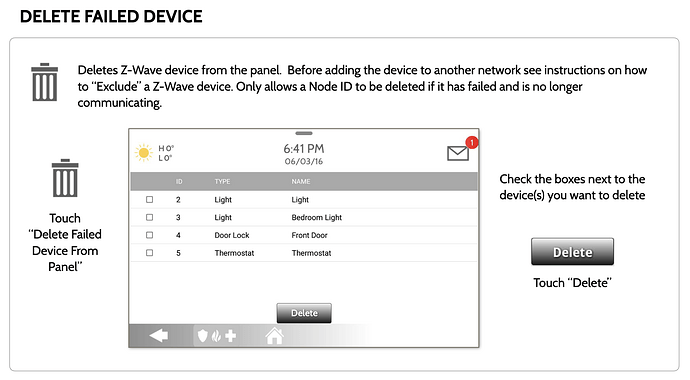I have a malfunctioning zwave outlet. NO power to the z wave portion of it so I can not remove it from the system in the typical manner by pushing a button and having the system remove it.
I want to replace it and use the same name. How do I remove it? If you have to remove it. Its called “Window Shade” (ID#9 on Z wave devices) because it controls a lighting fixture that looks like a window shade.
It is NOT THE SAME AS MY LUTRON WINDOW SHADES (which I do not want removed)