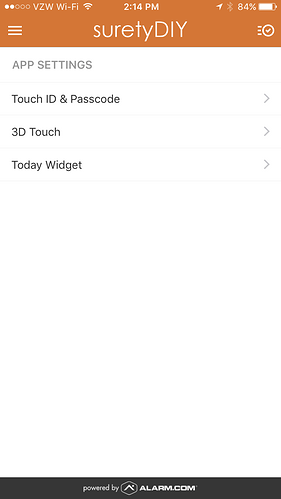Is there a way to remove the irrigation section in the (iOS) app? We don’t have a sprinkler system so it just takes up space.
Go into the Settings Menu and App Settings. Select Edit Home Page. You can maneuver or disable sections.
Ah, that’s right, not sure why exactly but Android and IOS have a different spot for those.
Open Settings, then to the right of Home, tap the little configuration gear. That will let you edit the layout.