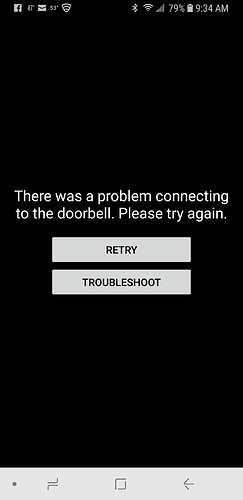I have had my Skybell connected with my alarm.com app for a few months. I decided to try the actual Skybell app and now I want to go back to using alarm.com but my Skybell won’t connect to the alarm.com app. I tried the troubleshooting whet all the way through it it still won’t connect even after a power cycle. I need help reconnecting my Skybell doorbell to my alarm.com app
So we may best assist, can you describe at what step in the process the failure occurs and any error messages that show up? That would help us provide more detailed steps.
Are you using Auto network settings (selected at the top during setup) or manual?
Are you connecting to a 2.4Ghz wifi network?
when I click view video through alarm.com app. it says trouble connecting. so I go through the troubleshooting steps and it wont connect. says contact support. I’m sure it’s because I connected to skybell app. now I need to reinstall camera to alarm.com. I don’t see a way to delete the camera to reinstall it. Nothing at home has changed as far as my Internet settings.
Ah, ok I see you already have re-added the Skybell successfully, but you are having connection problems when viewing the stream.
Looking at the device statistics on the back end, it is reporting a very low wireless signal quality. It has failed to register wifi signal strength, and it looks like the last successful DDNS update from the cam was 12/3/2018. Some of these details can be found on the Alarm.com website under Video > Settings > Video Device Info. (devices can also be deleted from this page)
The Doorbell is also on a lower firmware version than the current up-to-date version. Reinstalling and/or improving the wifi signal should allow you to update. Currently since the device is not responding an update would fail.
Would you like us to delete this video device from your account so you can re-add it?
If I try to log in from a computer instead of the app and delete it and reinstall it on my end do you have to do it on your end also? I don’t know why it says it has a low Internet signal when I can have my phone around the block and still be on my Wi-Fi
If I try to log in from a computer instead of the app and delete it and reinstall it on my end do you have to do it on your end also
Nope, if you delete it from the website video page we would not need to delete it. Either or.
I don’t know why it says it has a low Internet signal when I can have my phone around the block and still be on my Wi-Fi
There are lots of possibilities for interference or signal weakness and we can help troubleshoot after re-adding, but it is important to keep in mind that while some low level of signal strength can be found far from the router, the Skybell requires a much more solid signal. A signal strength under 85-90% can cause issues.
well it worked on the skybell app yesterday as well as alarm.com app prior and nothing has changed with router location. I dont know how to force it to connect. I made sure my phone was not on 5g. its slower still nothing. so my thought is reinstall. but I dont see how to delete from computer just view it.
It may have just been caused by an error during setup. It looks like there may be some issue if you only yesterday swapped to the ADC app from the Skybell App, as the device shows as being older than that in ADC.
Deleting and re-adding would be best. You can find the Delete Device controls by navigating to Video > Settings > Video Device Info. At the bottom of the page will be a link to delete the video device you have selected.
If you have trouble finding it and would like for us to delete it, please let us know.
Yes if you could just delete the camera. And then added back on so that I can reinstall it that would be great.
I deleted it and reinstalled and its working now thank you for help