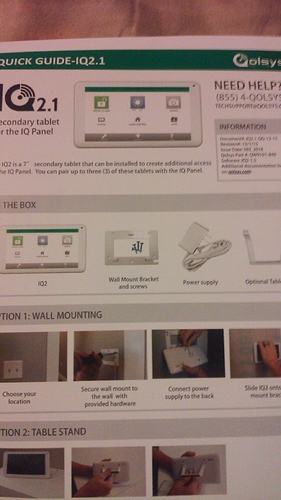Alles; Jason has indicated the IQRemote is more suited to our secondary panel needs than the IQ2. I understand a subscriber to this thread has successfully purchased the IQRemote else where. Can someone provide a suggestion/link to where I might find the IQRemote for the Qolsys just purchased. r/ steve
I have the IQ Remote. The instructions refer to it as IQ2.1
I have nothing to compare it to since I never had the original. It has worked flawlessly since installing about a week ago.
It still contains the Velcro pads, but comes with the wall mount unlike the original and has the power coming from the back.
My three gripes:
-
Does not come with drywall anchors, but came with screws. I find this very odd as almost every product I have bought my entire life that is packaged and has the option of going on a wall comes with them. I had 5 in my garage I was able to use.
-
The AC Adapter wire cable is attached directly to the block adapter. You don’t have the ability to easily unscrew the cable leads. I was able to thread through the wall with some ingenuity and a metal hanger.
-
Some settings appear to be limited. Unless I overlooked it I couldn’t find out how to change the screen time-out to black and brightness.
Overall it’s nice and looks very professional.
Are you able to provide a link to the retailer where you got one?
1. Does not come with drywall anchors, but came with screws. I find this very odd as almost every product I have bought my entire life that is packaged and has the option of going on a wall comes with them. I had 5 in my garage I was able to use.
That’s interesting, and likely just an oversight early on. I’ll let Qolsys know these were missing.
2. The AC Adapter wire cable is attached directly to the block adapter. You don’t have the ability to easily unscrew the cable leads. I was able to thread through the wall with some ingenuity and a metal hanger.
Documentation is not yet available on Qolsys website that I can see, but is there a terminal block with screw down terminals as an option for power or is it just a barrel connector? (Nvm, I was thinking of the IQ Panel 2 I believe. Looks like just the barrel plug)
3. Some settings appear to be limited. Unless I overlooked it I couldn’t find out how to change the screen time-out to black and brightness.
If it is using the same software as the IQ2, these items I want to say were removed (possibly due to conflict with tablet settings and app settings) but are going to be re-added in future firmware. What firmware version is reported on your IQ Remote/2.1?
adunn; could you please provide a source for the IQRemote: QW9101–840; we’re in the process of changing over to the Qolsys IQ Panel: QS-9004VRZ (IQPanel-VRZ and the IQRemote is an important part of the change over from the Honeywell system. r/ Steve
GeoArm.com is where I got it. It’s not available on their website yet. They said they will be putting in on the website soon. I had to call and they gave me special instructions on how to get the newer panel versus the older panel. If interested I would suggest you contact them directly and inquire.
I am going to order another one for my upstairs next week.
The software on the main panel is 1.5.3. The IQ 2.1/Remote is 1.5.
Also, I forgot to mention it is a little sluggish. For example when you enter your user code there is a delay from when you touch it until it reflects on screen. Hopefully this will be improved upon in a future software update.
I posted a few pictures
Also, I forgot to mention it is a little sluggish. For example when you enter your user code there is a delay from when you touch it until it reflects on screen.
How big of a delay? When using the regular IQ2 (Firmware 1.5) I notice a very slight delay when inputting a user code. Haven’t timed it out, but Id say just after I’ve pushed the number the dot shows up to confirm I’ve pressed something rather then being immediate.
Do you notice slowdowns in other areas or just when inputting your code?
Maybe about a second delay. It’s actually random. There’s times where I will push it and no dot will pop up so I will input again, but then it catches up with my first input.
Another thing I noticed last night is that I have the main panel screen go off (powered up still) from 12-6am everyday. However, during that time if you get up and touch the screen on the Remote (IQ2.1) it stays on all night and does not go black. The only way I could turn it off was the button on the side. Or if the IQ Remote (IQ2.1) is already lit up with the main screen goes off at 12am is stays on all night. Kind of annoying, but again can be turned off by pressing the button on the side.
Sounds like the same firmware etc, is used for the IQ Remote. Qolsys did state that additional display controls would be re-introduced in upcoming firmware for the secondary panels.
Jason;
andunn;
Thanks to both of you, I had success with getting the Qolsys Secondary Screen - from GeoArm.com ( http://www.geoarm.com/, Phone: (877) 443-6276 ). As previously mentioned in this thread, the web site does not indicate the availability of the IQRemote: QW9101–840, but rather the QW-9100-840-00 (earlier model). When ordering, simply comment that you are actually ordering the QW-9101-840-00 newer model. The price is the same for both models. ~ Steve
For anyone that is interested. It’s now available on Geoarm website for direct order rather then ordering with old part number and making comments for the newer version.
http://www.geoarm.com/qolsys-iq2-secondary-remote-touchscreen-tablet-qw-9101-840.html
Also, you can save a few bucks by finding coupon codes on-line to use on your order.