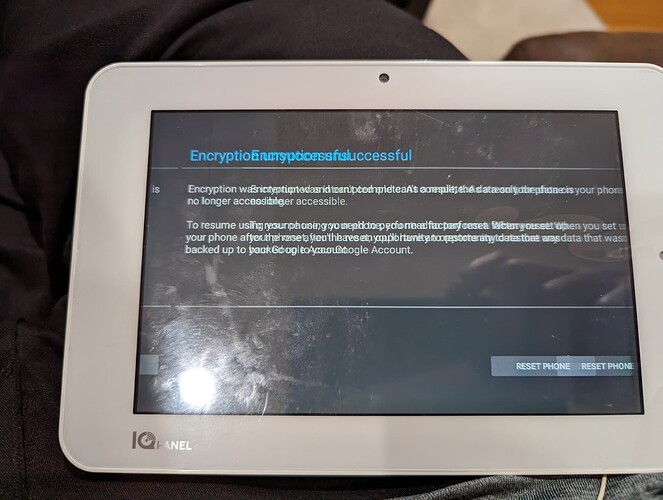Anybody had an encryption error on their iq2. I can’t seem to get it to start and is stuck on this message.
No, I have not heard of that as an issue, that looks like a stock Android error.
It doesn’t look like this username is associated with a Surety subscription. What is the firmware version of the panel and what are the first 6 characters of the system serial number? I am curious the age of the system.
I would recommend a power cycle to see if that allows boot up.
Planning on moving to surety at the end of the month. Unfortunately, power cycling doesn’t work. Is there any way to enter a fastboot mode to perform a factory reset?
No, there is no way to bypass boot up that I am aware. Factory reset can only be performed through the UI.
What is the firmware version of the panel and what are the first 6 characters of the system serial number? I am curious the age of the system. You would want to reach out to the original vendor for warranty details.
Can’t look at firmware since I can’t boot into system. The first 6 are QV01D1. The system is 5 years old at least. Got it around beginning of 2018. I already ordered a qolsys iq4 panel off eBay so hope to just set that up with surety. Is there any way to pull the old sensors from a unit that won’t boot up or will I have to re enter all of the sensors manually?
Your current provider may be able to help with a backup restore if you add that IQ Panel 4 to your current service first, then cancel and switch to us. Your provider likely has access to an automatic backup of the sensors, but your IQ Panel 2 must be at firwmare 2.6.0 or above for this to be an option.
We cannot help with a backup restore if the panel cannot boot and connect to our service. The process must go through Alarm.com.
Manually learning sensors is pretty easy on the Qolsys panel and I would recommend going that route typically, as it helps users learn about the system and helps confirm all sensors are working while you learn them in.