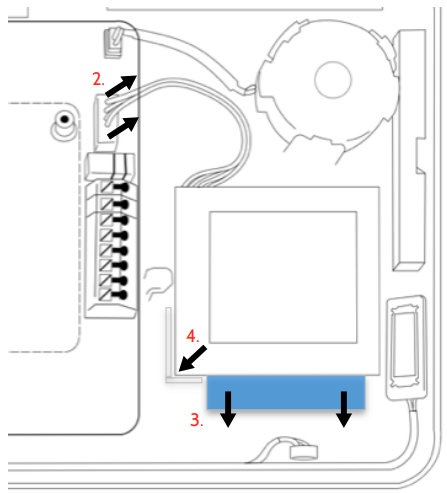To replace the battery in a Qolsys IQ Panel 4
The Qolsys IQ Panel 4 requires a special battery pack available for purchase from the manufacturer, the IQ Battery QR0083-840
To avoid dispatch on false alarms put your system in test mode with the monitoring station before proceeding.
- Disarm the panel.
- Power down the panel.
- Go to Advanced Settings, enter the Installer/Dealer/Master code, then tap Power Down.
- Once powered down, remove AC power from the panel.
- Once the panel is powered down, unplug the 4 pin battery connecter from the board.
- Remove the battery.
- Pull up on the edge of the battery with your finger to release it from the plastic hold down.
- Install the new battery.
- Press the battery into place.
- Route the cable between the battery and the daughter cards.
- Plug the 4 pin connector back in.
- Restore AC power to the panel.