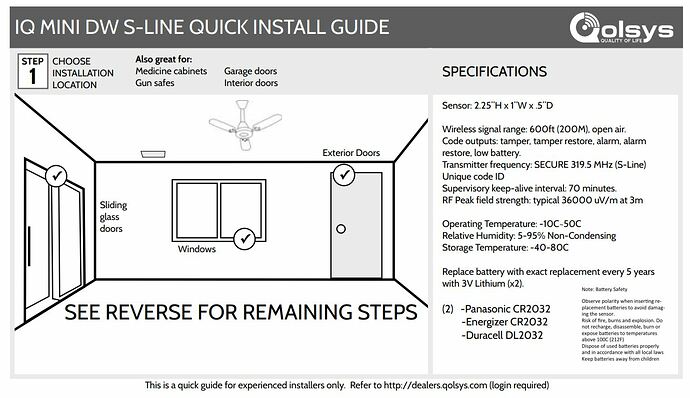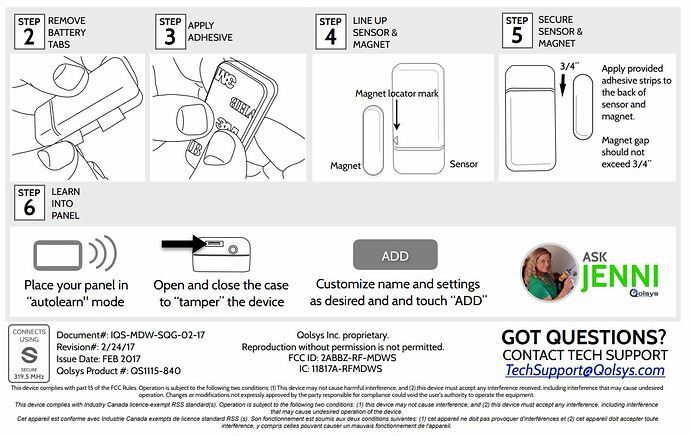The Qolsys brand IQ Mini Door/Window Sensor QS1135-840 is an excellent choice to add to your system. This DW sensor is compatible with all Qolsys brand IQ Panels with a 319.5MHz radio, including the IQ Panel 4 IQP4001.
Specs & Guides
| Manufacturer | Qolsys |
| Part number | QS1135-840 |
| Dimensions | 2.25”H x 1”W x .5”D |
| Wireless signal range | 600ft (200M) in open air |
| Signals | Alarm, alarm restore, tamper, tamper restore, low battery |
| Transmitter frequency | 319.5 MHz |
| Wireless protocol | S-Line |
| Supervisory keep-alive interval | 70 minutes |
| RF Peak field strength | Typical 36000 uV/m at 3m |
| Operating Temperature | -10C~50C |
| Relative Humidity | 5-95% Non-Condensing |
| Storage Temperature | -40-80C |
| Battery | 3V Lithium (x2) |
How to install the QS1135-840
Physical installation of the Qolsys QS1135-840 wireless door/window sensor should follow the manufacturer’s instructions found in the product installation manual. Installation steps from the QS1135-840 manual are below:
Mounting the QS1135-840
- Choose Installation Location. This sensor works best for Sliding Glass Doors, Garage Doors, Windows, Exterior Doors, Interior Doors, Medicine Cabinets, and Gun Safes.
- Remove Battery Tabs.
- Apply Adhesive Mounting Tape to back of sensor and magnet.
- Line Up Sensor and Magnet using the Magnet Locator Mark on the Sensor.
- Secure Sensor and Magnet with the Adhesive Mounting Tape to the installation location. Magnetic Gap should not exceed 3/4".
The link for the full installation manual for the QS1135-840 is below.
Programming the QS1135-840 with the Qolsys IQ Panel
-
Place the IQ Panel into Auto-Learn Mode. To do so, at the panel navigate to:
- Settings
- Advanced Settings
- Enter your Installer or Dealer Code
- Installation
- Devices
- Security Sensor
- Auto Learn Sensor
-
With the panel in Auto-Learn Mode, open and close the sensor case to tamper the sensor
-
Program the sensor as needed. Then Click Add to finalize programming.
Programming Instructions for the QS1135-840 can be found here: