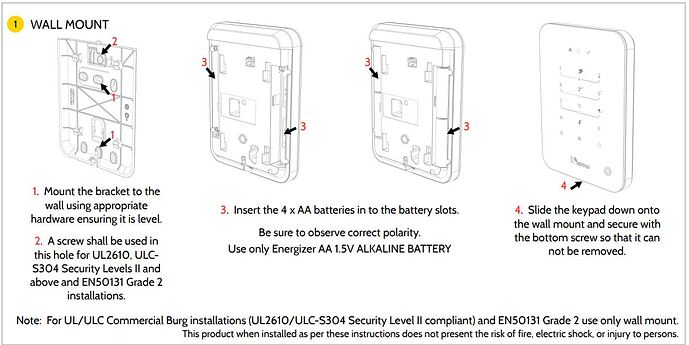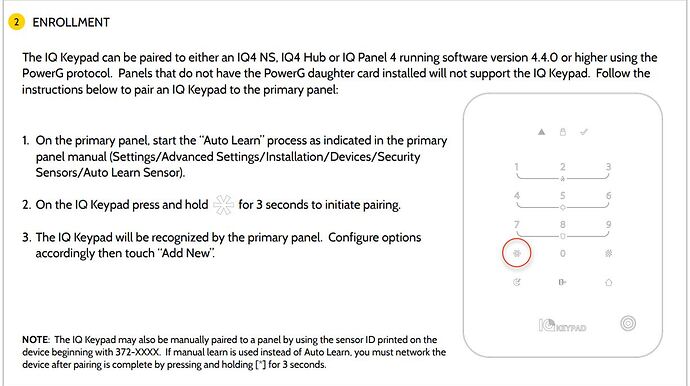Installation and programming for the IQ Keypad-PG IQKP-915 and IQKP-PRX-915
Installation Steps
-
Mount the bracket to the wall using appropriate hardware ensuring it is level.
-
A screw shall be used in
the top hole for UL2610, ULCS304 Security Levels II and above and EN50131 Grade 2 installations. -
Insert the 4 x AA batteries in to the battery slots. Be sure to observe correct polarity.
Use only Energizer AA 1.5V ALKALINE BATTERY -
Slide the keypad down onto the wall mount and secure with the bottom screw so that it can not be removed.
Enrollment Steps
The IQ Keypad can be paired to either an IQ4 NS, IQ4 Hub or IQ Panel 4 running software version 4.4.0 or higher using the PowerG protocol. Panels that do not have the PowerG daughter card installed will not support the IQ Keypad. Follow the instructions below to pair an IQ Keypad to the primary panel:
-
On the primary panel, start the “Auto Learn” process as indicated in the primary
panel manual (Settings/Advanced Settings/Installation/Devices/Security
Sensors/Auto Learn Sensor). -
On the IQ Keypad press and hold [*] for 3 seconds to initiate pairing.
- NOTE: When pairing you may need to start out with the panel powered off with no batteries inserted. Then when entering Auto-Learn Mode, insert the batteries first.
-
The IQ Keypad will be recognized by the primary panel. Configure options
accordingly then touch “Add New".