I recently moved from a 2GIG control panel to Qolsys. What is now occurring is I have devices (Window and door sensorys) going offline for a while, then they return to an ONLINE state. I have tried replacing batteries, but it did not good. And it only seems to be specific devices. (Front door and Master Bedroom Window). Any suggestions? Thanks.
Offline refers to sensor supervision, the periodic signal from the sensors letting the system know they are present and working.
If multiple 345Mhz sensors are going offline, the first thing I would look at is the Qolsys legacy sensor antenna. It is the thin flexible white antenna. It must be routed out the back of the panel (and into the wall if wall mounted) for proper signaling. If the white antenna is bunched up in the panel or pinched, sensor signaling issues will occur. Make sure it is not resting right next to house AC power lines in the wall as well.
Thx Jason. Just wondering. Is there some type of a booster that may help?
Yes, the RE524x or 2GIG RPTR-345 (not the e-series one) should work for you if a repeater is needed.
Hey Jason. One more question. After I made recommended changes, I have not had but one sensor to continue to go offline then come back on hrs later. It is a smoke detector. And it’s located abt 10 foot from the panel. Is the a recommended reset or something or should I replace it? It happens several times a week. Thx. 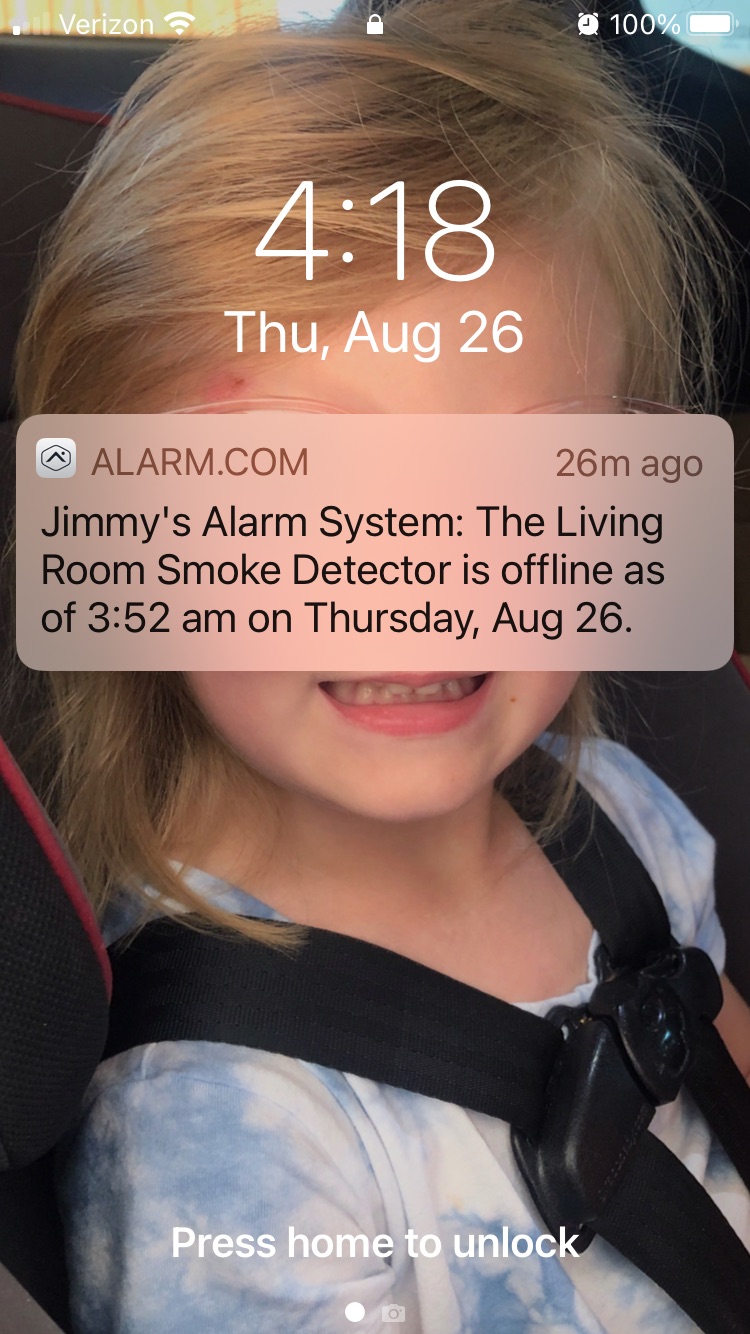
I failed to mention I have tried new batteries. And it’s now been offline for over 24 hrs I think. Normally it only last a few hrs before I get a message it’s back online. Thx so much.
Looks like these are 345Mhz sensors. What model of Smoke Detector is it?
Some sensors will throw a supervision error (offline) when other conditions occur. The SMKT3 for example will throw an error and flash its LED for internal hardware issues, dirty sensor element, etc.
Is the LED flashing yellow? If so does it flash every 4 seconds, 8 seconds, 12 seconds?
I have no seen any flashing lights. When I went to remove it from the ceiling mount to take pic of model #, it came back online immediately. 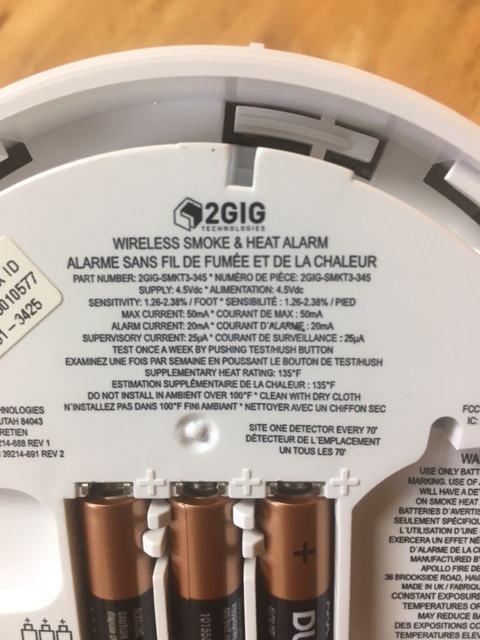
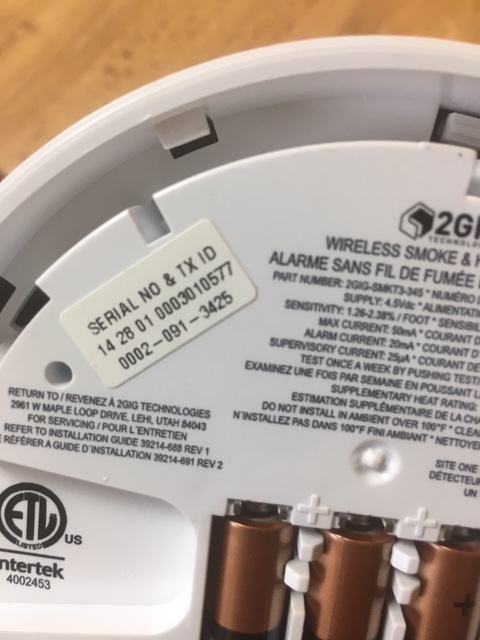
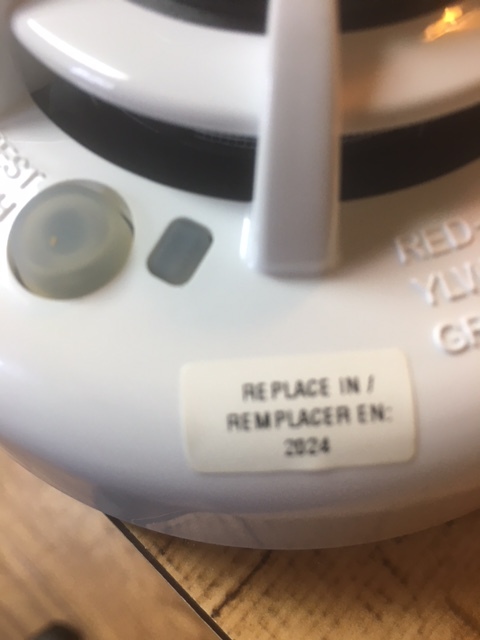
I have no seen any flashing lights. When I went to remove it from the ceiling mount to take pic of model #, it came back online immediately.
If there is no beeping and no yellow flashing LED on the smoke detector, then this indicates that the offline issue is indeed just supervision signals not reaching the panel.
If you have tried brand new batteries, what were the changes you made to the system from the original question? Did you route the antenna out of the panel?
Did you add a repeater? (Most repeaters will not repeat life safety devices like the Smoke detector)
Gm Jason. I moved the electrical wires away from antenna in wall ( I have the elect wires hidden in wall) since that change I have not had any other devices to go offline. I did not route the antenna outside the wall I will try more batteries in case I grabbed older ones in my stash.