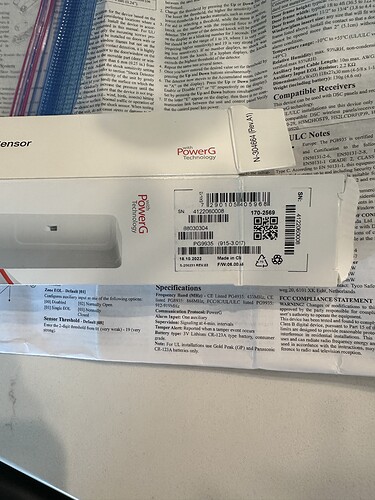We are struggling to get our shock sensors installed and functioning on a door. When we hold them together in the location to test them nothing happens when the door is opened. Is anyone familiar with these sensors or managed to successfully install them?
Is this one zone 2 on your panel? So that we can best assist, can you confirm which zone name on your system is one of these sensors and can you provide a photo of how it is mounted with the door closed?
Hi Jason,
We were able to figure out the one that’s showing on our panel. I needed to set it to recognize it as a door sensor.
Unfortunately the second one we tried to install never seemed to power up. It’s installed correctly but the system kept telling us it wasn’t networked and just continued to beep at us so we deleted it. I will attach pictures of it to this email. I don’t know if it’s a battery issue or a problem with the sensor but it’s never lit up like the first one did.
Another question: we are used to setting our alarm in Stay when we leave the house since our dog would set off motion sensors but it didn’t allow me to do that this morning. Am I missing something or can I only do this from the app after I close the door?
Thanks for your help
Denise Donohue
Not Networked is a normal status for PowerG devices newly added to the system. Typically tampering the device will help clear that. PowerG is a two way communication protocol and the panel and device need to begin communication back and forth before that will clear.
If you are arming at the keypad, all sensors should be closed. If you have a zone open, it will be bypassed or the panel will protest depending on the panel model and programming.
On the Qolsys panel you might also have it set for Arm Stay No Delay, which would mean there is no exit countdown when arming stay. This can be disabled in the panel under Settings > Advanced Settings > installer code > Installation > Security and Arming.
Thanks Jason,
That should fix the arming problem, but the one sensor still doesn’t work - it just seems like there’s no power to it. I set it to act as a door window magnetic contact and the light on it has never turned on like the other one did when we installed the battery in it.
If you swap the battery from the working sensor to the non-working one, is it able to signal to the panel?
We didn’t want to take the other one apart since it’s a pain, but my husband may be able to do that tonight and I can let you know