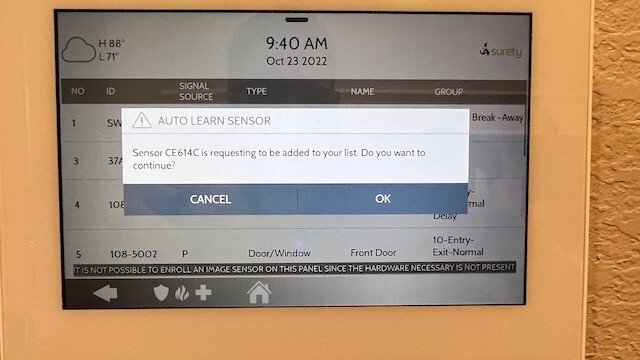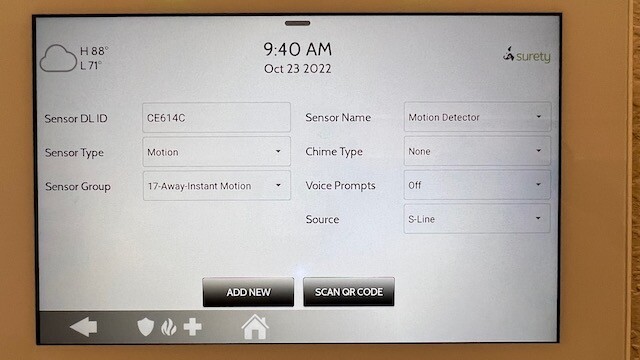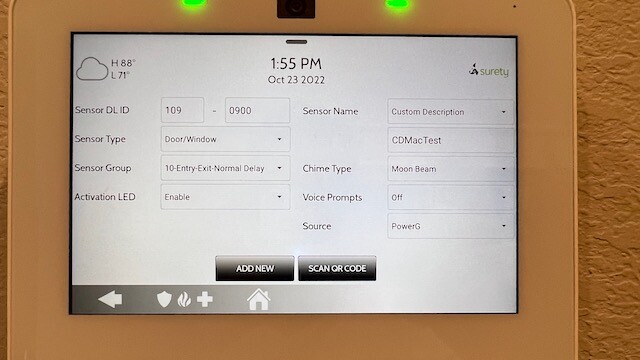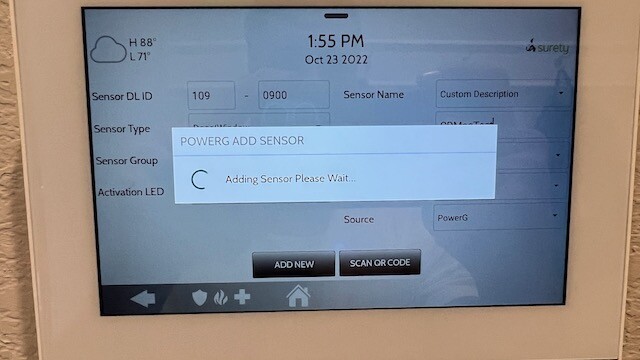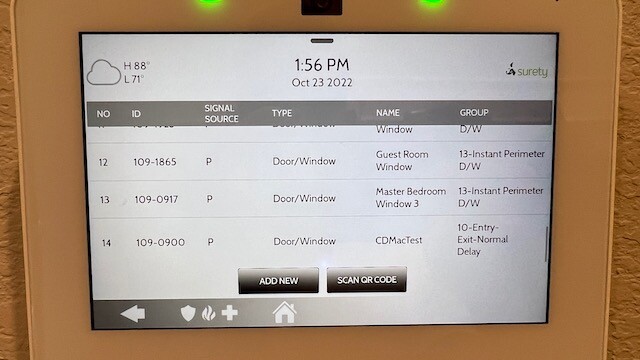I had a replacement sensor shipped (Thanks for the next day service) but that one is also not learning into the panel correctly.
The sensor is a PowerG sensor and it’s intermittently being recognized (about 2x out of the last 10) by the IQP4.
But, when it does, it comes up with a DL ID that’s not the same format as the other powerG’s I’ve added to the system and not consistent with the package label which shows as ‘109-xxxx’
Here’s the label in detail:
This is how it goes:
Put the panel in auto-learn
Pull magnet away from sensor
30 seconds to 1:30 later, the panel chimes and shows the add sensor screen
Problem is the DL ID shows up not as the 109-xxxx but rather like s-line sensor ID formats.
I will try to grab a pic of that the next time I try to learn in the sensor.
I’m just wondering if y’all can see something on the backend as the reason why these sensors will not add correctly or if there is something I should be doing that I’m not or should not be doing that I am.
Frustrated by the PowerG sensors. I’ve never had this much trouble auto-learning sensors.
Thanks,
Craig
The Id will be the 915 one
just pulled the cover on both the initially ‘bad’ sensor and its
replacement to perform a reset on the devices (pulled battery and shorted the contacts for 10 seconds).
After that, attempted to “auto-learn” the first sensor (id: 109-0900). This is what I’m seeing from the panel:
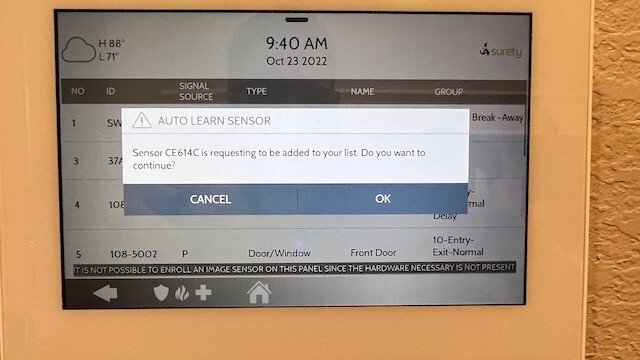
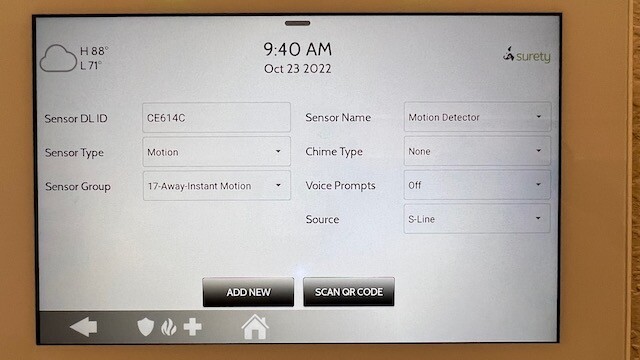
I found another post in which @tyler recommended manual install (vs auto-learn) of PG sensors.
I had done this previously but did not have success.
This time I did!!
I was able to enroll 109-0917 manually.
In case anyone reads through this looking for possible solutions to their PG sensor enrollment, below are the steps that got me sorted:
Choosing “Add Sensor” instead of “Auto Learn Sensor” from the installer menu provides a slightly different enrollment form which, after setting the “Source” dropdown to “PowerG”, shows the DL ID syntax you would expect from PG sensors (xxx-xxxx):

Continuing to fill in the enrollment form:
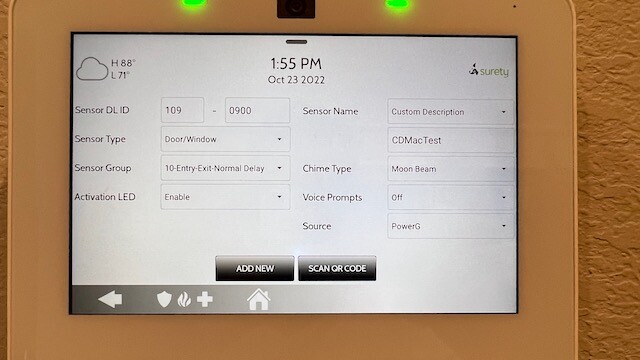
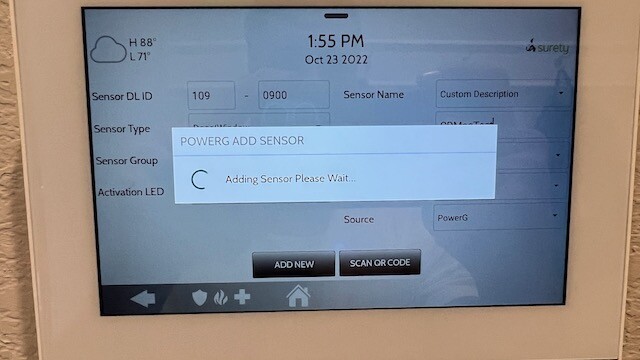
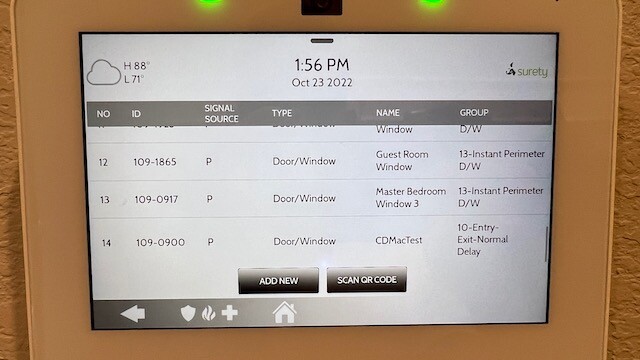
BOOM… all done.
Everything I’ve seen/read on the IQP4 states to use Auto Learn to enroll the PGs but I’m inclined to agree with @tyler after this experience to use the manual install method.
I was even able to enroll the one sensor we thought was bad in this way (*caveat that I reset the sensor before doing so)
Thanks for the tangential assist @tyler !
What do you mean, Charlie?
I’m talking about the number that will show up on the screen during auto learn will be 915 number
When you are running the auto-learn sensor, that ID popping up is a GE 319.5Mhz one. This just means that either one of your other sensors is being tripped (like a motion detector) or a neighbor’s within range is being tripped.
PowerG sensors do not generally pair via opening the zone. There is often a pair button on the internal board, or tamper pairing.
Manually typing in the ID is fine as well.
1 Like
Thanks for the confirmation. When I opened the sensors to pull the battery, I saw the enroll/pair button. I’ve got all the door/windows paired now and just a a second/remote panel, a PIR motion, CO and Smoke/Heats left to set up. Thanks again for the assistance.