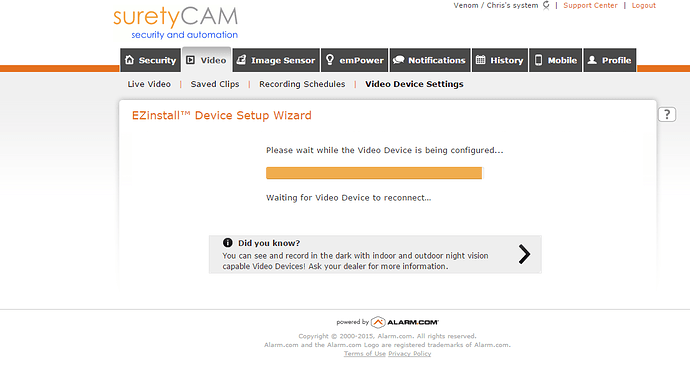Exactly one week later at the same time this morning my cameras fail to connect with alarm.com.
Do they do some computer maintenance at this time each week? I have rebooted and restarted everything " cameras, router, modem…etc…" and nothing gets it working. It will be interesting to see if they start working again at the same time they did one week ago.
Well it looks like we are getting an “ok” status from the cameras this morning.
Did you ever factory reset and re-add those cameras?
Not yet, but funny thing is… last time when you checked them they started working. You just checked them now and they have started working again. I will delete them and start again.
Well that makes little sense unless the cameras are Schrodinger’s Cat. I am pretty sure an issue in the registration of the cameras may be causing the troubles.
Were they originally added at the same time?
No, first I did the V620. It installed fine. Then when I noticed the playback problems I mentioned, I deleted and re-installed it. It installed fine that second time also. About a week or two later I installed the V720 and it also easily installed.
Strange. Let us know when they have been factory reset and re-added and I will check to make sure that factory reset status is reported properly in ADC.
Ok, the 620 was reset and installed perfectly, the 720 was reset and appears to be stuck installing. The screen has been this way for about 10 minutes.
Deleted and reset the 720 again an re-installed. Second time went smoothly
By the way, are you connecting these cameras wirelessly? Or are you using the RJ45 port and hardwiring them to your router?
I ask because the cameras indicate they are not using wireless currently, and the 720W port is not designed to be weatherproof (intended as a wireless camera) so you would want to seal that effectively with the screw cap removed.
Both cameras are RJ45 Hardwired. The 720 is under the overhang of a front porch. That area never seems to get wet even in a bad storm. But just as a precaution I waterproofed the RJ45 Area. I got some o-rings that fit around the RJ45 Plug snuggly, but are fat enough that they provide a good seal. i used 4 of them to get close to the surface and then put a small bead of clear silicone. It can come out easily if I ever need to. I also put a rubber boot over the antenna connection.
Sounds like you’ve got that covered then. Just wanted to check.
Just so we are on the same page, when you are resetting these cameras, are you performing the full factory reset procedure?
- Delete the camera from your Alarm.com account by going to Camera Settings -> Video Device Info -> Delete this Video Device.
- With the camera fully powered on, hold down the reset button for 60 seconds. (May not require this long for newer models)
- After you let go of the reset button, wait until the LED on the camera is solid red (not blinking).
- Power cycle the camera.
- Add it to your Alarm.com account as a new camera.
Reset was done the way you described. After re-adding the cameras I have once again lost the ability in Chrome to play clips once I have played the first one and then close the clip window…
It had finally started to work correctly not long before I reset the cameras. Hopefully it will fix itself on it’s own again.
Jason, when setting up motion on the 720 I see that it says (Viewing area flashes orange when video motion is triggered.) while in the Video Motion Detection Settings. Is this used for setting the Target Size and sensitivity? Also when I re-added the cameras and turned on the motion recording I forgot to reduce the sensitivity at that time and it recorded a huge amount of clips overnight. When does my Alarm.com account refresh and give me my next thousand uploads?
Regardless of when the account was set up all ADC video limits are reset on the first of every month.
Yes, you can use the flashing outline of the vmd screen to test settings and make sure you are getting recordings properly based on motion.