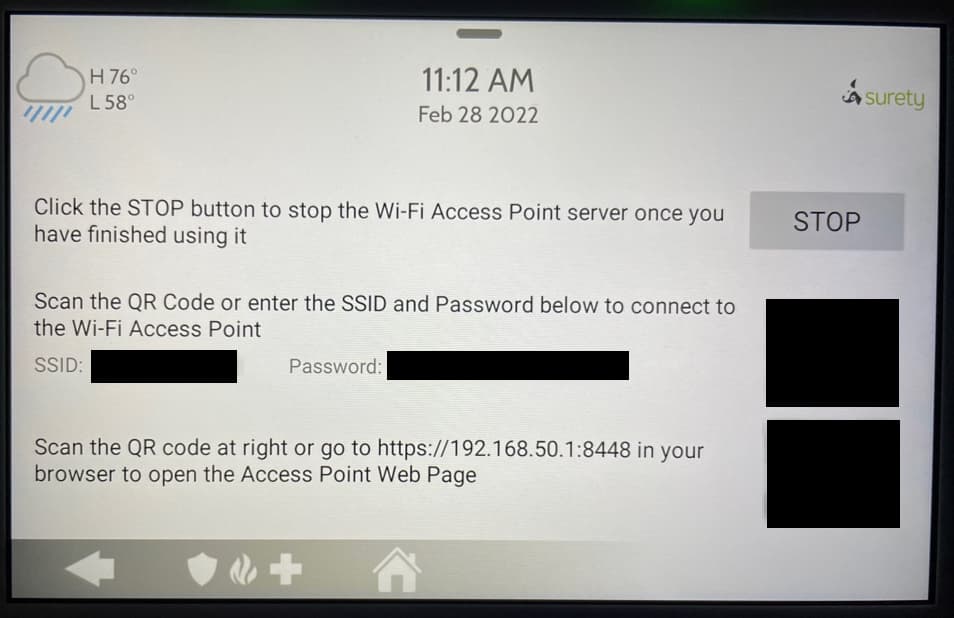I just upgraded to 4.1 and tested this out. Process is as follows: Go into the Photo Frame → Add → Tap on the dropdown menu that is the display group and choose “Panel AP”. Tap on “Start” to start the Panel AP, which will bring up the following on the screen.
You can manually connect to the SSID (such as if you want to use PC/Mac) or scan the QR code if using a mobile device to have it automatically join.
The second QR code will take you to the web page of the panel AP, or just enter the address manually.
A basic website loads where you can browse for photos.
Once you are done stop the panel AP. You may need to confirm your device (PC/Mac/Mobile) switched back to your preferred WiFi network as well. Even though the panel WiFi network is now off, your device may still be stuck to it.