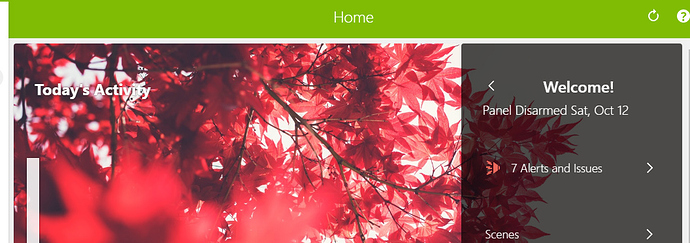Simon XT panel won’t arm remotely from app, or website.
Signed in no problem, both show logs of activity and sensors.
But it won’t arm, it times out.
The radio is obviously working, unless it’s intermittent I suppose, and the sensor
activity is forwarded periodically.
I can’t think of any reason for the radio to work intermittently.
This has been a problem for months and this is my first attempt to solve it here.
Thanks.
Let’s check your cellular signal strength. On the Simon XT keypad press and hold the “5” key for 10 seconds. How many bars of connection strength does it show? You want to see 3 or more bars.
REMOTELY. I cannot be there. There has not been previous reception problems, and I have not been able to arm for months.
But I am getting all the sensor details (open/closed/left open/etc)Thanks.
So I can log into the system on the Alarm.com app, and see the sensor reports, it has been sending door open and door close alerts regularly and immediately while unarmed, while I had someone there opening doors.
That person was not arming the system, but I was able to arm it manually without issue last time I was there.
Now it’s vacant but I still see the sensor statuses.
Is there some other test I can do to test the radio? I think the fact that I’m getting door open/close alerts immediately indicates no problem with radio.
Whenever I try to arm remotely whether stay or away mode, it times out without arming.
There are a few probable causes for delay or time-outs on inbound commands to the panel.
Inbound traffic and outbound traffic from the panel are affected differently by some issues. For outbound signals, the panel cell module just needs to connect to the cellular network, to any tower signal, for any length of time and the signal can reach ADC. For inbound commands to the panel, if the panel loses communication while a command is being sent, that command is likely to hang and/or time-out.
This is seen a lot when a cellular network extender is being used on the property, because the cell module is repeatedly trying to connect to the extender as a signal source, and being denied each time. In effect you then have a module that is swapping between two connection points continuously, one of which it cannot communicate through.
With Verizon modules and a Verizon extender, this can typically be fixed and the module allowed to connect to the extender. With AT&T the extender will not allow the module to connect.
Do you know if you have a cellular extender at the location?
Other than the extender, this kind of error is sometimes seen with certain carrier changes to service towers, errors with the module registration, or in module malfunctions where the module can communicate but it is simply failing to sync the inbound commands to the panel.
Unfortunately most fixes for this type of issue must be performed at the panel. With remote commands timing out, that means remote troubleshooting commands will also fail.
The first recommended step is to power off the panel for at least a full two minutes, then power back up. This will force re-registration through the cell carrier and can resolve software malfunctions if present.
We will check with ADC to see if any other users in your area are seeing these kinds of delays.
Thanks Jason,
My employee there says it’s getting 19 signal strength.
It has been unplugged for 4 minutes to reset as you suggested. (Simon XT panel)
I still cannot arm REMOTELY, through Website, or phone app.
What should I try next?
She is not good with technology, so the simpler the better.
I need to get that property secured in the next few days.
There is no extender, just an antennae (Verizon from what I recall).
Again, outgoing signal seems ok… it notifies me quickly when doors are open, etc. But I cannot arm remotely. I am sure arming it there at the panel is easily done.
Thank You!
I dug into more of the signals and history, and if you do not have a cell extender locally, I think this is going to be caused the carrier and third party cell infrastructure your panel is connecting to.
Your panel reports as roaming 100% of the time. This means that it must use a 3rd party cell tower to connect to the carrier’s network (Verizon). Something along the way when the 3rd party and carrier route the signal appears to be causing inbound signals to fail.
Unfortunately this appears to be a fairly remote spot, and I’m not seeing any other systems which would connect to the same infrastructure in order to confirm issues.
I am opening a carrier trouble ticket with Alarm.com so that they can work with Verizon on identifying the issue, though it may be possible that the impending CDMA sunset is part of the cause as the carrier diverts resources.
The only other local troubleshooting step that might have an effect would be replacing the cell module with an LTE version. This may help resolve the issue, since it would be using a different network. It will also be necessary eventually as the CDMA network sunset is coming in a couple years.
Thanks Jason, has ADC responded regarding “carrier trouble ticket”?
I will need to go to that location soon to resolve the issue.
Would you happen to know if there is any reason to get the version 2 LTE module over the version 1?
Module # INTERLOGIX 600-1048-XT-LTE-VZ-2 vs the LTE-VZ (without the 2)
I think V2 is just for a Simon XTi5-2 and I’m just using the Simon XT, but I could
be mistaken.
A network module seller said " If you are getting alerts and status, the cellular is communicating then you should have all the full services available."
He also suggested updating firmware, which I think I’ve done.
I don’t know if you can see firmware from there?
You said panel was showing “roaming” 100% of time indicating 3rd party tower.
He suggested switching to ATT because he says ATT native towers are there.
But normally VZ service is better there than ATT. And ATT service had dropped out for a week before. Do you think switching to ATT makes sense?
Again, it worked for years without problem before this.
Thank You.
Would you happen to know if there is any reason to get the version 2 LTE module over the version 1?
If I recall correctly I believe it is just an updated version which is for use with the XTi-5 v2 as well. There wouldn’t be a reason to seek it out specifically for you.
A network module seller said " If you are getting alerts and status, the cellular is communicating then you should have all the full services available."
Inbound commands are affected differently by various issues, and are generally the first indication or the only symptom of some problems, for example when your radio is jumping between sources.
He also suggested updating firmware, which I think I’ve done.
I don’t know if you can see firmware from there?
The Simon cellular module firmware is set and only minor upgrades can be performed (183a to 183b for example) but actual version jumps must be done by replacing the module (you can’t upgrade a 183 module to have 187 firmware. The module must be replaced by a 187 module.)
You said panel was showing “roaming” 100% of time indicating 3rd party tower.
He suggested switching to ATT because he says ATT native towers are there.
But normally VZ service is better there than ATT. And ATT service had dropped out for a week before. Do you think switching to ATT makes sense?
You panel has actually reported as being in network for the last few weeks, no longer roaming.
Roaming in and of itself doesn’t mean it won’t work, just makes it difficult to pinpoint issues through a third party network.
I wouldn’t expect needing to switch to AT&T. Upgrading to LTE is necessary long term, but Verizon should be fine.
It looks like your panel is actually reporting as being currently armed and in alarm status on Alarm.com, but I am having trouble finding the alarm event that would have triggered it. It may have been older than two months (max detailed history in ADC).
Also I am seeing a lot of sensor malfunction reports in Alarm.com.
When is the last time someone was at the location?
Thanks Jason!
“Seller suggested updating firmware, which I think I’ve done.”
- I think he was talking about Simon XT firmware, not cdma module.
Regarding “many sensor malfunction reports”
Those are fine, many of those sensors not in use, battery pulled, etc.
The panel was in armed state late December and lost power for at least 24 hours with a low or possibly dead battery.
When power was restored, it reset to “armed” state, as it was before losing power. I was impressed by that and assumed it would reset to disarmed?
Would power loss trigger alarm? if low/no battery?
CURRENTLY IN ALARM STATE
Is the alarm sounding periodically now if it’s in alarm state? I believe it sounds for 5 minutes, then goes off until another alarm is triggered?
Logging in on desktop it offers to end alarm state But that also disarms panel.
I don’t want to risk not being able to re-arm it remotely. So unless it’s sounding, I won’t cancel the “alarm” state. I believe if alarm was sounding periodically, a neighbor would have alerted me.
I’ll be there in 3 weeks, but just for a day or 2, so need to have solid plan to fix this.
Re: Communicating with panel
Today I changed some USER codes and contacts remotely, to establish communication with panel.
Those new settings held after 10 minutes, confirming (apparently) that inbound comm is active.
Is there another way to test comm without DISARMING? I don’t want to risk not being able to re-ARM it.
Odd that it is in alarm state. Other than losing power, nothing to trigger alarm. I’m the only one with key. Maybe wind rattled door enough for alarm, but I was never notified.
And front page of login screen says “Welcome! Panel Disarmed Sat, Oct 12”.
Odd that that is the message on front page, when system is in ALARM state.
My employee set off alarm back in OCT, but then disarmed, and rearmed before leaving. So it should not be in alarm state from any of that.
It sounds like we have no insight to the problem, even though it is now off roaming?
Can we please resubmit an ADC “carrier trouble ticket” if they have not responded yet?
From what I understand, changing to an LTE module will do nothing.
So I don’t know what to do next.?
Thank You!
This is current homescreen showing “panel disarmed Oct 12” on right of page under “welcome!” Even though it’s in ALARM state.
I think he was talking about Simon XT firmware, not cdma module.
There has never been an easy field upgrade option for the Simon XT. I don’t think this can actually be done outside of possibly by the manufacturer. What did they recommend you do and what steps did you take at the panel?
When power was restored, it reset to “armed” state, as it was before losing power. I was impressed by that and assumed it would reset to disarmed?
The panel will always boot back up into the state it was in when it turned off.
Would power loss trigger alarm? if low/no battery?
No, the alarm would be triggered by sensors or panel/sensor tamper.
Is the alarm sounding periodically now if it’s in alarm state? I believe it sounds for 5 minutes, then goes off until another alarm is triggered?
It would sound for the programmed length of time (typically 4 or 5 minutes) then turn off. It would sound for that length of time whenever a new alarm signal is produced. If there is no activity, it wouldn’t sound again.
Is there another way to test comm without DISARMING? I don’t want to risk not being able to re-ARM it.
I can send pings and a handful of requests, but while the system is armed and in alarm state, most commands cannot be performed, including programming commands I believe.
Your code change commands have not been acknowledged by the panel. No commands sent today have been acknowledged.
Because the main problem we are seeing is failed inbound commands, sending remote commands to try to resolve or test is unlikely to produce meaningful info or success, unfortunately. Even a remote disarm command is not likely to successfully reach the system, it will need to be addressed locally.
My employee set off alarm back in OCT, but then disarmed, and rearmed before leaving. So it should not be in alarm state from any of that.
Keep in mind if there is signaling trouble it may not be just isolated now to inbound commands. It is difficult to tell if there is no expected activity locally. All I am seeing for the past couple months are Low Battery alerts. Would you expect anything else from the system?
Unfortunately detailed history around that time is not available so I cannot use it to say for certain what transpired and why we see the status discrepancy. The local panel history may help with that.
I can see the specific time that the alarm occurred: 10/12/2019 8:28:16 pm.
It sounds like we have no insight to the problem, even though it is now off roaming?
Can we please resubmit an ADC “carrier trouble ticket” if they have not responded yet?
Based on investigation with ADC there do not appear to be any other non-signaling radios around your area, and it is recommended to try a few local troubleshooting steps. When you are able to try some troubleshooting steps, please try the steps listed below:
- Power off the panel completely, transformer and battery.
- Remove and reinstall the cellular module.
- Unplug the antenna and reattach to ensure it is not loose.
- Power up the panel
- Run a cell phone test from the panel.
If this does not produce results, then it’s likely that this is a result of 3G resource allocation or module failure. It would be best to replace with a 4G LTE module in that case.
From what I understand, changing to an LTE module will do nothing.
So I don’t know what to do next.?
Changing to an LTE module is likely to resolve the issue you currently see, and it will be 100% necessary in the future.
Thank You Jason.
You are seriously a champ for following all that through.
And you had all the answers to all the little details.
That alarm date/time puts me at ease, that was my employee testing the system.
I will change to LTE. I’m covering all the bases because
once I’m there, if the LTE doesn’t resolve it, I don’t have much time
to re-asses the situation.
When you say “Step 5) Run a cell phone test from the panel.” I assume that means trigger the alarm and see if I get an outbound notification.
I will of course test the signal strength as well.
Last checked it was 17 (excellent) while I was having these same issues.
Another point worth mentioning to anybody else reading this at a later time, swapping out the LTE now may mean being able to sell it while it still may have some use to someone. If you wait until CDMA sunset, it’s worthless.
Thanks so much!
When you say “Step 5) Run a cell phone test from the panel.” I assume that means trigger the alarm and see if I get an outbound notification.
No, a cell phone test is a specific communication test run from the panel screen.
On the XT you would need to perform the following:
To send a communication test from an Interlogix Simon XT u sing a 3G module:
Important : Manual Phone Tests must be enabled in Phone Options in the Interlogix Simon XT’s system programming for this option to appear.
- Scroll to System Test , then press [OK] .
- Enter the installer code or master code, then press [OK] .
- Scroll to Comm Test . If this option does not appear in the list, verify Manual Phone Tests is enabled in system programming.
- Press [OK] to send the comm test. Upon completion, the panel display reads 3G Test signal sent OK or CDMA Test signal sent OK .
To send a communication test from an Interlogix Simon XT using an LTE module:
- Press and hold the [3] key for 5 seconds or until the display reads LTE Comm Test In Progress .
Upon completion, the panel display reads LTE Test signal sent OK .
Another point worth mentioning to anybody else reading this at a later time, swapping out the LTE now may mean being able to sell it while it still may have some use to someone. If you wait until CDMA sunset, it’s worthless.
CDMA modules cannot be activated on accounts as of June 2019. Existing ones can stay in service (as long as they work) but 3G modules cannot be added to accounts or newly registered anymore.
If a module needs to be swapped it has to be a 4G replacement now.
Updating Wireless Module to 4G solved all the issues. Thanks for the assistance!
Glad to hear, thank you for confirming!