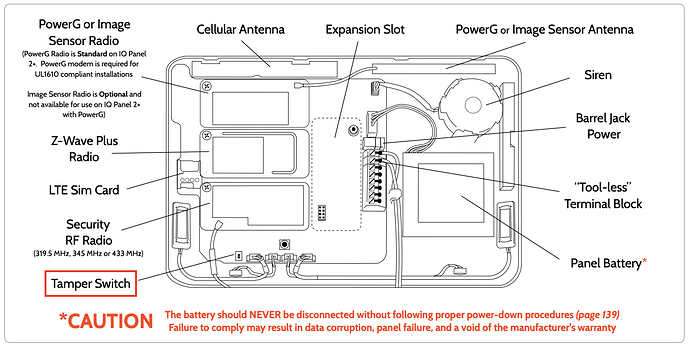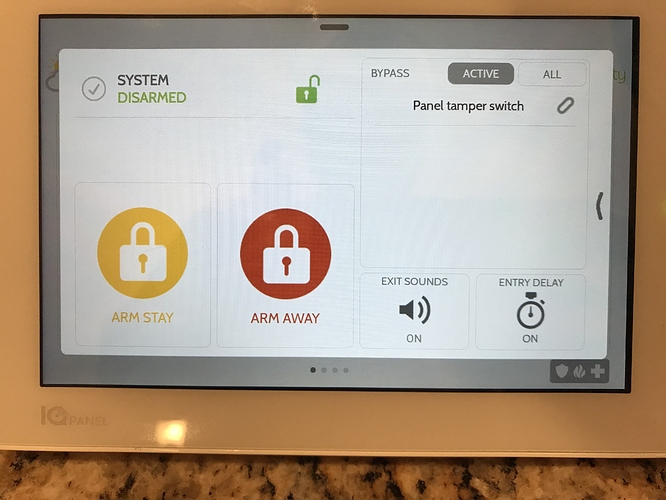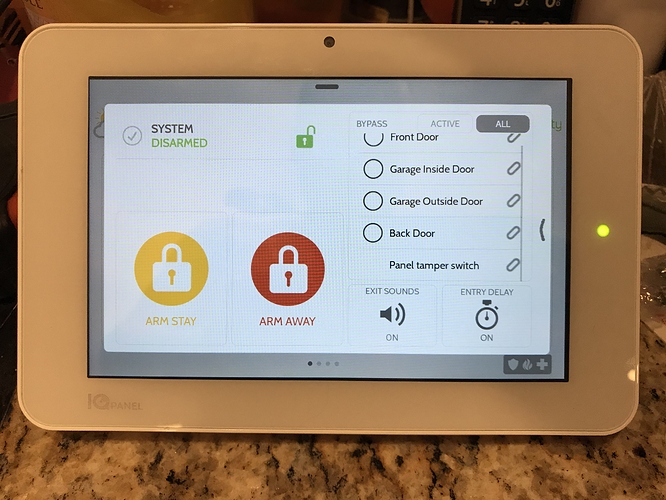I have a Qolsys IQ Panel 2 Plus. Whenever I arm the system it lists the panel tamper switch under the bypass active sensor tab. Any suggestions on how to resolve this?
It sounds like your panel tamper switch isn’t being held closed by the backplate. Is the backplate seated well onto the panel? If not try pinching it closed like at 1:56 in this video.
If that doesn’t fix it, is there anything visibly wrong with the tamper switch itself?
I opened the panel, inspected the switch, and reassembled. No change. The two photos attached shows the only screen where I see this. Additionally, I have the panel set to not permit auto bypass, so I’m wondering if this is possible a bug?
I’m not aware of any software bug that would cause panel tamper to show all time. If you have the backplate mounted securely and there isn’t anything visibly wrong with the tamper switch then I think we’re going to have to warranty replace the panel. I’ll have someone look into it further on Monday and we’ll follow up with you. Is the panel still usable for you until then?
No other issues with the panel. The tamper only shows on this one screen. If I didn’t go to the “advanced” arming screen I would even be aware of the purported tamper.
Can you see anything on your end to confirm that there is indeed a tamper condition being reported?
Can someone also check an in house panel running the latest software on the “advanced” arming page to confirm this isn’t a bug / erroneous report?
Thanks
I see panel tampers on your account yesterday from 8:58 to 9:10 pm ET but that’s it. On Monday we can check a panel with your software version and let you know what we see.
Sounds good. Those tampers you saw are from when I took the panel apart to inspect the switch and ensure it was reassembled correctly. Thanks.
Not a bug. Mine does it too. I asked about it on this forum earlier this year and they said that it always shows on the advanced tab, and as long as the loop icon is closed and not broken that it is just reporting your panel is not tampered. Seems not well thought out if you ask me, maybe only an icon if it has been tampered with would be better
Thanks Texasjohnny! As least I know it is operating as intended. It certainly isn’t intuitive as is.
Yep, that is normal. They show the tamper switch as a closed sensor in that list. I’m not sure why it is shown when closed rather than just if currently open. But it is expected on the expanded arming screen.
An update. I’m not sure if it is gone with 2.5.2 or an earlier update, but now the tamper icon for the panel is not shown in extended arming screen unless it is actively tampered. Qolsys is listening!!
Now if you could just require a passcode to cancel arming countdown without secure arming enabled I would be a happy camper!
It may have been addressed in 2.5 or 2.5.2 but doesn’t appear to be listed specifically.
Interesting… I confirmed I’m running 2.5.2 (and even did a powercycle), but unfortunately I am still seeing the same behavior.
I’ll check my panel today too see I believe it always shows like that
Are you looking at the All list or the Active list under the bypass option?
It will be listed under All, as will other currently closed sensors, but should not be under Active. Active is currently open zones.