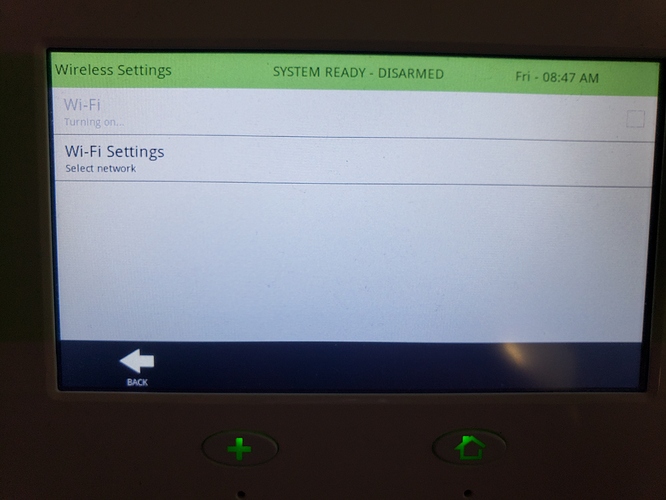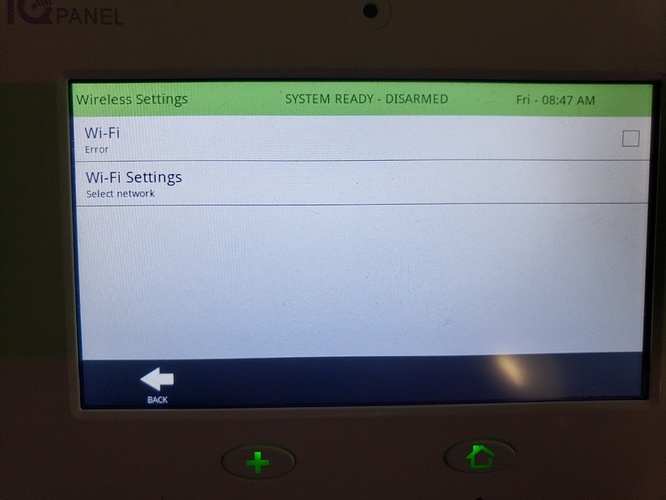The panel disarmed at 9:15 then armed at 9:17 on its own. Why did the system arm and disarm, as the disarm and arm signals were not from me?
Happy to help!
I do see related events in your ADC history, but in this case they are just monitor notifications showing that something occurred locally. There are no related commands processed at that time from any source.
The disarm notice does not have a user attached, which would typically be the case if disarmed with a code locally.
Did you recently add any codes to your panel or do you have any codes programmed into the panel that aren’t attached to a specific user?
Just to verify, are you going off of the history events or did you hear/see the panel perform these actions?
Ultimately it appears what most likely occurred is a processing failure at the panel. Prior commands that may have timed out previously and may have been stuck in a command buffer, later going through at the 915/917 marks.
One thing that might be a factor is that your panel appears to be running very old firmware. There have been a lot of updates since that version on the IQ Panel. You’ll want to update firmware on the IQ Panel by navigating to Settings > Installation > Upgrade Software > Upgrade Using Network
I wrote unsuccessfully on this board before about the panek registering an error message on wifi. It will not search available networks so that I can cannot to wifi nor will it update the panel when I go through the steps you’ve outlined.
Looks like you are referring to this thread?
Were you able to try the panel reboot? Can you confirm the exact wording of any error message you see under Settings > System Settings > Wireless Settings when you turn on Wifi?
Would you mind please posting a photo of that page when you check the box for wifi?
Here are screenshots from attempt to upgrade using network - Error message “Wi-fi Setting is disabled. Please enable it to proceed.”
Checking the box to turn on wi-fi results in Error message “Error” under the term wi-fi
Yrs, I rebooted the panel. No change to existing errors.
Hmm, the general error when trying to enable wifi would likely indicate that the wifi adapter in your panel has failed.
Updating firmware would be the only suggested test to see if it affects the wifi adapter. You can also update via SD card. You would need to update to 1.5.3 here before you could go any higher.
The steps to update via SD card:
<li>Extract the zip file and transfer the individual files in the created folder into your SD card. (There should be nothing else on the SD card)</li>
<li>Slide your SD card into the slot on the back left of the IQ Panel.</li>
<li>Touch "Settings" and enter a valid installer code (default is 1111)</li>
<li>Navigate to Installation > Upgrade Software > Upgrade Using SD Card</li>
<li>The panel will search the SD Card for the patch and begin downloading it automatically.</li>
<li>Once complete touch "OK" to reboot the panel. DO NOT TOUCH THE SCREEN. The process will take about 5-10 minutes and based on the software being updated, your panel my reboot multiple times. After the panel reboots the home screen will appear and the buttons will turn green.</li>
Eject the SD Card:
<li>Touch "Settings"</li>
<li>Enter your installer code (default is 1111)</li>
<li>"SD Card"</li>
<li>"Safely Remove"</li>
<li>Remove the SD Card</li>
Thank you. I updated using SD card. Wi-fi Error still exists.
Thank you for confirming. I’ve sent a request to Qolsys to confirm if there are any known options or if this is likely a hardware failure of the wifi radio. We will update this thread with their response.
We have sent a command to try and reset the Wifi adapter. Can you try running a cell test when able? After the cell test, wait a few minutes then check wifi again.
One more thing you could try is to power down the system (instead of reboot) in the Settings menu, then unplug all power, transformer then battery. Wait a few minutes with it unplugged, then plug in the battery followed by the transformer. When the panel boots up, wait a minute or two then go into the System Settings - Wireless Settings again and try enabling Wifi.
If you still see an error unfortunately this is very likely a hardware failure of the wifi adapter.