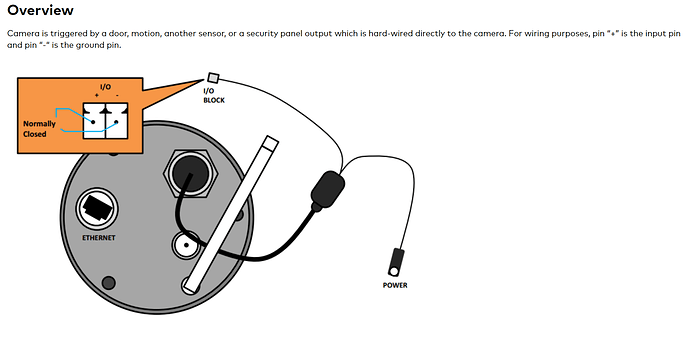I’m having issues with false positives on my outdoor video camera. I get notifications when bugs crawl in front of the camera, when clouds or car headlights cause a change in the lighting, when the wind blows or it rains, etc. It’s so bad that I’ve had to turn off notifications entirely. I’ve tried changing the VMD parameters (windows, sensitivity, target size) but haven’t found a solution. Suggestions? Would you recommend a video camera that handles these situations better, or does that not matter? Thank you.
Try to always use long narrow windows with a relatively high target size. This will best filter out nuisance recordings. To think of it another way, VMD windows should be set up as sort of “tripwires” If the Video Motion Detection (VMD) settings are too sensitive and the subject is too small, you will likely get a very large amount of recordings frequently.
Using a large VMD window, especially with outdoor cameras, will often create scenarios where environmental effects will cause endless false recordings: blowing leaves, shadows, lighting changes, rain/snow, car headlights, etc.
Thank you. I’ll give this a try, though I wonder if it will stop false positives that cover a large area of change, such as when the sun comes out from behind a cloud. Max 3 VMD windows, correct?
I wonder if it will stop false positives that cover a large area of change, such as when the sun comes out from behind a cloud. Max 3 VMD windows, correct?
Outdoor VMD will always be more susceptible to false activation. Certain events you won’t be able to filter effectively, those that cause full frame changes of course tend to occur regardless of settings.
However, you can filter most causes by using the trip-wire style setup. This should be employed for indoor cams too. It is the easiest way to limit false activation of VMD.
Yes, there are a max of 3 VMD windows.
Will an outdoor camera with an IR motion detector work with alarm.com? Will I have problems with the sun? With clouds?
During the summer my biggest problem is wasps. They crawl over everything, and my cameras get several visits per day.
I’v also read about cameras that not only have a tripwire, but also can determine in what direction the object is moving. Can that work with alarm.com?
Thank you so much for your help.
Will an outdoor camera with an IR motion detector work with alarm.com? Will I have problems with the sun? With clouds?
IP cameras compatible with Alarm.com are found on this page. You cannot use just any IP cam, it must have Alarm.com firmware.
Most Alarm.com cameras have I/O trigger options, so an outdoor wired PIR could have its detection circuit connected to the cam to trigger the camera recording whenever the PIR is activated. See attached example for the V722W
During the summer my biggest problem is wasps. They crawl over everything, and my cameras get several visits per day.
Insects can definitely cause VMD false triggers if they get close enough or crawl along the lens.
I’v also read about cameras that not only have a tripwire, but also can determine in what direction the object is moving. Can that work with alarm.com?
This would not help with insects, but no that type of on-board video analytics is not included in the cameras. That type of analytics is typically done server side on dedicated surveillance servers on site.
Thank you for the info; I think I know all my options now.
We’ve had 2 nice days in a row, and the wasps are relentless. 9 extreme close-ups in 3 hours on a single camera.
I found this thread recently as I have had an issue with outdoor “false” detection. I have a ADC-V720W camera pointed down my driveway. There are 2 things that cause "false’ detection: 1. transition from night mode to day or day to night. 2. Shadows from trees on sunny, windy days.
I have tried some of your tips above- specifically the “tripwire” VMD window and it solved about 90% of the problem.
2 questions: 1. Any other tips to minimize this? 2. What is the monthly limit on the cloud video add-on to my Gold service with you? 3. If I add a Skybell is that included if I’m only using 3 cameras at present?
Any other tips to minimize this?
VMD is inherently going to cause some false recordings for outdoor cameras as it uses the hue of pixels to determine a change occurring within the detection area.
Headlights, clouds, precipitation, bugs, wind, etc., all can cause motion to occur per the way VMD looks for it.
The way to limit it is to limit the areas you select for capture windows, making them narrow, and increasing the target size so that your desired activity (usually humans going through the frame) would be picked up but most things won’t.
Unfortunately some effects are of a larger target size than humans, like abrupt lighting changes, and you’ll typically still get some of these with outdoor cams.
What is the monthly limit on the cloud video add-on to my Gold service with you?
The monthly clip limits for the different levels of cloud video are found at the bottom of this page. Cloud Video Level 1 supports 1000 clips per month. You can view your upload limit numbers from the Saved Video page in Alarm.com.
If I add a Skybell is that included if I’m only using 3 cameras at present?
The Skybell counts as a camera toward the Cloud Video device total. Level 1 supports 4 cameras, with each additional level supporting 4 more.
With 3 cameras, you could still add a Skybell with no changes to the plan.
Jason,
Thanks for your quick response and answers. You guys are great!