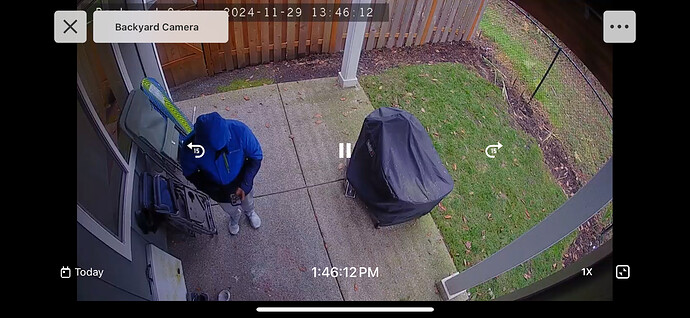I have installed ADC V723 camera and configured recording rules. The analytics did not push notification or registered an activity when somebody enters the scene. Looking for help in figuring out how to make this work.
Did it work when you were setting it up and testing it, and then it didn’t catch someone later?
Or did it not work at all from the start?
Thanks for the response. It did not work with test/ initial setup . The picture is from test.
If it never worked at all I’d look at the recording rule parameters. It looks like you’re in the ground zone. Is the minimum object size too big? Duration in area of interest too long? Are the notifications set up correctly?
Also, is the firmware on your camera up to date? That probably isn’t the problem but it’s usually good to be on the latest firmware just in case.
It was calibrated and recording rules were set. Interestingly it sent me a notification for a squirrel but not for me. I have confirmed that rules were set to identify everything except cars.
Curious if you’ve tried recalibrating the video analytics? (where you step back a few feet at a time, etc)
I’d recommend starting near the camera and end all the way out by the corner of the two fences (upper right of the picture).
If yes, when you did the calibration, did it find you at each step (putting a box around your body in the test shot for each shot?)
It seems like rule with trip wire was affecting the person detection rule. it detects when I enter from different place… After removing that rule it detects properly. I have also re calibrated the camera. Issue solved now. Thanks for the help.