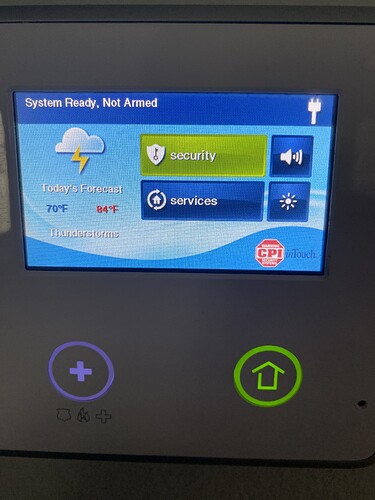Could you push your logo to my panel?
Commands have been sent at this time. This can take a few minutes to process and the panel may briefly reboot.
Let us know if you have any question, or if the logo does not show up.
Still the old logo. Anything I need to do to help push it through?
Nothing should need to be done on your end. I have sent commands to Clear the Logo. this should revert from whatever the current company logo is to the 2GIG logo. Please wait several minutes for the the changes to take place.
Let us know one way or the other if the logo has not changed in the next 20 minutes.
Looks like panel programming access level was preventing the OTA. I have made the necessary change and resent the OTA. The Logo update should work this time. Give it about 5-10 minutes and to not power down the panel during this time.
Let us know if this still isnt resolved.
Still no change. This is a very stubborn old logo apparently.
I have resent those commands. Please wait about 5 minutes for them to take effect.
Ensure Q44 is set to disabled in panel programming. To check, navigate to
- Installer Toolbox (logo)
- Enter Installer Code
- System Configuration
- Go To: 44
- Q44: Select Lock Installer Programming (0 to 2).
- It should be set to (0) disabled.
- End > Exit Saving Changes (if changes were made).